From Apple’s web site: “iPod touch finds wireless networks and connects you to the Internet”. That can be a little misleading to some people…
Question: I own the iPod touch but am having difficulty getting a wifi signal. How do I get around this?
Answer: The iPod touch gives you wireless access to the web, but only if you’re in range of a wifi access point.
From Apple’s web site: “iPod touch finds wireless networks and connects you to the Internet”. That can be a little misleading to some people, especially since not everyone knows that most wireless networks only have a range of a few hundred yards.
Not all wifi networks allow free Internet access either. Many wifi centers like Starbucks or McDonald’s charge you 2 or 3 bucks for the connectivity, which can add up quickly!
Here’s how to connect to the Internet with an iPod touch:
Assuming you have a wifi network at home, or are near a wifi hotspot, go to Settings and then Wi-Fi on your iPod touch.
Choose your Network, and enter a Password if prompted, and you should be connected to the internet. Note: Make sure the password you enter is the password for the wifi network and not the password for your computer.
If you don’t see a network in the list of networks, then you might not be in range of any wifi access points.
Connecting to Commercial Networks (hotels, cafes, etc)
If you’re trying to connect to a cafe wifi like Peet’s Coffee, or a hotel wifi network like The Hilton, then you’ll usually need to agree to their Terms & Conditions before they’ll let you access the internet or check email.
Open Safari and try to visit a web site like google.com and you’ll see their terms and conditions page. Accept the terms (and pay any usage fees if applicable) and you should be able to get online.
Try renewing the DHCP lease
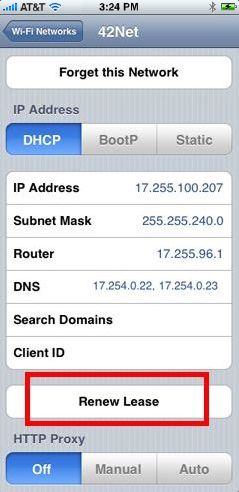 If you are having issues connecting to a Wi-Fi hotspot, like at an airport or coffee shop, try renewing your DHCP lease.
If you are having issues connecting to a Wi-Fi hotspot, like at an airport or coffee shop, try renewing your DHCP lease.
1. Tap Settings >> Wi-Fi Networks, then tap More Info (![]() ) next to the network.
) next to the network.
2. In the DHCP panel, select the Renew Lease button.
Try forgetting the network
Sometimes it’s possible to resolve itouch/iphone network issues by removing the network connection and letting the device recognize the network from scratch.
Follow the same steps above for opening network settings, but click “Forget Network” to delete the connection.
Wait for your iTouch to disconnect and then reconnect.
Additional Tips:
UPDATED: Check out the first comment on this post that discusses DNS settings for getting your iTouch working using OpenDNS (and thanks a million to the person who posted it – you’ve helped thousands of readers get their iTouch connected!)
Here are a few other things to try (taken from Apple’s support page):
- Check the website for the manufacturer of your router/Wi-Fi access point to see if you have installed the latest firmware/software update for your router/Wi-Fi access point.
- If you have more than 1 WEP key configured on your router/Wi-Fi access point, try deleting the other WEP keys and just have 1 WEP key configured on your router/Wi-Fi access point.
- Try resetting your router.
- Try turning OFF wireless security on the router/Wi-Fi access point such as encryption and enable your SSID to be broadcast to try and isolate the issue.
- As a last resort, consider performing a factory restore/reset of your Wi-Fi access point.
Thanks so much for the free
Thanks so much for the free dns…i ttotally worked1 I ahd been connecting to my job’s wifi network but for some reason could not connect all of a sudden. changed the dns as you explained and am now connected.
ipod touch
i recently acquired an ipod touch. it works great and it started to work great with the wifi. I was able to connect to my email accounts just fine but now i get this failed to conect to server message. Can you help. I tried the forget and reload to see if that would help and it didnt. I am able to get the emails at my moms just fine but not at home. I do have everything else working. Youtube, safari, maps and all internet programs.
Thanks
i touch connecting pronlems
i connected to my internet i typed the password and everything and it shows the IP Address and the Subnet Mask numbers. but the router number wont show and the Dns please help what do i do?
I got the Ipod touch for
I got the Ipod touch for Christmas. I was happy with it until I tried to connect to the internet. First it took me 4 hours to figure out what the password was to my router, finally I thought my problems had been solved I had the WIFI signal which was strong but much to my horror I still couldn’t connect. After trying for an additional 3 hours, I had read the manual on apple’s website, different blogs etc. I was ready to give up, a last ditch effort I came across this forum. I changed the DNS address to 208.67.222.222 , and just as others have posted I was immediately connected. Thanks a million.
This is ridiculous. I’m
This is ridiculous. I’m getting the exact same message over and over again, even though I KNOW the password I’m giving is the correct one (“unable to join the network Livebox-33D0, Dismiss”). I’m honestly at the end of my tether. I’m “this” close to throwing it off the wall. What’s the problem? My Touch or my modem/router whatever? None of the above suggestions have worked. Could I please get a straight answer? Thanks for all levels of help.
ad hoc
hi everyone
i had connected my itouch to internet through ad hoc connection between hp laptop vista 32 bit for the first time .it worked fine. but the second time i connected it connects and does not go to net.
wifi bar shows up.pls help
thanks in advance.
I go to Settings Wi-Fi, Blue
I go to Settings Wi-Fi, Blue arrow, dns, but it doesn’t let me change the IP adress..Please Help
I did the setting step,
I did the setting step, wi-fi, blue arrow, DNS, but it won’t let me change the IP Adress
My internet was wroking fine
My internet was wroking fine , then it suddenly stopped working .
Whenever i go to app store / itunes and safari its says ” Invalid Arguement ” even if i do have connection .
whats wrong with my itouch , please reply back ! 😐
ipod/internet
Well i have been able to use my internet on my ipod touch at my home, i am connected to our internet which is Belkin. For some reason it wouldnt connect and now the network just dissapeared. I cant connect to any other server because i dont know there password. Please help!
HELP
when i got to my nans house i can connect to the internet on my ipod touch 8gb 3g but then when i get home and i try to connect i cant. I type in the wpe or web address (they are both the same), i know that they are right as i caould connect to the internet on my ps3 with the same password. When i type in the WPA address it says unable to connect then at the bottom it says dismiss. How can i get it to work?? please help
I have the same problem only
I have the same problem only I dont even have the option to click or tap on WIFI and after that it says NOT CONNECTED even when im standind right next to my router, What should i do?
i put in my ipod touch
i put in my ipod touch password for the internet and it says connected but i try to go on safari but it doesnt work
GRRR my freakin ipod!
well, my ipod was working just yesterday and when i woke up this morning i tried to use my facebook, myspace and twitter apps but it said there was no internet conection! so i tried Safari but that also said it didnt work!
so when my brother got home i asked him to go onto the computer and try and see if it was the router that was stuffing up. He did that, and it turns out my ipod was stuffing up!
i really need help! like heaps of help! please help me!
its happened before when the power went out but that was the routers doing, but there was no power outage, its just my ipod
that same thing happened to
that same thing happened to me just take it to the nearest nano store they can renew your account and it works perfectly after that. your welcome
love kaytee…..
ipod touchs are pissin me off
ok i have tried everything to fix my wifi thing it says it is connected and full bars but yet it said server stopped responding. wtf do i do… i worked last week now it doesnt… im so reaady to get a zune cuz ipods are shit!!! everything goes wrong i hate apple… its a freekin joke wish there was a way to get my money back
how many feet do you have to
how many feet do you have to be in until you are disconnected?
Hey I know exacly what
Hey I know exacly what you’re talkin about I’m going through that also.
Unfortunately, it still doesn’t want to get wifi. I put in the passwords that “Jake”
put, and yes, they did work but it still doesn’t open anything that has to do with
internet. So please help! 🙂
You are my new hero, Ricky.
You are my new hero, Ricky. You helped me when I first got my iPod touch, and now when it has randomly stopped connecting to our WiFi you step in and save me again. I’d be lost without you!
update firmware for router + openDNS tirck
I updated the firmware on my old Linksys router and used the DNS trick – now I’m connected and happy 🙂
Depending on your model router:
http://www.linksysbycisco.com/US/en/support/WRT54G
I have the same problem with
I have the same problem with the “invalid argument”, and I tried to do your solution but it didn’t work. I tried typing that code into DNS. and nothing happened..
and it won’t let me select the IP address box to type in in there?
helppp
ipod invalid argument
I FIXED THE PROBLEM after a few min talking to apple over the phone the problem was the encryption of the router I changed it from WPA to WEP and it connects to the internet and app store such an easy fis the WPA was using its own IP adress or something other than the ipods IP adress the tech said try it it worked for me
hi i need help. I connected
hi i need help. I connected my itouch to my router and it sasys that i am connected but when I go on safari or youtube it doesnt let me go on. HELP!!
ipod
on my ipod touch it has the ip address the subnet mask but not the router DNS search domains or client id can i get some tips or plzzzzzzz
On my itouch 8gb when i go
On my itouch 8gb when i go to the wifi it wont let me choose yes or no it just says no wifi can somone help me asap send to my tmail plese
Shakare@tmail.com
question
when i put my password in for the connection it comes up not found or some other message, know do i need to reset my router and try it again.
Original Comment
I actually had my iPod touch working well at home but was never able to connect to public wi-fi spots. The Open DNS settings allowed me to access these points.
However, now that I am at home again I can’t access the web anymore. The Open DNS settigns won’t work on my home network and I stupidly didn’t make a note of my working setting before swapping them with the Open DNS settings.
Any help would be appreciated.
Thanks this guy is awesome!!
Thanks this guy is awesome!! I bought a new i pod touch today!! Im glad i found the solution after trying a couple of hours.
ipod
okay look…so i move back into my house and my ipod works with the wifi but then i accidentally press forget this network. now the network shows up with full bars and everything but when i go to connect two swirly things come up and then it connects for about 2 seconds then just disconnects. wtf. ive tried so many things. sometimes it will stay connected or so it says but then i go to do internet stuff and its not even connected. so im pretty much just angry as ever so if someone could help it would be appreciated.
I used your open DNS
I used your open DNS solution for the “invalid argument” thing. Now instead of saying “invalid argument”, it simply won’t load. Help?
Oh my god! First comment,
Oh my god! First comment, thanks a bunch! After 2 weeks of not connecting to the internet, I finally did!
hey guys i just got an ipod
hey guys i just got an ipod touch and i tried to connect it to the wifi here at me house but the wifi button isnt even highlighted so i cant click it :/ plz help
hello,
i have recently got
hello,
i have recently got an 8GB ipod touch in december. i haven’t had any problems with it up until now. when i first got it i connected it to wifi, it worked great. but now, it doesn’t work. i made serveral attempts to put the password into it, but it always says unable to connect to whatever my network is. i tried the WEP, but that doesn’t work. i have singal, i always have up until now. can anyone who knows this please please please give me any suggestions?
thank you.
omg thank you soo much i was
omg thank you soo much i was going crazy without the internet connection but still having wifi connection. idk it was as simple as renew my lease. thank you soo much.
ipod touch wifi problem
I have been cennecting to my home network and surfing the internet for over a year. In the last few days I can only get a signal if I’m within a few feet of my router. It is full strength but if I leave the room it won’t even recognize a network. I’ve tried everything in this thread and reformatted my ipod touch. It still has a very limited range. I only have one other computer in my network and it is at the other end of the house and it gets a strong signal.
Thanks A million
well so far so good, I’ve got a new ipod touch 3rd gen. that connected great to my at home network but when I got to work it would not connect, I happen to work in a place with free wireless so I knew it didn’t need a password. I did try once and failed turned it off brought it back up and re-enter the info and realized I had added 1 too many 2’s. and it was entered in the DNS space. thanks
ok, so i’ve read all the
ok, so i’ve read all the comments posted on here. i don’t understand why there is any mention about the dns being selected because that’s not where you enter the ip address???? i am so confused on this.
all i keep getting on my ipod now, is that it’s an invalid arguement, and youtube won’t connect either. i have full strenth on my wifi signal.
where do you type the 208.67.222.222 into the dns field? in static? we all just need a little clarification here. lots of questions have been asked, and none have been answered. i’m not a newbie, and i’m not a dope, i usually can figure this stuff out myself, but i’m having major difficulties here.
Wifi – itouch
I managed to get mine working by resetting my router, worked a treat. Thanks
ipod touch
every time I try to download an app it says cannot connect to itunes store try agian, but my itunes store works fine
Do we type in the access
Do we type in the access code or the pin code?
I have the 1st generation
I have the 1st generation ipod touch. It will not connect to my wifi in my home at all. I’ve updated it, and tried every button possible.. won’t work! HELP! =/
e-mail me please!!
eaton_k7@hotmail.com
help!!!
my itouch shows full bars for wifi but when i go to internet,youtube, or facebook it says cannot connect. i type in the password but it deosnt work and its the right password, WHAT DO I DO?!?!?!?!?!??!?!?!?!
Maybe this will help (?)
Maybe this will help (?) :
Settings > General > Reset (option in the bottom) > Reset networksettings
That’s something like a hardreset just for the network, hope it’ll work for you guys…
Out of all of the
Out of all of the suggestions, this is the one that worked. Thank you!
hi i have an ipod touch and
hi i have an ipod touch and i try connecting to the internet from home. it has a strong signal and everything but when i try to click on a link or try going to another website it just says “connecting” i don’t get it. i’ve tried this at other places too but it still doesn’t work. HELP!!!!!!!!!!
I have had my Ipod touch for
I have had my Ipod touch for about 6 months now. I have not been able to get wifi at home, even though we have wifi. My parents have set a password on the wifi, but I know the password and it still will not allow me to use the internet. Why?
you could also use google’s
you could also use google’s dns? It’s much easier to remember: 8.8.8.8 and 8.8.4.4
hi I did what the first
hi I did what the first commentor said and it worked…kind of. For some reason search results come up on google but i can’t get to the actual website. I don’t know whats wrong. 🙁
i connected mine and it work
i connected mine and it work fine.. but the wavy blue sign at the top left wont show up.. pls help
worked so well!!!! thank you
worked so well!!!! thank you so much! now i dont have to restore my damn ipod!
yo pleassee i need help
i
yo pleassee i need help
i try to log in and od everything you said so..
but it still wouldn’t work
it says not connected
help mee
what’s wrong whit this crappy crap??:(
cannot conect
hey pleas help me i uprgraded to itouch 0.S 4 and nothing and i mean nothing having to do with internet will work pleas help me out here
Internet problem
So on my cpu and my ipod I am connected wirelessly to the internet. On my cpu I can get on the internet but on my ipod it says that I am connected and shows the bars but will not allow me to get on the internet or play my online apps. I used a password and all that to get in.