From Apple’s web site: “iPod touch finds wireless networks and connects you to the Internet”. That can be a little misleading to some people…
Question: I own the iPod touch but am having difficulty getting a wifi signal. How do I get around this?
Answer: The iPod touch gives you wireless access to the web, but only if you’re in range of a wifi access point.
From Apple’s web site: “iPod touch finds wireless networks and connects you to the Internet”. That can be a little misleading to some people, especially since not everyone knows that most wireless networks only have a range of a few hundred yards.
Not all wifi networks allow free Internet access either. Many wifi centers like Starbucks or McDonald’s charge you 2 or 3 bucks for the connectivity, which can add up quickly!
Here’s how to connect to the Internet with an iPod touch:
Assuming you have a wifi network at home, or are near a wifi hotspot, go to Settings and then Wi-Fi on your iPod touch.
Choose your Network, and enter a Password if prompted, and you should be connected to the internet. Note: Make sure the password you enter is the password for the wifi network and not the password for your computer.
If you don’t see a network in the list of networks, then you might not be in range of any wifi access points.
Connecting to Commercial Networks (hotels, cafes, etc)
If you’re trying to connect to a cafe wifi like Peet’s Coffee, or a hotel wifi network like The Hilton, then you’ll usually need to agree to their Terms & Conditions before they’ll let you access the internet or check email.
Open Safari and try to visit a web site like google.com and you’ll see their terms and conditions page. Accept the terms (and pay any usage fees if applicable) and you should be able to get online.
Try renewing the DHCP lease
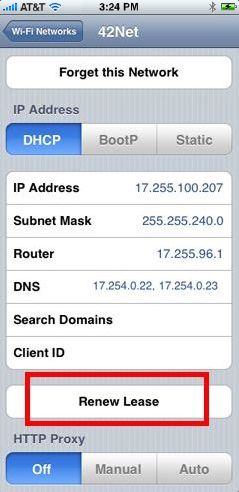 If you are having issues connecting to a Wi-Fi hotspot, like at an airport or coffee shop, try renewing your DHCP lease.
If you are having issues connecting to a Wi-Fi hotspot, like at an airport or coffee shop, try renewing your DHCP lease.
1. Tap Settings >> Wi-Fi Networks, then tap More Info (![]() ) next to the network.
) next to the network.
2. In the DHCP panel, select the Renew Lease button.
Try forgetting the network
Sometimes it’s possible to resolve itouch/iphone network issues by removing the network connection and letting the device recognize the network from scratch.
Follow the same steps above for opening network settings, but click “Forget Network” to delete the connection.
Wait for your iTouch to disconnect and then reconnect.
Additional Tips:
UPDATED: Check out the first comment on this post that discusses DNS settings for getting your iTouch working using OpenDNS (and thanks a million to the person who posted it – you’ve helped thousands of readers get their iTouch connected!)
Here are a few other things to try (taken from Apple’s support page):
- Check the website for the manufacturer of your router/Wi-Fi access point to see if you have installed the latest firmware/software update for your router/Wi-Fi access point.
- If you have more than 1 WEP key configured on your router/Wi-Fi access point, try deleting the other WEP keys and just have 1 WEP key configured on your router/Wi-Fi access point.
- Try resetting your router.
- Try turning OFF wireless security on the router/Wi-Fi access point such as encryption and enable your SSID to be broadcast to try and isolate the issue.
- As a last resort, consider performing a factory restore/reset of your Wi-Fi access point.
After last week’s review
After last week’s review of the iPod Touch, emails have been pouring in about Wi-Fi issues. I didn’t mention this in the review, but I did have an issue with the Wi-Fi. The issue at hand is when your connect to the internet at home or in the office. I would connect to the internet, and I would try to load a web page. I would get an error message.
After some searching around, I found that it might be a DNS (Domain Name Server) issue. Here’s why it’s important. You can only connect to a website if your computer knows its IP address. When you enter a website’s domain name (ie: wiredforgadgets.com), your computer or router uses a Domain Name System (DNS) server to search for the domain’s IP address. For example, when you enter google.com, the DNS server reports the IP address as 72.14.207.99. If there is no working DNS server, domain names become useless.
Why is this happening? The iPod Touch and the iPhone (for one reason or another) is trying to use the network router as a DNS, which in some cases may not work. Technically though, the iTouch/iPhone is connected to the internet. By entering 72.14.207.99 (the correct IP address for google.com) into Safari’s address bar, it bypass the domain and does not need a working DNS server . While this will verify that the Wi-Fi internet connection is working, it’s downright impossible to surf the internet without domain names. To correct this problem, the DNS settings must be changed.
You could fix this at your router, but this won’t help on other networks, so you may as well to this your iTouch/iPhone.
* Go to Settings.
* Select Wi-Fi.
* Chose a network.
* Select the blue arrow next to the network you are connected to.
* Select DNS.
* Change the IP Address to 208.67.222.222
The IP address 208.67.222.222 is a service called OpenDNS, which not only is safer, but is guaranteed to work with any network anywhere.
The Catch-22 is that you have to do this with every new Wi-Fi you pick up that doesn’t work. It’ll remember past ones, but it won’t do it to new ones. I recommend writing down the IP Address 208.67.222.222 and keeping it in your wallet for easy access.
Hopefully that solves everyones problems. Be sure to leave a comment if you have any more questions.
Change iPhone’s Wi-Fi DNS Settings to Connect to the Internet
WOW – thanks for the
WOW – thanks for the detailed information. Greatly appreciated! 🙂
yea this really helped me
yea this really helped me when i change the dns
is there a way to perminately fix this problem or do you have to fix it every time you find a network and it doesnt work?
Wait what do you mean DNS
Wait what do you mean DNS and how do i change the IP address from there it won’t let me select it?
plz reply …. better yet PLZ HELP!
connecting to internet
I wish I hadn’t spent $400.00 on this thing. It would sure be nice to use the internet feature at home.But I’ve been trying for almost a year.Punched in all those addressess that folks said worked like a charm.I take the ipod with me everywhere in the hopes I may find a plac to use it for web access.That really sux.I’ve talked to Apple folks and they look at me like I’m an idiot cause it’s all so simple. Bullshit.
I agree. I have owned this
I agree. I have owned this for two years, and have just now been able to figure out how to get a song onto the thing when it is plugged into my computer. Have spent at least 100 hours over two years and no wifi yet! Worst gift I ever recieved.
My iTouch will not connect to my linksys
It was working fine this morning and I was on myspace and facebook and youtube.
well I went to school and came home and tried to connect to linksys (which is the wifi thing my mom has in our home..so yes, its ours) and I clicked on it and it said “Unable to connect to linksys. Dismiss.”
and i have full signal and everything.
please please help!?
Thats exactly like mine!!
Thats exactly like mine!!
Ill forget the network
turn it off
reconnect to the network but then it says unable to conect, so i try it about 6 times then it finally lets me and says full bars. when i try to get on the internet it says please connected to a wifi network. but when i look at the topcorner at my connection it still has full bars.
yeah i type some thing in
yeah i type some thing in and then it sits there for a whil then says”safari could not open the page because the server stopped responding
Help!
All my online apps like myspace, Yahoo, etc was working fine 6 hours ago. Now it shows i am connected to my network, all bars. It wont let me select the IP Adress. What should i do?
you dont have to change ip
you dont have to change ip you have to change DNS it worked for me
Omg it’s work now, you’re my
Omg it’s work now, you’re my hero, I’ve been trying to find a sollution for this for couple hours, but this is the only one that works. Btw its only work for safari though, not for another apps that requires wifi.
i did it and i thought it
i did it and i thought it was going to work but it just said loading and didnt stop until i canceled it…….what am i doing wrong???
Hey, that was helpful 🙂
Hey, that was helpful 🙂 I’ve been trying to figure this out for a week now. Thanks!
thanks a million
oh my gosh
i couldn’t connect to the internet or app store for weeks!
thanks to this, i can now start downloading again
Im sure many others appreciate this post too
thankyou
help please? one more thing!
ok so in my internet connection settings (when i click the blue arrow), it shows the “IP Address” box with numbers in it, the “subnet mask” with numbers in it, then the “router” box is EMPTY, the DNS i have it set to 208.67.222.222 like you said. then the “Search Domains” box is EMPTY, and the “Client ID” box is also empty. and i cant connect to the internet even after doing those things. is it because those boxes are supposed to be filled in? please e-mail me at nick-burris@hotmail.com please!
Great posting. Simple and
Great posting. Simple and works immediately with no trouble. The surprise for me is that my iPod used to work with my home WiFi without configuring the DNS. But, for some reason, it stopped working today. Now it is working again. Thank you so much.
i am having the same
i am having the same problem, i couldn’t connect to the internet even at my house with full bars, whenever i try to open safari it says that “safari cannot open page because it is not connected to the internet” please email me at im_not_omish@hotmail.com
I LOVE YOU!
thank you so
I LOVE YOU!
thank you so much! for months, i’ve been trying to see why my internet all of a sudden stopped working on me whenever im at home.
@Anonymouse: But it won’t
@Anonymouse: But it won’t allow me to select the DNS and IP address!!! Help here!
problem
Hi, i have a big problem with my ipod touch internet. When i go on settings and wifi and i want to choose a network in “other” anny network appears. But the most special thing it’s i am beside my router ant it’s wont work 🙁 please help me !!!
I wait for an answer!!
Thierry
Wi-Fi fix works perfectly.
THANK YOU!! Such an easy fix for over a year of aggravation knowing I was doing the correct normal mechanisms to get the internet. THANK YOU!!! and screw Apple for not making this simple fix apparent on their web help or troubleshooting. Is it better for us to feel like we wasted our money buying it or for them to admit this is a glitch and provide a resolution.
Thanks a lot man!! Been
Thanks a lot man!! Been trying to fix this for aaages!! Works now 😀
iPod touch
I am having a strange problem. Idk what is wrong with it. but i am able to use the wifi from next door with no security and no problem. But when I try and connect to my wifi I put in my password and it says cannot join network! What is wrong with my iPod???
Ipod
I have the ipod touch and everytime i try to connect to my wi-fi at home it say Unable to join the network “_______” . I know for a fact that i am putting in the correct password and this is a network i have previously been connected to. For some reason everything i try it just will not let me connect and i am starting to be infuriated.
omg mine is doing the exact
omg mine is doing the exact same thing, how can i fix it?
HELP ME !
well i did it, then i tried to go on the internet, it said “Cannot open page Safari cannot open this page because it is not connected to the internet.” but it shows that i have a wi-fi connection what do i do ? PLEAAAAAAASE HELP ME (:
thank yousecond try it
thank you
second try it accessed but does this slow your connection in anyway i mean normally is it faster ? and those who have trouble of changing dns just tap it at the right coner or keep taping it .
My ipod wont even show that
My ipod wont even show that there is wifi, but everything else in my house picks up wifi. The standby button and volume buttons on the ipod also do not work. The ipod has never been dropped or anything though.
Thanks Ricky ipod touch now
Thanks Ricky ipod touch now connects to verizon
I got confused when you said
I got confused when you said “select DNS” then you said “change IP adress to…”. the DNS and IP are two different things right? Do I need to change the DNS as well as the IP adress? Please help. Im on my schools network but they booted me off by changing my ip adress making it impossible to connect.
ipod touch wi-fi problem
Please Help! ihave a new ipod touch but when i try to connect to the internet it says it cannot find the server although it is recognising it in the wi-fi settings and the signal is strong.i can pick up a neighbours router which is not password protected and connect to the internet no problem.i also have a laptop and ps3 which also work fine.any suggestions?
That happens to me alot
That happens to me alot too
just reset your router or pull the power cord to you router
then plug it back in
This subject above
This worked a treat. For some reason I just couldn’t connect to internet or get emails on my iphone. It only just became an issue today and I’ve been using it for sometime without problems so I did the above and put in the Go to Settings.
* Select Wi-Fi.
* Chose a network.
* Select the blue arrow next to the network you are connected to.
* Select DNS.
* Change the IP Address to 208.67.222.222
Worked straight away. Thanks
didn’t work
Where do you input the “208.67.222.2222” into the DNS field or the IP address field. I used the DNS space and it didn’t do anything, I wasn’t even able to input the numbers into the IP space at all. What did I do wrong?
ipod touch internet
hi, i just got an ipod touch, and im trying to connect to my home internet which is wireless and has a router which is all working fine. when i search for local networks on the ipod, my wannadoo broadband comes up, but when i click it it asks me for a password, and ive tried my internet password, and also the wep key found on the router. Neither work and i dont know what to do now, can you help, thanks!
I have the exact same
I have the exact same problem, any solution to this? I tried the DNS input idea but that didn’t work as it continues to ask me for the correct password. I double checked my password and I am using the correct one, my wireless is working as I am using my laptop for this message.
“hi, i just got an ipod touch, and im trying to connect to my home internet which is wireless and has a router which is all working fine. when i search for local networks on the ipod, my wannadoo broadband comes up, but when i click it it asks me for a password, and ive tried my internet password, and also the wep key found on the router. Neither work and i dont know what to do now, can you help, thanks!”
If you are entering the
If you are entering the correct password, but your router will not recognize it, then you have probably selected the wrong encryption method. Check what your router is using (WPA-2 is most common, but maybe you’re using something else), and make sure your ipod is configured to connect with the same.
Can’t connect iPod to home internet problem answered
Had the same problem, had tried every password with no luck. Finally called home service (which happens to be ATT) and after hearing the whole story, they tell me to try my 10 digit telephone #. I tell them the password wanted is only 8 digits and not 10. Makes no difference, they say, try the tele #. So I type it in, it takes the first 8 digits and Voila!!!! I’m on the net! Try it, it may just work for you too. Good luck.
itouch internet
I had the same issue, the password for the itouch was not working,It was the correct password, it is written on the physical router, when i put the password it dit not work. (The password was in the physical rounter itself. ) I would work when i was in other places, for example at the apple store. I had no problem. But was not able to acces it at home, i always got the same message, bad password. Finally, I just went to the router and hit the reset button and It works now. I hope this helps someone, I was with this issue and no one could help me, until i tried this.
Hi guys, I need some help. I
Hi guys, I need some help. I been trying to connect my ipod touch to the internet, but when I get to the step when it finds the linksys signal, and I tap it to connect, I get a message that says “unable to join the network”. What do I need to do from there? I am new to this and I have no clue as to what to do! Please help!
how do i change the IP? it
how do i change the IP? it doesnt allow me to select it.
iPod touch won’t connect to internet
I have a problem with my iPod touch 2G connecting to wifi. My iPod touch has 2.1.1 firmware. I am able to connect at home but not at work. My friend has firmware 2.1 on his touch. When we try to connect to the wifi at work using the same WEP Key password he can connect but I’m not able to. Does anybody have any suggestions on what to try?
Wow that IP number works
Wow that IP number works lol
thanks a bunch
How did get it to
How did get it to work?..please helpp mee
I tried it but nothing happened
help mee
ok well
i put that ip adrees in..
and when i go to go on the internet page it says cannot connect to blablabla. and it also says i cannot join
help?
(No subject)
3333
thanks so much! works like a charm!
itouch and blackberry
I have an itouch and a blackberry pearl(with internet service) is there any way to connect my itouch to my blackberry so that I can access the internet on the itouch.
Same question
Did anyone answer your question of using the blackberry as a “dongle” internet connection to you ITouch?
I would like to do the same thing???
Please let me know.
i’ve tried the DNS thingy
i’ve tried the DNS thingy and it still says that the server has stopped responding!!! :”( please help!!!!
i’ve tried everything!!!
Connection
So wat u hav to do is…
find a network
change IP adress
then u can connect anywher?
i’m uterly confuzed!
i-pod wifi
There have been some issues with the iphone/ipod-touch not working with older routers using wep encryption. Try turning of the encruption on your router and see if you can connect. If that works then you will either have to use wpa or get another router. wep works on newer routers…
Ipod touch internet connection
K so i have a wireless router at my house and its on and it connects to my ipod for like 5 seconds and then disappears. if i use an insecure network then it does the same thing but only for 10 seconds. wat do i do?? my ipod was connecting b4 but now it’s not.
Password
I’m trying to set up my internet connection on my Ipod Touch. When asked for a password, what password am I suppose to use? I have a wireless router with Bellsouth. My laptop works fine with this.
ipod touch picks up the
ipod touch picks up the lenksys router but keeps asking for a password and when I put one in it does not work
ricky i just got a ipod
ricky i just got a ipod touch i need help getting internet on there an i need to know where to get my password for the network help
i also just got an ipod
i also just got an ipod touch and the password that i enter it does not recognize that so i am not able to get on the internet. how can i resolve this.thanks
i have an Eircom 2274NWG-EIR
i have an Eircom 2274NWG-EIR router and it picks up the signal and asks for the WEP key or password, all this is ok and there is a tick beside the connection.
When i press the small blue arrow it is set to 1. DHCP 2. IP Adress shows up ok 3. Subnet mask shows up also. [all of this came up automatically when i put in the password] but it is blank beside where it says router.
shouldn’t that have come up with the rest ? how do i get this router number to show up ? it will not connect to safari or youtube without it.
also i have used the internet at a local hotspot that does not need a password ! is it my router that is the problem ? i hope i have given enough information here for you to help. thanks
FDor everyone that is asking
FDor everyone that is asking for the passwords and stuff, it happened to me and funny enough i typed in admin and it worked. And i know that wasnt the password
TYPE IN ADMIN IT WILL WORK
when i try to connect to the
when i try to connect to the internet with my ipod touch you need a password from the router. How do i find out what that password is?
to access my linksys router,
to access my linksys router, you enter your ip adress in the adress bar of internet explorer or firefox etc. then when it asks for password and username they are both ‘
admin’. then go to wireless security bar and ur password shuld be there
i try to have conection to
i try to have conection to the internet but free
because my friend said that he has free internet
so i want to know how he said that he use the internet at the school
but i cant do it already try it
someone can help me with this please!!!!!!!!!!!!!!
ipod touch
I have the ipod touch. It lets me connect to the internet, but when I try to connect to youtube or anything it keeps telling me that the search engine could not connect to it.
Can anyone help me?
itouch
Where do I put the encryption key in on my itouch so that my router will reconize it? I can’t connect either
i have an i pod touch 1st
i have an i pod touch 1st generation..and its supposed to have wifi, but on my i pod where it says wifi in settings its says no wifi. and wont let me click on it or anything. is there anything i can do about this please help me. i would like it to work.
I have an iPod touch 2nd
I have an iPod touch 2nd generation and I have a wireless wifi thing that is supposed to let you connect to the Internet wirelessly, but when I go to settings and click on wifi, the network won’t show up and I don’t know what to do!! The network works fine with my laptop, but the network won’t appear on my iPod touch!! What should I do???
I have a IPod Touch 2nd
I have a IPod Touch 2nd generation and Im connected to my wireless internet at my house but when I go on Safari or youtube or anything it says: Safari cannot open the page because it is not connected to the Internet. Can you help me?
well, for all those ppl who
well, for all those ppl who don’t know what password to put in the networks, here’s three that work like magic. “admin” “password” and “1234”. these three always work, but I suggest the “admin” (I use that one).
and yes, thank you so much, the person who gave the long description. It worked perfectly when I changed the DNS ip address. i’ve been searching everywhere on the internet and no luck, until I came here 🙂
Ipod touch
Please Help!! We have wireless access at home and also an Ipod Touch. Our Itouch works great when the wireless is unsecured and open. But when we secure the wireless we are unable to use the wifi with the Itouch. We have tried the settings, password, etc and it just doesn’t work. Would someone please explain step by step to help us get this working with a secure wifi?
Thanks!!
Ipod internet
I have real funny problem – live in the country – wimax internet connection always live – 4 out of 5 bars signal strength all the time. Linksys wireless router always live – security shut off (connecting to an old computer with W98SE via wireless adapter). Heres the funny part – new computer (Vista64) connects, W98SE connects – even the WII connects, but ipod touch refuses to connect the internet. Pinged the ipod from router config -works fine and all IP address and static DNS match and echo back if you clear that network. Tried the 208.67.222.222 – no luck. Even tried FULL reset and reload. No Luck. Ideas anyone?
ipod internet
Finally! Got the Internet to work! Did two things – on the ipod network settings, REPLACE any DNS with the router IP address. ((Second, optional if you did what I did) I denyed all adhoc network connections – may or may not have been an issue).
my internet was working fine
my internet was working fine and then i put it in sleep mode then i turned it back on and it wasnt working and i turned it off wat nota nd nothing works ): can you please email me or something cuz this is really annoying and my internet wonr work idk why :/ and its like it deleted my ip address what not and i cant re enter it
one suggestion that i have
one suggestion that i have read seems to be confusing.
it says that you have to select DNS and then change the IP Address to some digits. but those two were individual buttons, right? so what am i really supposed to choose when some says that IP Address just won’t let you select it but DNS do. if i chose DNS what shall i type in it after?
this case is annoying to me because i have to travel a long distance just to connect to it but it just spoils my yearning for a wireless connection eventually. I haven’t used yet this feature ever since i got this device. thanks anyway
i tried looking for a long
i tried looking for a long time what to do and nothing worked.
so i just unplugged my router for 2 mins and plugged back in.(while my ipod was off)
then i just turned ipod on and it worked 🙂
ipod touch and wifi
Hey there, I just got an Ipod Touch 8gb and I finally got the internet set up and working so I thought. There is a check mark and the wifi signal shows up. I am able to get on to my email and check my email under gmail, but I cannot get onto anything else. When I try to get onto safari, it says that the server cannot be found. What do I do so that I can actually get onto the internet, not just my email?
hey guys you have to go onto
hey guys you have to go onto the ‘static’ bit to change the ip
i got the new ipod touch 2g.
i got the new ipod touch 2g. I went on the internet quite a lot but all of a sudden it stopped workin. i took all ur advice but it still dosen;t work PLZ help! it’s sooo boring without the internet
Hey i am experiencing the
Hey i am experiencing the same problem if anybody sent you a way to fix and it worked please email me to let me know at fishboy_95@hotmail.com
Thanks.
I was wondering does it cost
I was wondering does it cost ANY money to renew the lease and if I do renew the lease will i be able to connect to the internet for sure?
I just got an itouch i do
I just got an itouch i do not know how to connect my itouch to the internet that was the whole point on buying it. its driving me up the WALL! i swear. ive tried everything . Friends that owe one EVERythin but still nothin ! ugh.
I accidently erased my
I accidently erased my safari log in to wifi screen. Now whenever I go into safari it just says cannot access interenet. How can I sign in otherwise, or get that sign in screen back??
I-Pod
I got An I-touch 8G Yesterday and have been trying to connect to the internet ever since,
I have an eircom Broadband modem and typed the password underneath but it wont connect me,
Any Reccommendations???????
fixed it !
i used to have the same problem- full bar but no net connection!however when roaming around on my router settings, i found a quick and easy way to fix it. go onto the router page (192.168.0.1 or other)then go wifi settings and click WPA the second one down. The ipod doesnt like WEP signal. However i have now lost connection on my laptop, does anyone know how to make the laptop accept the WPA?
DNS
The DNS thing cant work for some reason. Can someone help please?
I’m serious need some help
I’m serious need some help now, my ITouch 2G with 3.1.2 firmware can’t connect to the wifi internet. I tried to reset the internet settings and many methods but it is still not work!!
Is it because of the new firmware?? Can anyone help please?
The initial instructions on
The initial instructions on this page are good options including a hard reset. What I ran into is my network making appear as if I was connecting to my network but the password I was typing was actually incorrect. When I got the network password (as opposed to the system password?), it worked fine.
Thanks Mike! I added that
Thanks Mike! I added that clarification to the original instructions… that it’s important to enter the wifi network password and not your computer’s password.
I just solved my problem,
I just solved my problem, after several hours of fretting I had an “Oh, duh” moment. It simply wouldn’t automatically pull up the router information, it was giving me a wrong ip adress and subnet mask. You should pull up your information from your computer (look in the tcp/ip settings), go to wifi networks in the ipod, click the blue arrow next to your network, click ‘Static’, and then change the ip address to match your router, except change the last number. Then enter the subnet mask that your computer says, as well as enter the router’s ip address and the dns server from your computer. This should work. I didn’t have a problem until I updated the ipod software today… Don’t know why it won’t set on it’s own.
Hope this helps somebody save a few hours of searching.
I don’t know what’s wrong
I don’t know what’s wrong with my new iTouch 3rd gen. 8gb, but it can only access the internet when connected to secure networks. whenever I use a free wifi, it just keeps saying no network connection and also something like “invalid argument”. My sis has an older version of the iTouch and hers works fine with free wifi. what the heck? anyone got any ideas?
How to change IP
If you go to-
Settings
Wifi network
Click the blue arrow on your network
Click on static
you will be able to change the ip address
hey guys, I have a linkys
hey guys, I have a linkys router at my home, and I connect to the internet wirelessly no problem, but when I try to get on the internet or the itunes store or anything I get this message saying “cannot open itunes store”
invalid argument
can anybody give me any tips?
ipodtouch8gb
k, i connected fine on linky’s (which i know is FREE, or basically needs no password). so it worked perfectly fine, then when i tried connecting at home.. it asked for my wep key, i put in the CORRECT key, & it was going great. then when i TRIED using the internet, it said “invalid argument” or some shit. I don’t know what is wrong with my ipod but as far as i know, i AM NOT satisfied, BUT i do like the way it works.. i just wish the wi-fi crap would work. but other than that, itunes & all the bullshit works [x
iPod wireless problems
My 3rd gen iPod only works on my home router if I take the WPA/PSK setting off which means no security. A WEP setting works but isn’t very user friendly. I have tries typing the usual passphrase in but it doesn’t work. Help!