How to create ringtones for free with iTunes, and upload them to your cell phone with a USB data cable or a Bluetooth connection.
You can create ringtones for free with iTunes using the steps outlined below, and can upload them to your cell phone with a USB data cable or a Bluetooth connection.
I’m assuming you already have your song loaded in iTunes, and you can refer to other articles in the iPods and MP3 Players forum if you need instructions for loading songs into iTunes from your iPod or a music CD.
1. Set the song length to about 30 seconds
Right-click on the song in iTunes and select “Get Info” from the pop-up menu. Choose the Options tab and change the Stop Time to 0:30 for 30 seconds of play time.
This won’t change or damage the actual file; it just tells iTunes to only play the first 30 seconds of the song (plenty of time for you to answer your phone). You can change this setting back to full length after you create your ring tone.
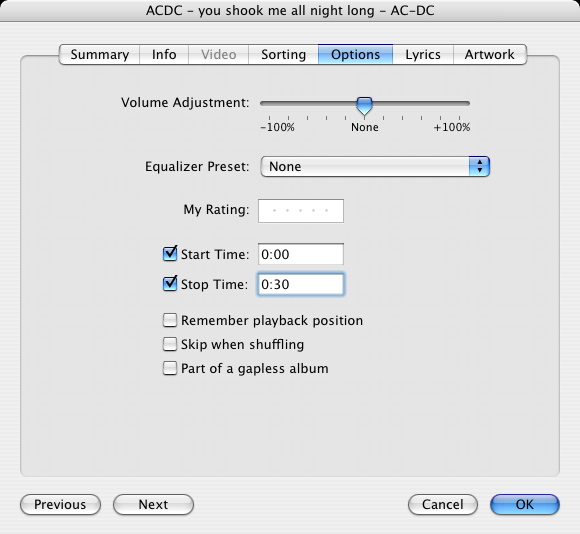
2. Configure the iTunes MP3 Encoder
Configure the MP3 Encoder built into iTunes to use 22khz and mono encoding (the format used by cell phone ring tones).
Click the Preferences menu and then choose the Advanced tab.
Click “Importing” and then choose “MP3 Encoder” from the Import Using drop down.
Choose “Custom…” from the Settings dropdown, which will display an “MP3 Encoder” dialog like the one shown below.
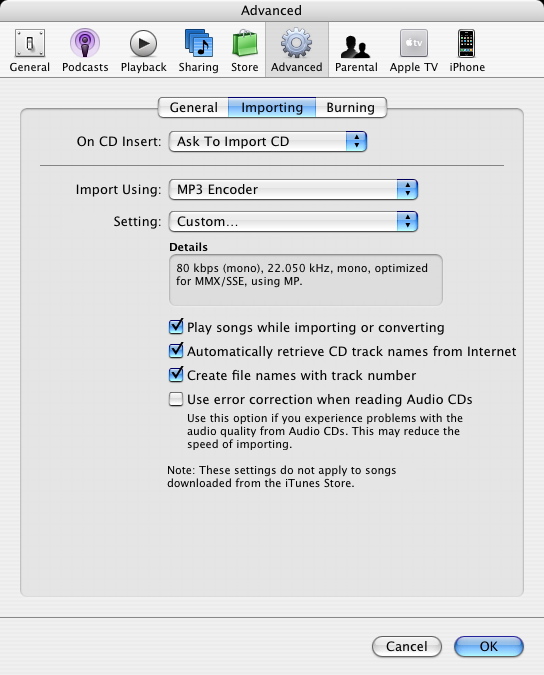
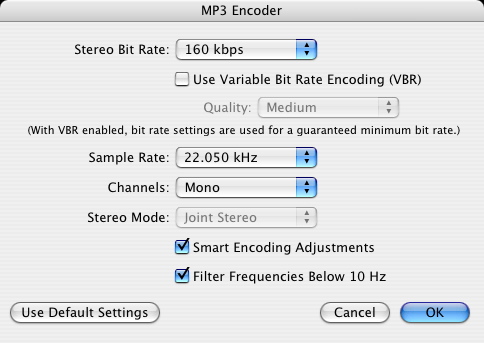
3. Convert the song to a ringtone
Convert the song to ringtone MP3 format by right-clicking it in iTunes and selecting “Convert Selection to MP3” from the popup menu.
iTunes will make a copy of the song and you’ll see that the time will change to 30 seconds.
Send the ringtone to your phone using a usb data cable or Bluetooth.
NOTE: Do not select “Create Ringtone”, as this option will charge your account, and also only works with songs you have purchased through the iTunes store.
Here’s the finished ring tone I created: ACDC-ringtone-you-shook-me-all-night-long.mp3
4. Transfer the ringtone to your phone
You’ll need to download software to transfer your new ringtone to your phone via Bluetooth or a USB data cable, something phone manufactures don’t include with their phones.
You’ll also be able to use the software to transfer pictures and videos, so it will quickly pay for itself after just a few free transfers.
I recommend a program called DataPilot that works with a USB data cable to transfer ringtones to your phone – it works with all major phone types and lets you transfer multiple ring tones, photos, videos, contacts, etc at a time.
When you run DataPilot, it will open a file explorer window and you’ll be able to copy any music files from your hard drive to your phone.
iTunes stores it’s music files in your “My Music” folder in Windows XP (under “My Documents”), and in your user folder in Windows Vista (e.g. C:\Users\rickysays\Music\iTunes\iTunes Music).
You’ll use DataPilot’s file explorer to open this folder and from there you’ll be able to select music files and transfer them to your phone.
5. Set your new ringtone as your default ringtone
Now that the ringtone is on your phone, you can set it as your default ringtone.
For the Motorola Razr, this involves entering Settings and selecting Ring Styles.
Choose the second option, which ends with “Detail”, and scroll to find your ringtone (hint, scroll up instead of down, since the newly added ringtone will be at the end of the list, and scrolling up will pick up the last item on the list).
Other phones will have slightly different menu selections, but the concept will be the same – find the audio file on your phone and then set it as your default ringtone.
if my phone doesn’t have
if my phone doesn’t have blue tooth and i don’t have a USB cable, is there any other way i can download the ringtone in my cell phone?
The other way is to email it
The other way is to email it to your phone, which is described in this article:
How to transfer photos and ring tones to your cell-phone
Keep in mind though that your wireless provider will charge you for data transfers when you send files via email. AT&T charges 10 cents per KB of file size, so if you send a 75KB picture file (typical size) then you’ll be out 75 cents.
Hey
I really hope this stuff works! ITs totally awesome that I could turn any of my songs into ringtones…I’m soo sick of ALLTEL making you pay a buttload of money for crappy ringtones that have muffled sound or are like 5 seconds long!! So I guess I’ll try this out…wish me luck! There might be some money tricks
I follow exactly what you
I follow exactly what you have said… but when i click options: the only thing that lets me change was media kind: music or audiobook. Is there something wrong?
download ringtone
my phone doesn’t have a USB cable or a Bluetooth.how do i download the album as my ring tone.
rajapathy
protected file?
itunes won’t let me convert the files to mp3. it says they can not be converted because protected files can not be converted to other formats. how do i get around this?
There are a couple ways to
There are a couple ways to remove the DRM protection, and I wrote a seperate article here to describe them:
https://www.rickysays.com/convert-drm-protected-songs-to-mp3
Hope it helps 🙂
rip offf
Free ringtones yeah but the guy wants a fiver a week off of you an he dont say nothing about this in this page RIP OFF !!!!!
Not sure what you mean here.
Not sure what you mean here. This is completely free and no payment is required to make ringtones using iTunes and the instructions above.
ring tune help
hello, i have followed you guide exact and i got the 30 sec tune on my phone but it wont let me set it as a ring tone.. please help =D
What kind of phone do you
What kind of phone do you have?
I have the same problem… i
I have the same problem… i got bluetooth to transfer onto my phone, but to get it as a ringtone, it is having a problem
VX11000
its pretty much just like the voyager
I just did this and sent it
I just did this and sent it to my lg Touch (VX11000); when I had my computer and phone linked by bluetooth I picked “send file” on the computer bluetooth menu; my phone accepted it and filed it under sounds. Scrolling through the sounds, I found it, and the phone gives you the option to set it as a ringtone or alert.
The first time I did it, I browsed my phone from my mac, then dragged the song file off my mac onto the screen that came up of phone folders. My phone took the file as a song, however, and once it does that you can’t make it a ringtone.
i have the iphone, how do i
i have the iphone, how do i set it as a ringtone ?
I have have the USB cable
I have have the USB cable but I dont have a transfer program and i cant afford to spend the money on one. I also am not allowed to charge to the phone bill for things like e-mail. Any other way?
Does your phone support
Does your phone support bluetooth?
my plan does not incude web
my plan does not incude web but i have a usb cord and an mp3 cell phone , is there a way i could transfer itune songs as ringtones to my cell phone….
Yes, you can transfer using
Yes, you can transfer using a usb cable or bluetooth (if your phone has bluetooth). Check out this article for instructions:
Transfer photos and ring tones to your cell phone
how do you get it from
how do you get it from iTunes to DataPilot
When you run DataPilot, it
When you run DataPilot, it will open a file explorer window and you’ll be able to copy any music files from your hard drive to your phone.
iTunes stores it’s music files in your “My Music” folder in Windows XP (under “My Documents”), and in your user folder in Windows Vista (e.g. C:UsersrickysaysMusiciTunesiTunes Music).
You’ll use DataPilot’s file explorer to open this folder and from there you’ll be able to select music files and transfer them to your phone.
error
iTunes won’t let me convert my file to MP3. Says I can’t convert, “protected files can’t be converted to other formats”
…am I missing a step?
For music that you buy on
For music that you buy on iTunes, they lock it with DRM protection that keeps you from converting it to an mp3 format (which would allow you to play it anywhere, and I really don’t understand why they’re so concerned about that – after all, it’s music that you paid for, so you should be able to play it wherever you want to play it).
I recently wrote an article that covers how to bypass the DRM protection. Give it a try, and you’ll be able to listen to your itunes music on your cell phone or anywhere else.
And what program is there
And what program is there comparable to Ringtone Media Studio 2 for those of us who are on a Mac platform? Since the RMS page shows it is only a PC program…
download songs from Mac to cell phone
SO, what software is out there for Mac that is comparable to Ringtone Media Studio???
Did we ever find out?
Thanks!
HEY!
Hope this works! I’m sick of ALLTEL making us pay a buttload of money for crappy ringtones that are muffled or are 5 seconds long!! I’ll try this itunes thing out! wish me luck!
quick tip
really cool walkthrough!
one thing to add: to have the new 30 second mp3 show up in iTunes as a ringtone, right click -> show in finder -> change file extension to .m4r -> reimport that into iTunes. It should now show in the ringtones section to sync from iTunes -> iPhone.
I haven’t tried it recently (i will when i get home from work 🙂 ), but this should still work.
Cheers
You’re awesome, thank you!!
You’re awesome, thank you!! This worked perfectly, if I only found this article earlier. I’ve been trying to do this for some time now and was only successful after reading your article. Again, THANK YOU 🙂 Me love you long time ahahah
Thanks
You are a genius. Thanks so much! Followed your instructions and it worked like a champ.
Ringtones
i was at Best Buy today buying a bluetooth adapter for my computer and i asked the guy there if i was able to use it to send ringtones to my phone and he told me it will work as long as i’m able to send a ring tone to someone elses phone using my phone, which i can’t, so will this still work even though i can’t send a ringtone to another phone?
What type of phone do you
What type of phone do you have, and which service provider are you using?
i have a Sanyo SCP-7050 and
i have a Sanyo SCP-7050 and my provider is Sprint
The Sanyo SCP-7050 supports
The Sanyo SCP-7050 supports Bluetooth, so you should be able to transfer ring tones to it from your computer using Bluetooth.
RINGTONES
hey Ricky! it still won’t send through bluetooth using my pc, does it have to be a certain format for it to work?
does charging the ipod by
does charging the ipod by usb will weaken the power of the computer as the same need to be charged by only computer.
No, charging an ipod by usb
No, charging an ipod by usb doesn’t weaken the power of the computer.
If you’re charging an ipod from a laptop that’s not plugged in, your laptop battery will drain much faster, but if it’s plugged in then both will charge normally and the laptop’s power will not be depleted.
i went to “edit” then
i went to “edit” then “preferences” then “advanced,” but i don’t have an “importing” option?!?!?! please help. i have the latest -itunes 8.0.2.
Apple changed the location
Apple changed the location of the import settings in version 8 of iTunes. You still get there from the “Edit” — “Preferences” menu, but then look under the “General” tab instead.
You’ll see an option for “When you insert a CD”, and an “Import Settings” button that will let you choose the mp3 encoder.
mp3 encoder
I can’t seem to get to the iTunes MP3 Encoder built into iTunes to use 22khz and mono encoding (the format used by cell phone ring tones). I followed your directions & in my advanced tab I don’t have the option “Importing” therefore can’t choose “MP3 Encoder” from the Import. I have saved a 30 second file & it worked on my blackberry curve, however it is full of static sounds and not very clear. I am using a PC, w/iTunes 8.0.2 and I can’t find the encoder….please help…thanks!
Hey! It’s because the newer
Hey! It’s because the newer versions of iTunes moved it! I was wondering the same thing, but quickly found it.
It’s under the General tab. Somewhere in the middle it says:
“When you insert a CD:” blah blah blah.
To the right of that you should see a button labeled:
“Import Settings…”
Voila!
Hope that helps =)
thanks so much for the help
thanks so much for the help with making the rigntone. but i have one problem, i need to put the ringtone on my phone fo free. i have a usb cord for my phone, and a memory card adaptor. but, i don’t know what file to drag the ringtones into. help please!
Hey so I have the Pantech
Hey so I have the Pantech Duo, it runs on Windows Mobile I can transfer files and everything… What seems to work only is when the file is <300kb and Mono set to 128 kbps. The problem is only few files work even if they meet the specifications idk what else to do...
ringtone on my phone no option to ad as ringtone
Hi Rick, everything worked, transfered the file via bluetooth to my lg env2, but the ringtone is in my sounds and wont let me use it as a ringtone, what did i do wrong or how do i get it to be my ringtone, there is no option to ad as my ringtone, thanks!
Hey! So I just wanted to
Hey! So I just wanted to thank you because everything worked great! As for the person above, I too have the env2. Just attach the sound file to a text message to yourself, and when you open the file it will let you save it directly as a ringtone. Anyways, thanks again! Worked perfectly!
Can’t import back into iTunes
So, so far, everything worked until I had to reimport the song back into iTunes after converting it to a .m4r so that I could put it on my iphone. I can add other music to the library, but iTunes won’t add the homemade ringtone to my itunes library. Any ideas on how to get through this?
how do you import it so it
how do you import it so it goes into the ringtone selection on itunes to you can sync it to your iphone? (newest version of itunes)
trying to figure out
ok i followed the first step going to the info box and setting the time but after that im lost can you send me a break down of what you are talking bout i cant find the prefrences that you speak of dont know what this conversion process you speak of is im just completly lost after step 1 if you can help that would be great thank you and have a blessed day
Hey I operate on windows xp
Hey I operate on windows xp and my preferences page looks different do you know how I would go about this from that step on using windows xp
thanks
Alltel Ringtones
I have a plan through alltel. I have been making and using my own songs as ringtones for a while. I have just recently signed up with alltel and none of my techniques have worked. i have the data cord, and it won’t recognize any of my person audio files as ringtones. i can play them and listen to them, but when i got to change the ringtone it says i have no audio files on my sd card. i went to myxer.com and they sent me a text message with a link that i follwed and when i went to click on the link from my phone it didn’t do anything. I’m just starting to think that Alltel won’t let you do it for some reason. which is fucked.
if there is a way to get around it, i’d sure like to know. email me plz
matthewdbohn@gmail.com
This dosen’t work on PCs!
This dosen’t work on PCs! Please figure out a way to do it on a PC! Please?
I tried to send it to my
I tried to send it to my phone via email because while my phone has bluetooth, my laptop doesn’t. However, the phone won’t let me open the messege. It’s an Alltel Hue. Is there anyway to fix this? Am I send the email wrong, or something? I attached the file like I would for any other.
Ringtone
i have Ringtone Media Studio 3, and my phone is listed on there, and i did all the stuff like i was supposted to to make a ring tone using itunes, but when i go to send it to my phone from my computer using bluetooth, it gives me an error message saying “could not be honored” do you have any idea what that means?
Conversion to MP3
When I got to the part where you select “Convert to MP3,” that was not an option. Has iTunes updated to remove this? I don’t know what else to select. My only option is convert to AAC…
hey i figured this out. read
hey i figured this out. read my reply to the comment below.
I have the same problem as
I have the same problem as Annie. I only recently installed itunes (5/09), and I cannot find where it allows me to “convert to mp3”. My phone is a Sony Ericsson w300i. I have a usb cable that I use to transfer songs to the mp3 player in my phone. Any advice would be appreciated.
I was puzzled here as well
I was puzzled here as well cause i have a new version, but i found it! go to the very top and click on the “advanced” drop down menu and then select “create mp3 version” from the list.
Ringtone
I used Ringtone Media Studio 3 on my wifes LG Rumor and it connects fine and starts to send the ringtone, but when it gets to the end of where its almost done sending, it just stops and doesn’t do anything until you hit cancel, and i’m not sure whats causing this, so if you have an ideas, please let me know bud. thanks alot for all your help!
Hi, I didn’t find the
Hi, I didn’t find the Importing tab under the Advance tab, I am using itune 8.3, is it different? or am I missing something? Thank you in advance.
I did everything you said…
I did everything you said… but my computer bluetooth wasnt working so I just emailed it to myself. I’m able to open the file a listen to it but not able to do anything else with it. I have an iPhone 3g.. Can you help?
iPhones require ringtones to
iPhones require ringtones to be in m4r format, which can still be done using iTunes as described in my other article here: https://www.rickysays.com/make-free-ringtones-for-your-iphone
the plan i have on at&t for
the plan i have on at&t for messaging supports multimedia it doesn’t charge me extra when i send stuff to my email..but one time i used myxertones and it didn’t charge me for sending stuff to my phone from a computer, but the text had a link which made me download the ringtone using the web browser from my phone..which i got charged for…
basically, i’m asking if i send it to my phone from my email will the file already be in the message or will i have to download it via the internet?..hope that sense.
created ringtone put on SD card
I copied the new mp3 file to my microSD card but can’t get it into the ringtones on my phone. It holds it in the Music and Sounds folders. I have a Samsung. Any suggestions how to get it to recognize it as a ringtone? I use Verizon.
How to create a ring tone for free using iTunes
I have a Samsung phone, no bluetooth on computer. Moved the mp3 file via my Micro SD card but can’t get it into the ringtones. Only music or sounds. Any suggestions?
YOU ARE MY HERO!
YOU ARE MY HERO!
Great info on creating a
Great info on creating a ring tone. I have created several in anticipation of transferring them via bluetooth from my Mac to a Sanyo 7050 cell phone. I have paired them, so they are friends 🙂 But the Sanyo is playing hard to get, and refuses to accept any type of file from my Mac. Any ideas on why this may be happening? Cheers, C.
does this work the same for
does this work the same for a mac?
Yes. Just did it with mine
Yes. Just did it with mine onto my LG Cosmos. Just follow the directions and you will be fine.
lg dare
hey so i have the lg dare and it automatically saves the file in ‘mysounds’ how do i get it to save to my music instead?
I got lost on the 2nd step
I got lost on the 2nd step HA! I dont know what you mean by Preferences Menu…?
can i pair my phone with my
can i pair my phone with my mac instead of bluetooth?
I also have an LG Dare, i
I also have an LG Dare, i sent the 16 sec ringtone in .mp3 via bluetooth. My phone saves it to My Sounds and i cant do anything with it because it “exceeds maximum file size” what am i doing wrong? i am on a macbook if that makes a difference.
Thank you for your time
Help making ringones
Empty out files in that folder and try again. Sounds like there could be an issue specific to LG phones check the manufactures website. Also check your cell phone settings for a control related to your problem (highly unlikely). Try the same operation on a Windows based machine. See you get the same result. Try making your ringtone with a different program. With some detective work and troubleshooting you should be able to nail down the issue. Good luck!!
I have a cable and the song
I have a cable and the song in the format. Can I transfer the song without one of the programs?
I followed this, step by
I followed this, step by step…but it still did not work, for my iphone. It did not give me the option to “use as ringtone”. It just made a 30 second copy, which it imported into my ipod section.
Ok, so I’ve done all the
Ok, so I’ve done all the steps and am still unable to get the file to work as a ringtone. I’m on Sprint using a LG Rumor Touch. Any suggestions?
umm
it shows everything up until “Convert Selection to MP3” in the popup menu when I right click… anything I missed?
iTunes
Have you ever heard of someone uploading a physical CD they had and then being charged for the album from iTunes when they searched for the artwork? I was charged for two albums that I physically own!
When I right-click to
When I right-click to convert my file to an MP3, there’s no “Convert to MP3” option in the little menu that pops up. What do I do to convert the file into a ringtone?
If you have a new version of
If you have a new version of itunes, convert to mp3 may be under the advanced tab at the top of your itunes instead.