Keep tangled phone cords organized – with style
I use my leather laptop bag every day to bring my laptop to work, and every day I put my phone charging cord in that bag nice and tidy… yet somehow it gets all tangled up by the time I arrive to work.
Answers and advice from a geek who knows stuff
I use my leather laptop bag every day to bring my laptop to work, and every day I put my phone charging cord in that bag nice and tidy… yet somehow it gets all tangled up by the time I arrive to work.
Answer: Wow, sorry to hear that you lost all those tunes – that can be really expensive!
iTunes does have a built-in backup feature, but it requires you to use a recordable CD for each album. You can access this feature by selecting the songs you want to back up, and then selecting the “File” – “Back Up To Disc” menu in iTunes.
That’ll convert your mp3 songs to audio format that you can play from a CD or DVD player, but you’ll burn through a LOT of discs for several gigs of music files that live on most ipods.
A more ideal solution would be to back up all of your ipod music to a single location on your computer, and preferably an external hard drive.
MediaPilot has a slick backup feature that lets you backup all of your ipod music to a single location on your hard drive. No recordable CDs or DVDs are needed with this approach either.
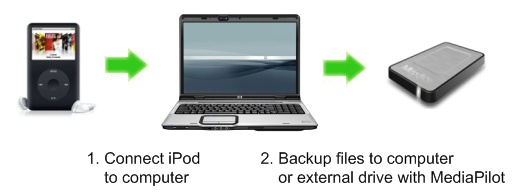
Here’s how it works.
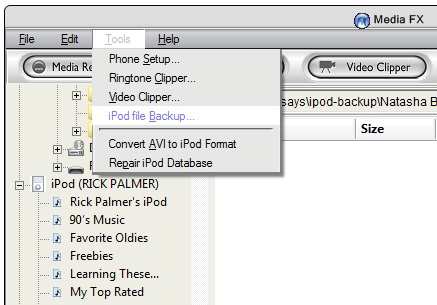
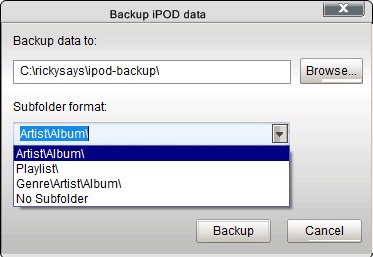
Tired of that iPhone or just switched to an Android? Here’s how to wirelessly transfer your photos, videos, and documents from your iPhone to your Android (or vice versa) using your wireless network with no data cables required.
Today I was just browsing through various websites using Chrome on my iPhone – and nothing questionable by any means – when I suddenly received a “Security Breach Detected” popup message claiming to be from Apple.
How to quickly transfer hundreds of photos from a Windows PC to a Mac, using a wifi connection with no data cables.
The iPhone’s built-in Voice Memos app lets you record audio snippets and play them back later. Here’s how to transfer a voice recording to your computer or send via email.
Hi Ricky – followed your instructions how to copy CD onto ipod which was great and really clear. Have downloaded the latest version of itunes but every CD we copy itunes hangs on completion of the last track and have to end program hence the last song of each CD isn’t copied and doesn’t appear in itunes library. Do you have any idea what we can do? Thanks
How to convert the iPhone 3G into a pre-paid iPhone, using regular-sized sim cards that you can find in pay-as-you-go phones, like AT&T’s GoPhone.