By far the most frequently asked question I get from people is “How do I transfer a photo from my computer to my cell phone? (or vice versa)”.
By far the most frequently asked question I get from people is “How do I transfer a photo from my computer to my cell phone? (or vice versa)”.
Cell phone manufacturers often don’t ship software with their phones that would do this for free, because they’d rather make money on transfer fees. Windows doesn’t provide much help either.
For example, I bought a Motorola Razr v3 phone long ago and it only came with a user’s manual and a charger. There was no software for transferring any files to my computer, and nothing built into Windows XP or Vista that even recognized my phone.
Here are a few ways to transfer photos or ring tones from your computer to your cell phone: 1. USB Data Cable 2. Bluetooth 3. Email 4. Text Message
If you have a smart phone… these aren’t the droids you’re looking for. If you don’t have a smart phone (iphone, android, etc) then you might still find this article useful.
Transfer with a USB data cable
You can transfer as many photos or ring tones as you like to your cell phone in one shot, using a USB Data Cable that connects your computer to your cell phone. Windows does not come with software to recognize your phone and handle the file transfer however, so you’ll need a copy of DataPilot (or similar program) which works with all major phone types.
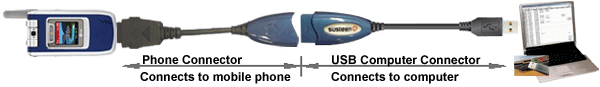
Fire up DataPilot and plug one end of the USB data cable into your phone and the other end into the USB port on your computer. DataPilot will display a list of the existing photos, ring tones, and videos on your cell phone.
Choose the folder on your PC that contains the files you want to move, select the files (or folders) and click the transfer button to copy them over to your cell phone. You can also copy the other way, and use DataPilot to transfer photos or ring tones from your cell phone to your computer, and they have a version of DataPilot for the Mac that works the same way.
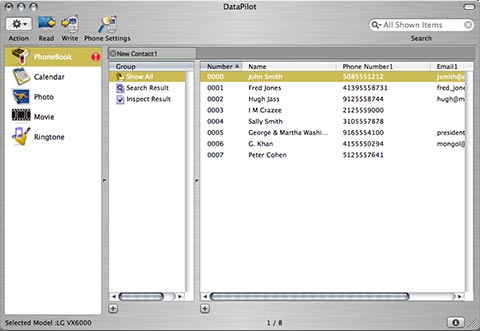
Transfer using a Bluetooth connection
You can also transfer photos, ring tones, and videos from your computer to your cell phone using a wireless Bluetooth connection.Bluetooth is built into most computer systems and has a 30-foot range.

If you have Bluetooth enabled on your system, you’ll see a Bluetooth icon in the lower right side of your Windows task bar. You can also open your Control Panel from the Start button, and if you don’t see a Bluetooth icon then you don’t have Bluetooth on your system.
If your computer doesn’t have Bluetooth built-in, you can get a Bluetooth adapter like this one, that plugs into one of your USB ports).
Most phones ship with Bluetooth disabled to save on battery life, so you’ll first need to enable Bluetooth on your phone, and then pair it with your computer. I’ve covered Bluetooth pairing in another article titled How to Pair a Bluetooth Device with your Computer.
Once you’ve paired your Bluetooth phone with your computer, you can easily transfer files over the wireless Bluetooth connection.
Transfer using Email
Not all phones support email, but most people have smart phones (iPhone, Android, etc) that let you send and receive email. If that’s the case then you can just send yourself an email with your photos attached, and that email will show up on your phone… download the attachments from the email on your phone, and you’re good to go.
However, if you have a lot of files to transfer, these first two approaches can mean a lot of emails or text messages.
Transfer using Text Messaging
You can send a text message from your computer just by using the right email address, and attaching the photo or ring tone to the email message. For AT&T/Cingular customers the email address is your_number@cingularme.com.
For example, if your cell phone number is 691-548-1294 then you’d send an email to 6915481294@cingularme.com and it would arrive as a text message on your cell phone.
Once you receive the text message on your cell phone, you can view the photo or ring tone and save it as your wallpaper or in your phone’s audio library.



Email pictures from my phone
I had one quesion. How do I Email pictures from my RAZR phone to my
email?? I notice that your article says that it cost like 75cents to do that. Can you please help me out. Thanks bro.
Mario
I have a Motorola Razr as
I have a Motorola Razr as well. Here’s how you email a photo:
That’s all there is to it 🙂
Can’t do this with Verizon
As the new owner of a Motorola MOTOKRZR K1m phone through Verizon, I discovered that through some lovely logic, Verizon has decided to purposely block this feature on their phones using their software. However, you can get around it using the Motorola Software Update and a program called P2kCommander. Here is a page with good details on how to use P2kCommander to upload ring tones to your Verizon phone.
Thanks for the info Steve –
Thanks for the info Steve – I’m sure this will be very helpful for those folks who are using Verizon phones!
what about verizon?
Why won’t this be helpful to verizon customers. Can you not send it in a txt form with verizon?
Nope ! Verizon strips the
Nope ! Verizon strips the mp3 attachment out of the text message.
Wow, thanks for this! I was
Wow, thanks for this! I was about to just give up on this before I found that guide. (:
I have t-mobile how do i get
I have t-mobile how do i get photos to my cell phone through my e-mail?
Send your email to tmomail.net
Send email to your_number@tmomail.net with your picture as an attachment, and it’ll be sent to your phone. So if your phone number is 970-549-8127 you would send an email to 9705498127@tmomail.net (without the dashes in the number part).
If text messaging is in my
If text messaging is in my plan…where I pre-pay for a certain # of text messages, do I still get charged for sending a picture from email to my phone?
Sending pic to my nextel
How can I send a picture to my nextel phone from email…my phone # is 815 955 5529
Raymond,
You will need to
Raymond,
You will need to email it to your phone via your phone number@messaging.nextel.com.
I have been sending pics
I have been sending pics from my Iphone 3G to the number@messaging.nextel.com. Just recently I noticed they’re showing up in my Windows live hotmail sent folder. They never did before. My question is would the pictures I’m sending to the nextel cell phone as an e-mail also show up in this person’s computer e-mail? It was a pain to delete out of my folder on my computer & I don’t want them to have to do this as well. Please advise.
I have a sasktel plan. what
I have a sasktel plan. what email do i put to send it to my phone?
Are DataPilot and RMS2 only
Are DataPilot and RMS2 only compatible with PCs? I ask because I have a Mac; am I out of luck?
Hi Derek,
Fortunately,
Hi Derek,
Fortunately, DataPilot is available for both the Mac and PC 🙂
Here’s a link to their site: https://www.rickysays.com/datapilot
Once you’re there, click the Products link and you’ll see a link to DataPilot for the Mac.
Verizon
how do u get ringtones onto a VERIZON phone????
photo transfer
I have been trying to figure out how to transfer my phone photos directly to my computer via cable. I haven’t had any luck. Can you help. I have an Alltel Motorazr V3 and am running Vista on my laptop. Thanks
Have you tried Motorola’s
Have you tried Motorola’s PhoneTools?
Here’s an article that describes how to use it to transfer photos from your RAZR phone to your computer: https://www.rickysays.com/how-do-I-transfer-pictures-from-razr-to-pc
Hope it helps!
i am haveing a huge issue
i am haveing a huge issue with my cell phone i use a samsung a737 its a att phone
i try 2 send my phone a ring tone /wall papper and pics to my phone in email i did all the stuff your saying 2 do but wen it shows as a text it has no file attacment its just got a line saying from and and then a thing saying ——————— and a werid yahoo message i am lost with it cause its dumb they will let the text go thro but not the file any ideas?
i added a ringtone to an
i added a ringtone to an email as an attachment and sent it to my phone. i recieved it as a text msg but i saw no place where i could open the attachment in the msg. what should i do?
Same problem here, with not
Same problem here, with not being able to open attachments on my Cricket! Get pics sent to me though. If you find a way to get around this let me know
ive done the @tmomail.net
ive done the @tmomail.net but i didnt get message back
verizon??
How do I get it sent to my verizon phone?
where can you get one of the
where can you get one of the USB cables?
A USB data cable comes with
A USB data cable comes with the DataPilot software program discussed in the article above.
Motorola krazr k1
Hi, I am able to transfer ringtones to my motorola krazr k1, i am also able to hear them. They are recorded on the micro sd card that i have in the phone. I am unable to set them as a ringtone when people call, I have noticed that the icon next to the name of the song isn’t exactly like the other ringtones included in the phone. I am also unable to copy the file from the sd card to the phone because the option isn’t available. Do you have a solution for me????
Have you figured this one
Have you figured this one out? I have the same issue with my KRZR. I have the disc that came with it, to creat the ringtone, and transfer to the phone, but once it’s in there, there doesn’t seem to be a way to set it as a ringtone.
Thanks.
I wonder if the music file
I wonder if the music file is DRM-protected.
Does it have a regular mp3 file extension, or is it a .m4p extension? (the format that itunes uses for DRM-protected music files… which can’t be used on cell phones).
When someone emails me a
When someone emails me a picture FROM a pc TO my cell phone, it just shows the attachment name as text, along with any text the person wrote. It won’t show the actual picture. How can I get the picture to show, not just the attachment name?
Any help?
What type of phone are you
What type of phone are you using?
I use an Alltel LG
I use an Alltel LG AX245.
Kind of a cheap phone, so will I need to go online to see these pictures? axcessmypics.com?
em i have a razr and when i
em i have a razr and when i try to email from my computer to my phone it just comes in as jiberish and i dont get my picture / ringtone
any help this is what im doing exactly
i use msn hotmail and i send it to 7853464726@message.alltel.com
i attach the photo and i click send ill get the message but not the photo
any help?
I just got two new phones
I just got two new phones for me and my wife, both Samsung. Mine’s a t639 and my wife has a t819. I emailed an mp3 to my phone and it worked great(a little bit quiet). I sent one to my wife, and it seemed to compress the file because it sounds horrible! I sent it as 600k and it was received as 25k! Any ideas?
FYI, Ringtone Media Studio
FYI, Ringtone Media Studio will only transfer from PC to phone. Bluetooth connection will not work with phones that have file transfer function locked (disabled by mfr at the request of carrier)
Moto razor v3a ringtones
Yuor post was helpful, but here’s my problem. I have the mp3 ringtone downloaded to my phone, it is in my sounds folder, it will play in my sounds folder, but I can’t set it as a ringtone. The service I’m on is Alltel. I downloaded the tone from funfor mobile.com. Is there any hope?
i have the same problem as
i have the same problem as gary, i have the mp3, it’ll play.. but no “set as ringtone” option.. anything i can do?
me too!
i dont have have a set as ringtone option, please help me!
did you copy it to the
did you copy it to the phones memory first? you cant set a song stored on a flash card as a ringtone without copying it
how do you send pictures
how do you send pictures from a computer to a verizon phone
what about boost mobile how
what about boost mobile how to i send i message from my email to my phone
how can i add a signature on
how can i add a signature on my sms text messaging on my Samsung t819??
Hey wazzup. Per your
Hey wazzup. Per your recomendation, I bought the Datapilot software. I already have a USB that can connect my cell and my PC. However, I am not able to read the pics from my phone. From page 44 of the user manual, it says in order to transfer pics from my cell to my PC, I go to image editor, then on menu bar I do communication and then read. But “read” is kinda dimmed out. Is there some software or hardware that is supposed to come to me in the mail here and I am just being impatient or is there something I am doing wrong to transfer the pics from my cell to my PC?
I appreciate any help you can give.
Thanks,
Jeff
Hi Jeff,
What kind of phone
Hi Jeff,
What kind of phone do you have? Some phones have this feature disabled, and there are a few discussions on Data Pilot’s website that should help you determine if your phone supports this feature: http://www.datapilot.com/support/kb_summary.asp?cat=25
You can also use this page to look up supported features for all phone types: http://www.susteen.com/techsupport.htm
Hope that helps!
Dear Rick,
I read
Dear Rick,
I read over all this, but i was wondering, can you email a picture or mp3 file if you have Verizon? Or is it only for Att and T-Mobile? Anybody know?
Yes, you can do email with
Yes, you can do email with Verizon, but you can’t transfer via usb data cable.
is there a specific format
is there a specific format to use? i noticed for t-mobile it was thenumber@tmomail.net. wat about to a verizon phone?
It’s
It’s yournumber@vzwpix.com … with no dashes. I have Verizon myself and I do this all the time!!!
Hope this helps :o)
Emailing ringtown to AT&T
I was able to attach and email a ringtone to my ATT Matrix and received the text message but the ringtone is not attached. What do I do?
what is the email for
what is the email for verizon??? please please please answer.
I dragged some songs to my
I dragged some songs to my memory card (I plugged my memeory card in my PC slot) but my blackberry is not reading the songs. It is on the memory card because my memeory went down once it was transferred.
In order for your Blackberry
In order for your Blackberry to view songs that are on your memory card, you’ll need to make sure you’re using an SDMicro card that’s about a centimeter wide – much smaller than a regular SD card memory chip, although it can still hold up to 4 gigs worth of files depending on the model that you bought.
Then you’ll need to plug in the SD Micro card into your Blackberry, and I posted instructions for doing this here:
Transfer files to a Blackberry
i did exactly what you said
i did exactly what you said to go for emailing a pic to my cingular phone. but the text just comes up blank. i’ve tried it a number of time with different photos, but it just comes blank. i used an attachment from my yahoo email account. what email do you use?
what if your phone doesn’t
what if your phone doesn’t have a usb cable available….. and how do you send the files through yahoo, because i don’t get them sometimes
iPhone transfers
I have downloaded and paid for a “ringtone” from iTunes. It went into my “music” folder both on iTunes and my iPhone when I synced it. I cannot get my phone to recognise it as a ringtone. I have also changed it into an MP3 file and synced that, but no luck! Does anyone have a fix?
What brand and model of
What brand and model of phone do you have? It may be that it requires a specific music file format.
not syncing
I have my bluetooth synced with computer by RMS is not giving me the option to send to bluetooth.
Email pics to phone!
Hi! I have a sprint cell phone so how would i email a picture with a sprint number???
us cellular
just bought new sch-r610 slider canot get ringtones to load from sd card or data cable can load songs and wallpaper but canot find opption to set as ringtone
I HAVE THE SAME PROBLEM,
I HAVE THE SAME PROBLEM, JUST GOT samsung.SCH-r160 with virgin in canada, cant make it recognize what i uploaded from memory card or usb to the phone itself. I think the music player is blocked by the phone carrier and the phone doesnt exist on samsung site .
problems with K1
Hey I have a K1 and lately my computer is not recognizing my phone so I am unable to get music which I saved on my computer. Every time I have to keep taking out the USB cable and pushing it back in the port and this is very fustrating. Please help.
A great Deed indeed!
Technical solutions for the general public are hard to find nowadays.This has resulted in exploitation by not only the experts, but by half-filled technicians and newborn service providers. People due to lack of even the general idea and information are cheated in daylight.
In this context what you are serving is a great deed indeed!
I hereby commit to share what you have explained and even help those who aspires to keep pace with others on this modern world of technologies.
Excellent! This is just what
Excellent! This is just what I need for my mobile phone. Thank you so much for sharing this detailed instruction mate!
-celcom-
razr email
I noticed you never answered the questions about why when sending to a razr via AT&T, and the attachment isn’t there (sound OR picture)…….what is the problem?
Datapilot
I downloaded the program, but when i open the program the option for ringtone is not available. So I cant transfer ringtones from my comp to my phone.. I have a samsung Instinct model SPH-M800
uscellular
How do you email pics to uscellular phones? I have a kyocera Neo
transfer music
how do i transfer music into my mp3 player on my cell phone. I have used a micro sd adapter to put in to my phone from my computer and it is saying i eather have (no music) or it say (player error) please can you help me
Thanks,
Gina
How do you send pictures
How do you send pictures with sprint? Or whats my email address? I have a usb cable but I dont know how to get the pictures from my computer to my phone…
Thanks! Melissa
I want to get sound from an
I want to get sound from an email I sent to my email address from my phone. I have a V3 as well. I have sent the file to my computer but sprint does not let me download it and it will not let me save it to my phone. If you can help me figure out either one I would be thankful
So a lot of people have been
So a lot of people have been wondering about VERIZON phones. I just bought a motorola crave phone through verizon. A simple way that has worked for me is to use a free program called audacity to create mp3s of audio and send them to my phone as an email attachment. Search audacity in google and it will bring up a downloader site. From there make sure you also download Audacity Lame mp3 encoder. This will allow you to change any audio into an mp3 file. Use audacity to cut whatever part of your audio you want, and choose export as mp3 from the file menu. Once it is saved you simply go to your email provider and send a message with the saved file as an attachment to yournumber@vzwpix.com ex. 1112345678@vzwpix.com as long as you send it to your vzwpix address you should be able to download the message onto your phone then click save as ringtone. Hope that helps!
Cell phone transfers
So where do I get a usb cable for the phone? I have a samsung SCH-a930.
I sent the ringtone as an
I sent the ringtone as an attachment on an e-mail to my phone. I got the message but I can’t view the attachment. PLEASE HELP!!!!
samsung/sprint
I have one of those free-when-you-buy-the-1st-phone cell phones, and it’s from a Sprint company, and the phone is a samsung model. What would be the email address for it, so I can send myself ringtones?
i have alltel some kind of
i have alltel some kind of LG, and i send ringtone attachment through email at mynumber@message.alltel.com and got the text, but it said “attachment removed” can you please help me here, Ricky?
Samsung view photos
Have t819 and downloaded photos to SD chip…insert in phone and not there for viewing. Any ideas on how to view the photos on the phone from the chip?
DataPilot
well for the series Motorola VE465 Data Pilot doesn’t work can someone plz explain why?