Here are a couple easy but powerful ways to transfer photos from your Motorola Razr phone to your PC (or vice versa).
Question: “It seems like the only way I can get pictures from my phone to my computer is to email them, which costs about 75 cents a picture depending on the picture size (at least with my Cingular wireless service plan). Is there another way to transfer them?”
Answer: Yes, you can transfer photos from your Razr phone to your PC (or vice versa) without paying any wireless provider fees, using a USB data cable or a bluetooth connector.
Transfer Pictures To Your PC with a USB Data Cable
If you have a USB data cable or a bluetooth connector (discussed below), then you can transfer pictures, video, and ringtones from your phone to your computer. You’ll need software to recognize your cell phone and handle the transfer with a USB data cable.
There are several affordable programs that will let you transfer photos, videos, and ring tones from your cell phone to your PC. They also let you copy them from your PC to your cell phone.
Motorola PhoneTools 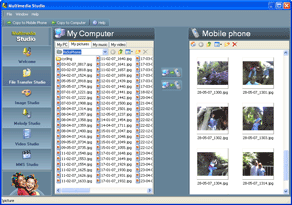 Motorola’s PhoneTools software is built specifically for Motorola phones like the RAZR or the new KRAZR.
Motorola’s PhoneTools software is built specifically for Motorola phones like the RAZR or the new KRAZR.
PhoneTools allows you to transfer photos and videos directly from your Razr phone to your PC (or from a PC to your Razr phone). The PhoneTools’ Multimedia Studio and File Transfer Studio let you see all your photos, audio and video clips in the same window. You’ll see your computer on the left and your phone on the right.
Copying photos from your RAZR phone to your PC is as easy as highlighting them in the right-side window (representing your cell phone) and dragging them over to your file system on the left-side window. That’s it – very easy to do. 
You can also go the other way, and transfer existing pictures from your PC to your phone. The usb cable it comes with charges your phone while it’s plugged in, and there’s even a ring tone mixer that makes it easy to personalize your phone with custom ring tones.
Don’t get the PhoneTools software directly from Motorola though (they charge $49.99, which is way too much IMHO).
You can get the Motorola PhoneTools software from Amazon for about half the retail price. That’s a much more reasonable price for being able to easily transfer photos from your RAZR phone to your PC, and it’s a program you’ll use all the time.
Have a cell phone other than the Motorola RAZR?
Windows XP or Windows Vista don’t come with software to recognize your phone and handle the file transfer, so you’ll need a copy of DataPilot, which works with all major phone types.
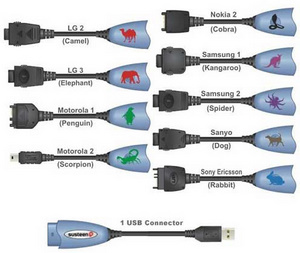
Fire up DataPilot, and plug one end of the usb data cable into your phone and the other end into the usb port on your computer. DataPilot will display a list of the existing photos, ring tones, and videos on your cell phone. Select the pictures on your cell phone that you want to move, and click the transfer button to copy them over to your PC.
You can also copy the other way, and use DataPilot to transfer photos or ring tones from your computer to your cell phone.
Transfer Pictures To Your PC Using BlueTooth
If you’d rather stay wireless, then a BlueTooth adapter is your ticket.

Bluetooth has a 30-foot range, so you don’t even need to have the phone right by you to be able to transfer files to it. In fact, you can keep your phone in your briefcase or backpack and still have no problems connecting to your laptop with Bluetooth.
Assuming you have purchased a Bluetooth adapter like the one shown above, then you’ll need to pair your phone with your computer so they can speak to each other over the Bluetooth protocol.
I’ve provided detailed instructions for pairing a bluetooth device here. The menu options specific to a RAZR phone are as follows:
Settings –> Connection –> BlueTooth Link –> Setup –> Find Me
You only need to pair your cell phone to your computer once. After that, your phone will be automatically recognized when you plug in the bluetooth adapter and have your phone within range.
Once your computer and phone recognize each other, you can select photos from your phone and transfer them to your PC. To send a file from your computer to your phone, just right click the file, choose the “Send by Bluetooth to” option, and then select your phone as the recipient.

Transferring photos from PC to RAZR 3
As there was no mention of this is your article …… I just had to ask. I would like to transfer photos from my pc to the phone …….. is that possible with the same software? Or is it ONLY from the phone to the PC??
Thanks,
Donna
You can transfer pictures and videos both ways
Hi Donna,
Yes, you can transfer pictures from your PC to your phone as well as from your phone to your PC. It’s drag and drop and very easy to use. I’ll update the article to include this information.
Ricky
Hi Rick, I have a Motorola
Hi Rick, I have a Motorola Razor from a long time ago that I used to have with T-Mobile. I saved pics to my phone itself and now that I no longer have T-Mobile they said I can download pics with a usb cord. I did that but my computer only tells me that it is downloading the device manager and then promps me to go ahead and close out the box. After that nothing else happens. Can you help me figure out how to download the pics from my Phone? I believe it is a Razor V3 .
Thank you kindly,
Christy
downloading pictures to my PC
Thanks! Your website was the only one I could find that could answer my simple question of how to download my phone photos onto my PC. Even the Motorola Razr website was vague and other sites had way too much irrelevent information. Thanks again!
Glad this article was helpful
Great to hear that this information was just what you were looking for, and thanks for the kind words!
🙂
Finding how to…
I agree. I “yahoo’d” you through search. I’ve ordered my software to transfer pictures from my razor linking straight from your article. I tried to get it “from the horse’s mouth” but couldn’t – from my cell service where I bought my phone. The site acted like they didn’t know what I was talking about. I even went to their store who sent me to Best Buy for the cable – which I bought without any software thinking I could go to explorer and copy but my computer didn’t even recognize the storage on the phone. Now I’ve ordered the software which has the cable with it! Oh well, live and learn!
hey is there anyway without
hey is there anyway without buying somthing that i can get the pics from my razor to my computer i got some really cool ones for myspace and well i have limited income
Believe me, I tried everything I could think of
I tried everything I could think of, and spent numerous hours scouring the web for possible solutions. You’ll need either a bluetooth device or software like Phone Tools or DataPilot to handle the data transfer.
There are many sites that claim their hand-made drivers will do the trick, but I was not able to get them to work (and I’m a software developer myself).
Time is money, and for me it was a big time and money saver using the PhoneTools software.
Been using the DataPilot to
Been using the DataPilot to backup my V3 and it has helped so much!
How good is the picture quality?
How good is the quailty of pictures taken with a razr, or transferred from a computer? There are some pretty high quality pictures that come pre-loaded with the phone, but the ones I take don’t seem to come out quite as high. Is there a way to control the image resolution?
Information on Razr phone picture quality
Here’s a link to some very detailed information about picture quality from a Razr phone.
It’s not going to give you super high quality photos (that’s what expensive digital cameras are for). But it will let you capture moments that you’d otherwise miss, where you can just whip out your razr phone and snap off a picture or take a video. And the photo quality is not bad for a 1.3 MP VGA camera.
Unfortunately, there’s no way that I’m aware of to control the phone’s image resolution. You can zoom in up to 4x, and I find that photos taken of close-up stationary objects turn out nicely, whereas photos of moving objects are not as sharp (though still plenty recognizable).
If you’re thinking about buying a Motorola Razr phone, be sure to check out my article discussing how to get a free Razr phone. No gimmics, just a great offer that let both my wife and I get free phones with an AT&T/Cingular service plan.
Razor Phone tools
Be sure to let everyone know that you need to “Deluxe” version of the phone tools to do pictures. I found out the hard way, the regular version will only do outlook,Phonebook and calendar.
Life made easier
Thanks for the info in the article “How do I transfer pictures from my RAZR phone to my PC?”. I had been sending each picture individually to a site and when I needed it the most, the site was down. Using the coupon code you gave in the article, I purchased the DataPilot software and was in motion.
Thank you very much!
is there anyway i can get pictures of my sagem my401c phone?
is there anyway i can get pictures of my sagem my401C phone to my pc??
DataPilot is the way to go –
DataPilot is the way to go – you’ll find links above in my article.
i am using the motorola
i am using the motorola phone tools. i have it connect to the usb port..tried front and back. i see my phone status saying “charging”, yet the program says my phone is not connected? is there a reason why is doing that?
I’ve had that happen a
I’ve had that happen a couple of times, and I think it was because I had put my laptop on standby a few too many times without restarting my system.
After restarting Windows, it picked up the Phone Tools just fine.
cell to pc pictures
hey rick my name is joe im from toronto canada,i was wondering do you know a way to transfer my pictures from my cell to pc without a data transfer?
my phone is a sanyo model 3100 the plan im with is solo.ca its a bell partner company,anyway the plan has unlimited internet and a pay as you go,you know with calling card thing,the problem is i dont want to top up my account just because all i want to do is send these saved pictures of my car, to my pc because i guy on ebay wants to see them.
i hardly ever use the cell for phone calls,i try facebook and myspace,but it says on the cell,that i need java enabled, and i contacted solo.ca and they said that because i have unlimited internet it will work,but they said i need to top up account for them to send me a newpass word directly to my phone, isnt there any software i can download to my cell that will allow me to send these pictures to my pc to my email?then i can pick out witch pics to send to this guy that wants to buy my car,,any info would be helpful..
thanks again,,joe
Hi Joe,
When you email
Hi Joe,
When you email pictures from your phone to your computer, it will cost money for the internet data transfer. So unfortunately you’ll need to top off your account before this will work.
I wrote an article specific to Sanyo phones here that might also be helpful: https://www.rickysays.com/how-do-I-transfer-pictures-from-sanyo-m1-to-pc
Razr and Phone Tools Mishap
Hi there!
Ur website has been so helpful…and I have been able to connect my Razr V3 from Sprint to my PC effortlessly. But, for some reason the pictures that are “saved to phone” are not found even when I am using the Motorola Phone Tools program…the only pics that it detects are the ones that are in the “camera”.
any idears on what to do??? I have this certain picture that I really really want to save to my PC…After attempting uploading, scouring the internet on how to move pics from one folder to the other…and purhasing this awesome program…I still can’t gain axcess to this ONE picture.
GRRR…I need advice:)
~Frustrated Me
Razr phone
Hi, I found your page very helpful, but have a few questions. In your section about bluetooth file transfer you say you need a BlueTooth adapter on your computor. How do I identify this? And with the device pluging into your USB port wouldn’t that be all you need (a usb)?
I will get the cable setup but would be more interested in the bluetooth because it’s cheaper! Which doesn’t make any sense to me. I thought wireless technology would be more expensive.
Also I read that the package with the cable allows you to edit and/or change size of your pictures, does the bluetooth software include this?
Thank You,
Scott
If you have Bluetooth
If you have Bluetooth installed on your machine already, then you’ll see a Bluetooth icon in your task bar on the lower right of your screen:
If not, then you’ll need to buy a Bluetooth adapter, which is indeed a USB device that plugs into one of your computer’s USB ports.
The Motorola PhoneTools comes with a USB data cable, and the software is better in my opinion than the software from the CellPhoneShop. The USB data cable also charges your phone while it’s plugged in, which is not the case for the Bluetooth adapter.
I have the same problem.
I have the same problem. Can anyone help?
Cant view video from Razr V3m on my PC
I bought the Motorola Phone Tools software and figured out how to transfer files. My problem is when I go to look at the video I’ve transferred to my PC (Vista) it cant find a program to open it.
Is there a way to change this so I can open the videos on my computer?
Thanks!
Hi Deb. I’m glad to hear
Hi Deb. I’m glad to hear that PhoneTools did the trick for you in getting your files transferred.
If you open Windows Explorer and browse to the folder where your video is located, what file extension does the video file have?
transfering pictures
i have mobile phone tools for my razr phone but can not get it to find the pictures when i use the program would like some advice
thanks
MPT
I have the same problem as the previous post. I got MPT because I want to transfer photos to my PC from my Vt. The program seems to be working and it connects to the phone, but for some reason when I go to the transfer studio, the photos on my phone don’t show up so I can’t transfer them. I would welcome any suggestions. Thanks.
What kind of phone do you
What kind of phone do you have?
Verizon locks their phones down, so that they don’t allow photo transfer unless you send them via email (and of course they make money from data transfer charges).
I got a new phone and wanted
I got a new phone and wanted to save my photos off my old one. Verizon told me to transfer my photos to a memory card and take them to a photo lab…well, I did that and the photo lab can’t read the pictures on the memory card. I called Verizon about it and they told me to contact the memory card maker (Sansdisk). But, now I am thinking that photos must be locked or something because the photos are there, but you can’t see them or do any thing with them. Is there any way around this? Why would Verizon tell you to buy a memory card and take them to the photo lab, if they knew all along that it won’t work!
Photo Transfer
Hi, I’m pleased to report that I’ve found no evidence that Verizon “locks down” any photo transfer. I stored my photos on my SanDisk memory card that’s inserted into my phone, removed it, inserted it into the SanDisk adapter, inserted the adapter into my HP printer slot, (there are no such slots in my 4 year old computer) and the printer software recognized the pictures forthwith. A simple drag & drop put them on my desktop.
Bob, the locking down I was
Bob, the locking down I was referring to was in regards to transferring files using a usb data cable.
Glad you were able to get it working using the method you described, with the memory stick.
I have a sprint motorola
I have a sprint motorola razor (red) now I have no problems transfering pictures from the memory card of the cell phone, when I try to transfer the vidoes (the same way) it downloads only blanks!
Vista tells me to download: http://developer.motorola.com/docstools/USB_Drivers/
only this just allows me to charge my phone through my laptop.
Any suggestions?
I have no problem
I have no problem transferring my pictures from the memory card of my RAZR via bluetooth to my mac. I do however have a problem transferring pictures other people have sent to me. I can’t save them to my memory card and they don’t seem to show up when i open the bluetooth connection. Is there a way to do this? Thank you for your time.
transfer
ok, i used to have a RAZR. still do. but now i have a blackberry.
on my razr, i have some pics from about a year ago of me and my girlfriend right before we started dating and they mean a ton to me. our one year is coming up and id love to get the picture framed and give it to her.
i used to be able to send pics from my razor to my computer and have no problems.
i did this about a month ago with all these images, however my computer now isnt able to open them. says i dont have the right software to open them, even tho i was able to do it in the past.
i am able to view a small thumbnail of the image tho in my email.
do you have any software download suggestions for me so i can open these images up to the right size?
thanks a ton.
ps. when looking at the file on my email, it says its an image/jpeg file… im confused as to why it asks me what program to use when i open it from my desktop
John,
It sounds like the
John,
It sounds like the program you normally use to open images might have been uninstalled, which could explain why your system is prompting you saying it can’t open them.
Do you have any other images on your hard drive that you could try opening, to at least rule out this as a possibility?
Hi,
I just got a new phone,
Hi,
I just got a new phone, do I need active service on the Razr to transfer pictures off my phone to my PC?
No, if you use the USB data
No, if you use the USB data cable or Bluetooth methods described above, then you don’t need phone service.
You’d only need the phone service if you were going to transfer files via email.
V3m
My wife just got a Droid. The Verizon guy said he could copy her contact info w/o problems (worked fine), but that there was nothing he could do for her photos or the ringtones she had purchased over the years. I’m getting conflicting information – most sites say that the V3M was locked down by Verizon and you can’t even copy photo’s via USB. She didn’t have a microSD card, but I thought if I bought one I could copy to it, but after going through her menus there doesn’t seem to be a feature to do that. Waaaay up the list of questions you mentioned some motorola software. Will that work on her locked down V3m for photo/ringtone’s, or is there another software, or are we just SOL? Tnx, Brian
bluethooth
hey I am trying to follow your instructions but i have a bluetooth thing on my notebook already and i have my phone connected to my comuter and it tell’s me that its ready to trancfer ictures but i dont know what to use on my hone or on my comuter to accsess it so yeah i dont know where to get the sotwear that your talking about and i dont know if i even need it so yeah please help TT.TT
I used to download my Razar
I used to download my Razar (V3 Black) mobile pictures into my old computer wich operated with Windows XP. I have Windows Vista now, I’ve installed the Motoroal Mobile Phone Tools cd already, I’ve downloaded the necesary drivers for making it work with Windows Vista and the program does run. But still when I open the Multimedia (image) Studio I can’t see my mobile pictures!!! The only option I have is to transfer images from my laptop to my mobile phone.
Do you have any idea on what can I do to solve this?
Regards.
Is it possible that the
Is it possible that the files were accidentally deleted from your mobile phone?
You could check this by trying to view them each on your phone. If you can see them on your phone, then this isn’t the issue, but if you can’t view them on your phone then they’ve been deleted.
i downloaded the Data Pilot
i downloaded the Data Pilot software but when i get to the part where it shows what my phone can and can not do it shows that i cant transfer images, and everything else in the list except the first one.. Is there any other way i can get images off my phone onto my computer that is free to use?
Matt,
Do you have a Verizon
Matt,
Do you have a Verizon phone by any chance? Verizon locks their phones so that you have to use their fee-based service for transfers like this.
I have verizon and I no
I have verizon and I no longer have my phone activated. Do you know where I would be able to find this program for verizon? thanks
hi my name is Cindy and i am
hi my name is Cindy and i am using a Motorola Razr VC3. I used the mobile phone tools before and it works but now i cant do anything. I click transfer images and it said htat process was failed same with when i used file transfer
Hi I was wondering if these
Hi I was wondering if these ways to move photos from your razr to the PC, also worked the same way for a mac?
Even easier on a Mac
Joey, it’s even easier on a Mac and doesn’t require special software to recognize the Razr phone. I wrote another article that describes how to transfer files from a Razr phone to a Mac here: https://www.rickysays.com/transfer-photos-from-cell-phone-to-Mac-OSX
Hope it helps 🙂
Ricky
RAZR photo resolution setting
I have found that while I set the resolution to 640×480, my RAZR will independently change this setting so that I end up sometimes will capture at 320×240. I haven’t reviewed ever photo that I’ve captured, but it seems to be related to using the zoom. Any idea on how to stop this resolution change?
Thanks in advance.
Transfering photos cell to PC
I have a RazrV3 and I want to transfer pictures on cell to pc. How do I determine between USB or Bluetooth? When I check under Settings, Connections, my phone only shows two icons Bluetooth and Sync. I have already purchased a USB Data Cable, but not the Motorola Tools Software. Is my cell USB transfer capable or do I need to focus on the Bluetooth method?
Your razr supports usb
Your razr supports usb transfers, but you won’t see any usb menus on your phone. That’s what the PhoneTools software gives you – the ability to copy multiple files between your phone and your computer.
You can also use bluetooth, but you’ll be limited to transferring one file at a time. PhoneTools lets you select multiple files and move them over in one shot (as does DataPilot).
Excellent article. Thank you
Excellent article. Thank you for sharing this information, it’s very clear and just what I was looking for.
razer user
hi, i’ve have been trying and trying to transfer but after readinding your articles it was so helpful and clear to understand. i just want to thank you for the advice and for all your help.
Hey, I have a Sony Ericsson
Hey,
I have a Sony Ericsson Walkman slider and I cannot upload the photos to my computer. I have a Windows Vista, btw. On my old computer [and XP] I could download them without a problem, and on here it says “No new pictures to be downloaded”. What’s the problem? How can I fix this?
Hello, I have a RAZR V3 and
Hello, I have a RAZR V3 and I bought a USB cord for it. I want to get the pictures off of my phone to the computer, and I just downloaded Motorola Driver Installer and Motorola Software Updates.
I plugged in my phone to the computer once I did that and the little balloon that popped up said that my device was ready to use, but now I can’t find it. Is there anything that I’m missing, and can you help me?
Thank you sooo muuch,
Katie
Verizon
I have spent hours and hours trying to figure out how to transfer photos from a Verizon Razr v3m to our PC. I have concluded that:
1) I cannot use Motorola Phone Tools with a Verizon phone for photo file transfers
2) Verizon locks the phones so there is no way to download the pix without using their fee-based transfer service.
I am correct?
That’s correct to the best
That’s correct to the best of my knowledge, and is consistent with what others are reporting.
nice tutorial bro, and btw,
nice tutorial bro, and btw, cant you just download the Motorola tools for free?
No, it’s not a freebie
No, it’s not a freebie unfortunately, but at least if you buy the Motorola PhoneTools from a reseller you can get it for about half what you’d pay for it from Motorola directly.
How do i get photos to my cell from my pc???
Dude im trying to send pics i got off the internet to my cell phone…how do i do that?
i have a LG Shine and AT&T service plan….
can u help my out??
thanks–
Sam
oh and can you send the info to my email….thanks alot xoxoxo
I have accidentally deleted
I have accidentally deleted some photos when attempting to transfer them from my Razr phone to my pc. are they lost for ever?
I have phone and the cord
I have phone and the cord but still tells me i need a program or software
pre-installed pics
Ricky,
I’ve tried to remove pre-installed pictures from my razor because I don’t like some of them and want the space but it won’t let me. Do you know of a way to get this done?
I am confused after reading
I am confused after reading through people’s comments. This site says that it will explain “How to transfer pictures from a RAZR phone to a PC.” People’s comments say that this is not possible with a Version RAZR phone. Aren’t all RAZR phones with Verizon service? I have a Verizon Razr v3m that I am trying to get pictures off of because I have upgraded to a new phone. I have Phone Tools with the file transfer option all set up. Phone Tools will not show any of the pictures on my phone though? Am I able to transfer these pictures to my PC any way at all like this article says that we can? Or is the only possible way to get this to work by paying to have them transferred?
Thanks,
Jeremy
do you have to have the
do you have to have the softwere or can you use it without it? i have my USB cable just, not the softwere && where can you get the softwere anyway?
Memory Card
Don’t forget. Even if you have a Verizon phone with a Memory Card slot you can usually move your pictures and videos to the card and then use a card reader to pull off the images/videos from the card.
If you have a phone with a memory card and it isn’t Verizon you may also be able to put the phone in Memory card mode. Which is essentially a card reader and connect to the PC for usb transfer.
Start > Settings > Connections > USB Settings > Memory Card
Connect via USB cable, Double click on My computer, Look for Removable Disk > Double Click > Find your Files > Drag and drop to your computer.
Good Luck!
Mark
Use a Mac
Just for the heck of it I turned the Bluetooth on my old Razor and then Discovered it using my MAC. File/Folder window appeared after pairing the two devices and I pulled everything over.
No extra software needed, no nothing. I was surprised. Not sure if maybe new versions of the windows OS with Bluetooth can do this, but I can say that Mac OS X can for sure. It’d be interesting to see if a Windows based laptop can.
Again, no extra software required. It just dropped all the images and videos into a folder of my choice. If you know someone with a Mac (with bluetooth), have them rip the phone and throw the stuff on a thumb drive or a burnable CD for you.
Motorola Phone Tools
I have been trying all afternoon and well into this evening to get MPT installed on my Windows XP OS laptop so I can transfer pics from my phone to my laptop. MPT can’t find my phone. All I get is “Initializing… please wait.” On and on. So far, I am not impressed. I got the program from WirelessEmporium, but they do not respond to MPT queries. Wassup?
I have a razr (m). if i save
I have a razr (m). if i save a picture to my phone and it is no longer in the camera, how do i get it to my computer i cant find it using motorola phone tools.
Hi I brought Motorola v3m
Hi I brought Motorola v3m with sprint connection. I have saved my photo’s in to phone memory. When I was trying to transfer them using Phone Tool Software, phone memory was not showing . Can you please help me out from this.
bluetooth/MMS incompatability?
i’ve connected my phone and computer using bluetooth. I can now send photos back and forth. However, when I try to send a photo from my phone to another phone using MMS it doesn’t go. Of course it always used to. What do you think? Thanks
pics. from razor to pc?
I have downloaded “Motorola Phone Tools? but when I go to use it all I get is the following message on my pc screen: “Motorola Phone Tools has not detected your mobile phone” and on the phone I get an error message: memory card missing. What is going on, did I do something wrong? Cannot get this to do anything.
moving pictures from the razr v3r to the pc
okay – do I need to buy ANOTHER usb connector specifically for the razr v3r ?
I have one for a KODAK easy share camera.
I have not been able to email pictures from the razr v3r to my
email address –
Texan,
You don’t need to buy
Texan,
You don’t need to buy another usb data cable – any cable that fits that slot will do the trick (such as the one for your kodak camera as long as it fits the slot).
You will however need the phonetools software to communicate between your phone and your PC.
Email and Bluetooth
Ricky, Hi. It’s great that you take the time to do all this! I just sent a picture via e-mail from my (orig) Cingular (now AT&T) phone to a friend in California (I’m in PA). THANKS, it was quite simple (I actually stored the address in my phone book first). [Had already tried to do through the phone e-mail, but that doesn’t allow attachments].
Now for my question, how can I get my adapter to work on vista (32) pc?
I originally told my friend to send the picture to my phone because I have a bluetooth adapter (targus acb-10) and have software on my XP machine. That machine has power supply issues, so I got the pic to the PC, but will probably have to wait another week until it will stay on long enough for me to transfer the pic to her via e-mail.
So I loaded the targus disk to the vista machnine, had to go to broadcom to download a version of the software compatible with vista (digitally signed), then had to hunt for drivers for the actual adapter. The one on the targus website is for a newer version of the adapter – so that driver didn’t work. My vista machine and phone have already met and connected/bonded; won’t let me transfer anything because there isn’t a driver for the actual adapter. I have a question in at the Targus website, though they haven’t gotten back to me.
Is there anything ‘generic’ I can do to make this work?
tranfer photos
I have a Verizon Motorola phone, and a USB cable, hooked it to my pc, it downloaded through a wizard then went away, no icon, nothing found under the program list through the start tab, don’t know how to access the program to get photos, they r still on camera phone
I have the motorola phone
I have the motorola phone tools for my razor-it shows up on my pc but does not show the multimedia studio = only sync,phnbk,calendar,text and internet conn –I need to activate new phone but want pics of of this old one..Am I missing something in the setup?-Thanks
Razor to iPhone
I can transfer photos from my Razor to my iPhone via Bluetooth, and then directly from iPhone to my computer. That’s one solution if you have a friend with an iPhone.
Pete
Transfer of MMS
Hi, Rick:
I do have a Motorola Razor V3 and the Motorola Phone Tool software.
I do transfer back and forth between the phone and the computer.
However, I can not transfer the pictures sent to me as messages.
I can see them on my phone, but I have not idea how to transfer them.
And the MMS tool is only to create customized multimedia messages (MMS) to be sent to a contact.
Any idea?
Thanks
Eon
download pics
I just came from AT&T store and ask how do I get my pics to my PC.
.I have a me330 and they told me to look for any RAZOR phone and download specs.and try that. so HELP me find the download to transfer my photos.
Motorola Phone Tools does
Motorola Phone Tools does not work with razor v3. The Multimedia Icon fails to appear as an option. When I called Motorola they said its phone service carrier restrictions that are the prob..w/e the f that is!!..I’m disgusted and out $20. Bottomline…no pictures can be transferred from phone to pc with this product