Question: I noticed recently that my computer runs in the middle of the night. I turn it off before I go to bed, but it starts up at around 3 in the morning. What is it doing and how do I turn it off? Do I have a virus?
Answer: Viruses don’t typically work that way – they tend to inflict damage right away, or in response to certain actions (such as clicking a link in an email message).
The most likely reason your computer is turning on in the middle of the night is to check for Windows updates, especially since the default time for doing this is – wait for it… 3:00 a.m.
By default, Windows Update runs at 3 in the morning every day to check for new updates, and will turn on your computer even if you’ve turned it off. You can check your Windows Update settings by opening the “Windows Update” application in your Control Panel.
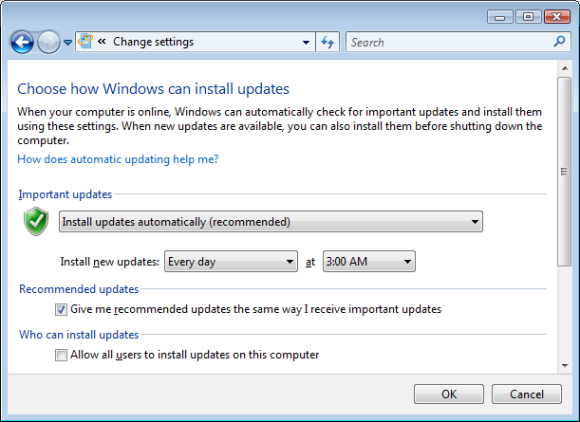
To get to your control panel, click your Windows Start button and you should see it on the popup menu. You can also type “Windows Update” in the search bar after clicking the Windows Start button.
You’ll see the default setting which is “Install updates automatically” and the default frequency of “every day” at “3:00 AM”. Click the dropdown and choose any of the other options, such as “Download updates but let me choose when to install them”.
That will keep Windows Updates from turning on your computer in the middle of the night, which should also extend the life of your computer and save on your electrical bill over time.
The most ridiculous
The most ridiculous feature!
“Windows 7 – made to wake you up in the middle of the night”
Thaaaanks! I was actually
Thaaaanks!
I was actually starting to think that it was something related to Emily Rose´s Exorcism xD
Do you use Windows MEDIA
Do you use Windows MEDIA CENTER? It turns on and downloads the TV guide every night at 3AM. It took me forever to simply find a setting to make it stop doing that.
Me Too !
same happens to me with my new Packard Bell OneTwo – early hours of the morning it turns on, then turns itself back off some while later.
I changed the settings for windows updates to ” download updates but let me choose when to install them – I even changed the day and time to Saturday 1pm. Last night it still turned itself on !
Any ideas ?
Cheers
Si
Hi, I am having the exact
Hi, I am having the exact same problem with my new packard bell onetwo…except mine turns on at exactly midnight, and not 3am…I have just changed the update settings as recommended and hope that this works!! Good luck to you tho!!
Sam
I have a broken windows
I have a broken windows installation – my computer doesn’t boot at all. So I I would say I don’t have an OS… But already 3rd night in a row the PC starts in the middle of the night, stops at the error screen… And the coolers are working like crazy, sounds like it’s flying away… 🙂 What shall I do?
thank you very much!
I was thinking that there was a virus in my computer and getting ready to format it! You have done a biig favour for me! Thank you very much!
I don’t think that viruses
I don’t think that viruses works on that way too. Maybe it was just on the settings of your computer. But for security purposes, you must update your anti-virus regularly. If this weird thing still happens, better contact online pc repair service to help you troubleshoot your pc problem.
thanks for this – I thought
thanks for this – I thought it was a virus; greatly appreciated. I can now sleep through the 3pm nightmare.
Tom
Thanks for this! I thought I
Thanks for this! I thought I was haunted or something!