Question: How do I turn off the security prompt in Windows that pops up and says it needs my permission to continue. This is happening on a school website I go into on a regular basis.
Answer: Is this the prompt you’re talking about?
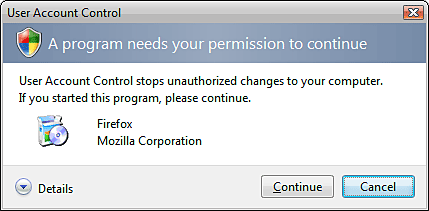
You can turn off the Windows Security prompt by following the steps below:
1. Click the Windows Start icon and select Control Panel.
2. Click “User Accounts and Family Safety”, and then click “User Accounts”.
3. Click “Turn User Account Control on or off”. Windows will prompt you to ask for your permission to continue.
4. Uncheck the “Use User Account Control” checkbox and press Ok to save your change.