Have a video you’ve recorded that you’re proud of or that you’d like to share with friends and family?
This article will show you how to connect your camcorder to your PC, copy your recording to your computer, make a movie and publish it to YouTube or BlipTV or burn them to a DVD that will play in your DVD or Blue-Ray player – all using free software that’s already bundled with Windows Vista Premium (along with a recommendation for a top notch movie making program if you don’t have Vista Premium).
The only thing you’ll need to buy if you don’t have one already, is a Firewire DV cable that will connect your camcorder to your computer. Once connected, you can easily make movies out of them using free tools that are built into Windows.
You can also make backup copies of your miniDV digital video cassettes on your computer and burn them to a DVD, or convert them into mp4 video format and transfer them to your iPod or iPhone.

Connect your Camcorder to your Computer
I own a Canon ZR800 digital camcorder, which is a very popular model that takes great videos using standard MiniDV cassettes. I recently took some video of my 10-year-old daughter’s talent show she did with 3 of her friends at school, and several other mothers wanted a copy of the video.
First I had to run over to RadioShack to buy a 4-pin Firewire cable, which doesn’t come with the Canon ZR800. My Compaq 6910p laptop has a 4-pin Firewire port, and my Canon camcorder has one as well, so $26 later I had the cable I needed from RadioShack. You can find the Firewire cable on Amazon for even less than that, but I needed it right away and couldn’t wait for it to ship.

Connect the 4-pin end of the cable into your camcorder and the other end into your IEEE1395 4-pin or 6-pin Firewire port on your computer. If you don’t have a Firewire port on your computer, you can get a Firewire CardBus Adapter that will plug into an available PCMCIA slot.

Copy your Video Recording to your Computer
With your camcorder connected to your computer, turn on the camcorder and Windows will automatically install the necessary drivers. You’ll be prompted to import video from your camcorder using Windows Import Video, a free service that’s bundled with Windows.
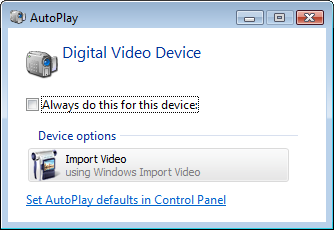
Windows Import Video will automatically rewind your MiniDV cassette if you haven’t done so already, and will begin to import your video. The camcorder will play your video during the import, and the resulting file will be have a .avi file extension.
Make a Movie out of your Video Recording
Once the video has finished importing, you’ll be prompted to open the .avi file in Windows Movie Maker. This is also a free program that comes bundled with Windows Vista Premium and is very easy to use.

If you don’t have Vista Premium, then you’ll need to purchase a movie making program separately. I recently got my hands on Corel’s new Digital Studio 2010 and actually preferred it over Vista’s Movie Maker. The price tag was a little steep ($99) but it has every bell and whistle you can imagine and is currently on sale for only $79.99.
You can either make individual clips out of each segment that’s recorded on your camcorder, or you can just import all of the segments as a single file. I recommend the latter option (single file) because it still splits up each segment into a different clip inside the avi file, and you can easily edit each clip with Windows Movie Maker.
Here’s a clip my wife recorded of me getting stuck under our TV armoire after crawling under it to hook up some cables for the Wii. I used to be able to do this with no problems, but this time my holiday pounds got in the way and she happened to have the camcorder handy to capture the moment:
Using Windows Movie Maker I was able to edit out the part where I got a little upset with my kids for tickling my feet mercilessly (after all, the TV weighs about 160 lbs and I’d hate to have it tip over and break my legs).
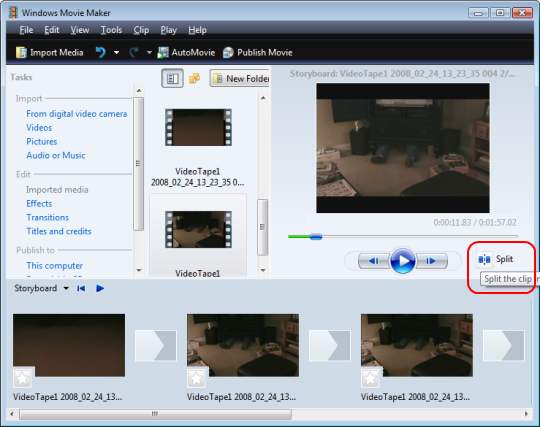
You’ll see a “Split” button on the right-side of the screen in Windows Movie Maker that you can edit out portions of your movie. Play your movie until you get to the part you want to remove, and then click “Split” to split the remainder of your movie into a separate video clip. The clips are all shown at the bottom of the screen, and then you can create another split at the end of the portion you want to remove.
You’ll end up with three clips using this approach (one for the start of your movie, one for the part you want to remove, and one for the remainder of your movie). Delete the one in the middle and you’ll have removed the unwanted part of your video.
Publish your Movie to YouTube or BlipTV
Once you’ve edited your video to your liking, Windows Movie Maker will let you publish it into a movie, which will combine the movie clips you’ve selected and bundle them together in a video file with a .wmv extension. This file can be uploaded directly to YouTube or BlipTV, where it will be converted to flash and made accessible to other viewers like your friends and family.
You’ll need to create an account on YouTube or BlipTV, and then look for an Upload link near the top right of your profile screen. Enter the location of your movie file, which will have a .wmv file extension, and then click “Submit” to transfer the movie. Both YouTube and BlipTV will convert the .wmv file to a Flash video and will give you links that you can email to your friends so they can see your movie.
Burn your movies to a DVD
The best way to preserve your recorded memories is to burn the videos to a DVD. They’ll last longer on the non-magnetic DVD discs and you’ll be able to play them for your family and friends on a regular DVD player or Blueray player.
I’ve covered how to do this in a separate article located here:
You’ll be a professional movie maker in no time using these tips.

Thank you for explaining
Thank you for explaining above subject in a manner which is understandable.
URGENT!!!
heeey ricky! thnx
URGENT!!!
heeey ricky! thnx 4 this it’s really helpful! but i have a quick question can i transfer a video from the cassette to my pc? my camcorder uses both memory stick and cassettes please answer as soon as possible!
thanks
As long as your camera has a
As long as your camera has a cable that will connect to your computer, then you should be able to transfer directly from the tape cassettes (which is what I used on mine).
Hey Ricky. Thanks for the
Hey Ricky. Thanks for the knowledge sharing. Please let me know if my laptop doesnot have a firewire slot then is there any other way to tranfer file from DV port of my camera to laptop( like from usb port etc) and then in turn burn dvd? Also, please let me know if the dvd burning after movie tranfer will be smooth or not? Thankx
where can i get a split
where can i get a split screen effect for windows vista movie maker?
MiniDV to Desktop
I’d been trying to figure out how to transfer my videos to a PC and then to a DVD without “Walmart” help, I mean, cheap
So far I don’t know if my computer is enabled with the Firewire Port ( I have the DELL INSPIRON 531) but your has been quite helpful. Can I Email you if I have some troubles?
Thanks a lot!!!!!
David
Please just reply to this
Please just reply to this discussion with any issues that come up, so that others can benefit from the answers as well 🙂
Hi Ricky,
Will a USB cord
Hi Ricky,
Will a USB cord work in place of the DV cord?
thanks
Katie
I looked at Fry’s and
I looked at Fry’s and RadioShack and wasn’t able to find a usb cable that had a DV connector on the other end.
deleting videos from the pc?
after I’ve downloaded the videos to the pc then copied to a dvd, I want to clear them from my pc, help?!!!
Cam to PC
I have DVD footage which I want to transfer onto PC and then on to YouTube
How can this be done.
Capture Camcoder video
Hi,
Thanks for providing the details with live example. I Have some problem related to camcoder, i want to integrate camcoder in my site, when our register user want to upload the video he just plug the camcoder with firewire.
But there are some issue:
1. No auto play option will show
2. User can uploa the video through file upload option.
Thanks
Virendra Pratap Singh
I’m wanting to know how to
I’m wanting to know how to transfer footage from my Camcorder Aiptek Sony to You Tube from my PC?
Please reply
Thank you.
PS
I’ve had it a week now still can’t find away to transfer to You Tube from it and it’s driving me up the wall.
Please send instructions on here how to do that.
Cheers.
Hi, I have purchased a USB
Hi, I have purchased a USB to DV cord off ebay to transfer my videos from my camcorder to dvd and it works well.
Hi Ricky, Can I transfer
Hi Ricky,
Can I transfer video from a non-digital camcorder (compact VHS format) to my computer? Wondering if I can eliminate the use of a Sony DVDirect product, and do the same thing.
Thanks.
Chris
Yes, you can convert to
Yes, you can convert to digital format from a non-digital camcorder using an EasyCap Video Capture device described in this article: https://www.rickysays.com/convert-hi8-vhs-to-dvd
No camcord port!
I have at Sony Hi8 camcorder (Steady-Shot CCD-TRV308 NTSC unit} that only offers an ‘S=Video, ‘AV-OUT’, and an ‘RFU DV’ output just below the camara’s built in light fixture. Can I connect directly to my lapton which has the Windows Movie Editing feature?
If so how and what else, if anything, is needed to have a successful connection to download home movies for editing?
Hey Ricky!
I also have the
Hey Ricky!
I also have the same CCD-TRV308 NTSC handycam,Till now I just used to play the videos connecting to TV,did you find any way we can connect and transfer/play its videos on laptop?
I have a canon that I am
I have a canon that I am trying to import videos to computer with vista, firewire cable to desktop, i have done this in the past with no problems, but now when I plug everything and turn on the plug and play does not pop up and the camcorder does not show as an option in my computer. The camera shows dV-in and the device manager shows camcorder connected with current drivers and no problems. Everything worked in the past, but now won’t – nothing changed that I can think of. Any ideas?
Hi
I have just copied from
Hi
I have just copied from mini DV to my desktop using the info given by Ricky. It all went as described but the result is a poor picture and sound quality. I am unsure if it might be the camcorder needs a clean or if there is a problem with the camcorder itself. Has anyone experienced this? I am brand new to this so am unsure what to do next. Any help would be greatly appreciated.
TRANSFER VIEDO
i HAVE A OLDER SONY DIGITAL CAMCORDER AND I NEED TO TRANSFER VIEDO TO MY LAPTOP.IT DOESNT HAVE A SLOT FOR A MEMORY STICK AND I TRIED TO USE A UNIVERSAL CABLE BUT MY COMPUTER SAYS THERE IS NO CONNECTION.SOMEONE TOLD ME I HAVE TO USE A SONY CABLE IS THIS TRUE? IHAVE BEEN ON THESONY WEB-SITE BUTHAVE NOT FOUND THE CABLE. PLEASE HELP
help with W7 OS
Ricky,
I have the same Canon video camera as you, the same wire and everything else, and it worked great (plug & play) with my XP based computer. But I have bought a new computer with the W7 operating system, and it doesn’t recognize the camera. The website says there are no drivers to download, so how can I make it recognize my video camera.
My camcorder is atleast 10
My camcorder is atleast 10 years old and has no firewire or anything else to connect to a computer. Any ideas of any other piece of equipment other then another camera that I can put the tapes in and hook to the computer?
I would like to say thank
I would like to say thank you to author of these articles on this site. I read all of these articles and i need to read some new articles. I’ve watched a video on youtube about this topic for now and i loved it. Also it is one of the rarely topic on this site.
See you on a new topic…
Problem
Hey When I Plug My USB In nothing will pop up I just got a new camcorder! Is there a certain way of doing uploading for cameras? Because I have a canon
Is there any way that I can
Is there any way that I can download the footage on my Canon ZR800 to my MacBook?
canonzr 800
when I attach my Canon zr800 to my Dell 1525 via the Firewire, nothing happens — period. So I go to Movie Maker and say attach video device — Movie Maker says ” no device available ( I have tried powering on and off the Canon zr800 before and after Movie Maker) and no change- I have looked in Microsoft AND Canon websites and I cannot locate a driver for Vista. I have been unalbe to locate a driver anywhere on the web — would like some direction here — thanks so much — Randy
firewire
I am running windows #7 64 bit have a firewire wire witch hooks to canon XL1 video cam corder but the other end is a SUB port from what I have read this will work the computer makes a sound that it knows the camera is pluged in but I can’t find it and it will not down load anything or even start to will I have to get a firewire card bus adapter for this computer I did get a video capture device which doesn’t do any thing eighter I tryed windows live movie maker and windows movie maker Iam just about to the end of my rope and nothing on the inter net about it a lot of stuff after you inport it to your computer byut nothing about getting it into your computer.
Charlie.
save yourself a lot of
save yourself a lot of headaches and buy a sony dvd direct (vrd-mc6), I paid $200 for it on QVC, just plug in your device and record, no computer!! I have about 30 super 8 to transfer. I have done about 6 already, soooooo easy. Wish I found this a long time ago.
There is something about your
There is something about your content that I find very informative. I appreciate that you took the time to create this for all of us in the library to read. Thanks for the read. http://adult4sexchat.com