So you’re a proud owner of a new iPhone – maybe you were even in the same line I just stood in to get mine this morning.
But now you realize you have a considerable investment in apps and music sitting on your old iPhone, and don’t know how to transfer them over to your new iPhone.
The trick is to first backup your old phone to iTunes, and then you can restore this backup to your new iPhone, which will transfer everything over.
Here’s how to transfer purchased apps and songs from your iPhone 3G/3GS to your new iPhone 4 in 5 easy steps:
1. Connect your old iPhone to your computer and open iTunes.
2. Transfer your purchases by right-clicking your iPhone in iTunes and selecting “Transfer Purchases” from the shortcut menu.
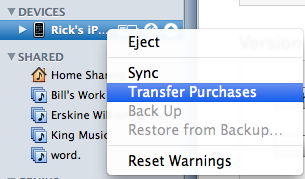
You’ll see iTunes transferring your apps and songs from your old iPhone to your computer:
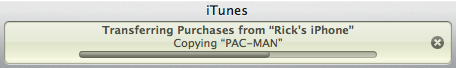
3. Backup your old iPhone.
Right-click on your iPhone again in iTunes and select “Back Up” from the shortcut menu.
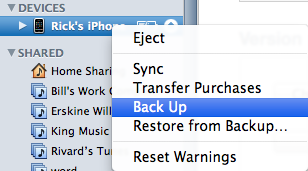
4. Connect your new iPhone (after disconnecting the old one of course).
5. Restore your new iPhone using the old iPhone’s backup.
Right-click again on your new iPhone in iTunes and select “Restore from Backup”.
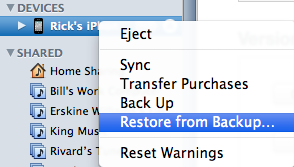
Choose the backup you created in the 3rd step above:
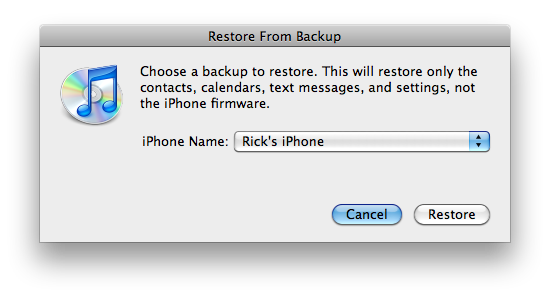
Click “Restore” and wait for iTunes to restore from the backup (which also transfers over your purchased apps and music):
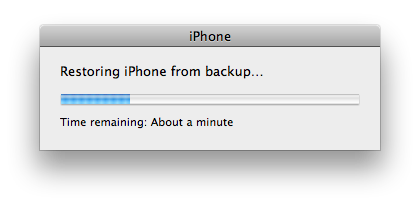
iTunes will automatically restart your new iPhone once the backup/restore has completed and you’ll see all of your purchased apps waiting for you to play with.
Open the iPod app and you’ll also see your music waiting for you to enjoy.
I have a new iPhone 4 and
I have a new iPhone 4 and wish to transfer settings from my old 3G. I’m switching network provider (but keeping mynumber), given that I’m using a new network provider do you think your backup/restore instructions will work?
how to sync my “notes”
i had the iphone 3G and now i have the new iphone 4 G , and i followed every step on this page , but i jave alot of notes in my yellow”note” app , the app that comes with the phone. how do i transfer those to my new iphone 4g
Device “Back-up” is MIssing
Has itunes 10 changed the way you “back-up”? In past versions of itunes you could right-click on the device (iphone) and chose “back-up” and a back up would be made. In Itunes10, the “back-up” feature is missing when you right click the device. WTF? Even under the help menu in itunes it tells you to “right click the device.” What am I missing? I want to back up my old 3G (pictures, music, apps, everything) and restore my new Iphone4 with my 3G data, but when I right click all I get is “Eject, Sync, Transfer Purchases, and Reset Warnings.”
My old iPhone completely
My old iPhone completely crashed… I had ALOT of purchased music on it and I bought a brand new iPhone 4…. Now in the APP store it slows me to see all the old apps I bought/downloaded before and claim them again. Why don’t they do that for iTunes swell? It would be a hole lot easyer, and is there any way I can do something similar?
i followed the directions
i followed the directions you gave and it worked but not all of my apps transferred. i repeated the process at least 4 times… what do i need to do now??