Question: I have a Pantech Impact P7000 mobile phone. I am wanting to transfer my pictures from my phone to my hp laptop. My search for a data pilot kit has not been successful. I have vista on this laptop. I have Windows photo gallery and also Kodak easy share. Can you help?
Answer: With this particular Pantech phone, you have a couple built= options for transferring pictures to your computer:
1. Send as a multimedia message
2. Transfer using Bluetooth
3. Uploading to an HP Snapfish account
To see these options, find the picture folder on your phone by selecting “Menu”, then “My Stuff” and then scrolling down to “Pictures”.
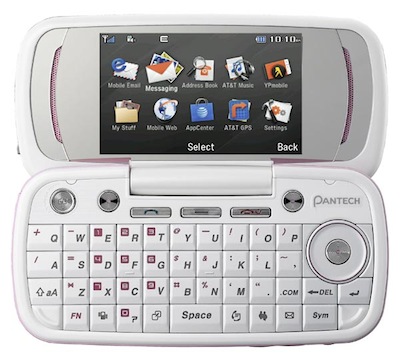
Open the picture you want to send. Select “Options” and then “Send”, and choose from one of the 3 options.
Bluetooth requires that your computer has bluetooth capabilities, and you’ll first need to pair (connect) your phone with your computer. Once paired, you’ll be able to send each photo to your computer.
The HP Snapfish option gives you the most flexibility. Once you upload photos to your free Snapfish account, then you can view and download them using a web browser from your computer or mobile device.
You can share links to those photos with friends and family, can upload pictures to the same account from other places, and can even order printed copies shipped to your home or office.
Both the Snapfish and multimedia message options require an active data plan, or will cost you a transfer fee based on the size of the image.
Hi Ricky
I have a Pantech ll
Hi Ricky
I have a Pantech ll and have “paired” the phone with my MAC Pro computer. I select the photos but when I push “send” on the phone nothing seems to happen. It shows the connection with my computer but it doesn’t send the photos. Or at least I can’t find them on my computer. Do you have any suggestions? I would really like to get my photos onto my computer ASAP.
Thanks
Anne
transfer pictures
Hello I have an old pantech ease att it does have service. I have about 6 pictures I would like to transfer to my laptop I have the power cord to connect it but it dosent give me the options to download them when I plug it in. I don’t have a memory card for the phone nor do I see where I would insert a memory card in my laptop its an ASUS. thank you I have drop box and canon quick