Learn how to copy everything from your old phone to your shiny new one, and help your friends and coworkers with their new phones too!
Your new phone has arrived, and you’re probably having a blast checking out the new features and showing it off to your friends. It might be an iPhone, or it might be an Android phone… it might even be a Blackberry.
You’re also probably wondering how to copy everything from the old phone to the shiny new one – apps you’ve purchased, music, photos, contacts, email, notes – the whole enchilada.
There are two ways you can tackle this task, and each one just depends on how much manual work you want to take on, or how easy you want the process to be.
Let’s start with the DIY manual process. It’s free… but we all know that nothing is really truly free, because the free approach is always harder and takes longer… and time is money, so you have to decide what’s most important to you. It also only works with iPhones. If you are transferring from or to an Android phone, then jump to the bottom of this tutorial and learn how to use Wondershare’s new MobileTrans app that lets you transfer data from any iPhone, Android, Windows Phone, Symbian etc. to any other phone without any loss of data.
Manually Transfer Everything From Old Phone to New Phone
Here are the steps you’ll need to take, to transfer everything from your old iPhone to your new one, by backing up your old iphone and then restoring the new iPhone from the backup. These same steps can be followed to fully backup an iPhone (and you might realize after reading this article that the backups you’ve been doing have not been fully backing up your purchased apps).

1. Backup the old iPhone
Connect your iPhone to your computer with the USB data cable and open iTunes. Wait for it to recognize your iPhone, and then right-click on your iPhone in the left side bar. Select “Backup” from the short-cut menu to start the backup.
The first backup took about 20 minutes on my iPhone, which was loaded with about 4 GB of data. I say first, because I ended up having to do it again because the first run didn’t backup my purchased apps nor my music files. Instead, I received an error message indicating that not everything was transferred, and that my computer wasn’t authorized to play the items (even though I had already authorized my computer).
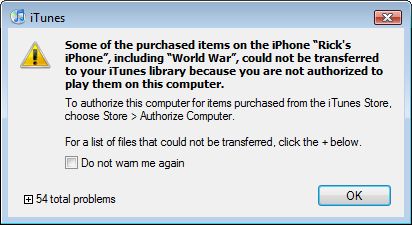
Turns out you have to tell iTunes to transfer purchased apps from your iPhone to your computer, and Apple didn’t put the menu option in a prominent location.
2. Transfer Purchased Apps
When you purchase apps from your iPhone, they aren’t included in the iTunes backup. You have to right-click on your iPhone in iTunes and select “Transfer Purchases”.
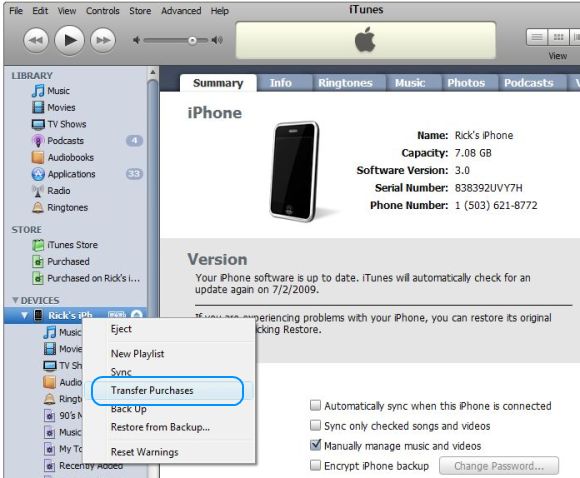
This copies over all of your purchased apps into iTunes, but they still wont’ be part of the backup unless you select them. Select your iPhone in iTunes and then click the “Applications” tab, and make sure that all of the apps are selected. Do the same thing with the Music and Videos tab, and make sure all of your songs and movies are selected. Very important: Run the backup one more time to backup the apps, music, and movies we just selected.
3. Restore from the Backup
Now we’re ready to transfer everything over to the new iPhone. Unplug the old iPhone and connect the new iPhone. Wait for iTunes to recognize it, and you should see it show up on the left sidebar just like the old one. Right-click on your new iPhone in iTunes, and select “Restore from Backup”. Choose the option to “Restore from the backup of” the old iPhone.
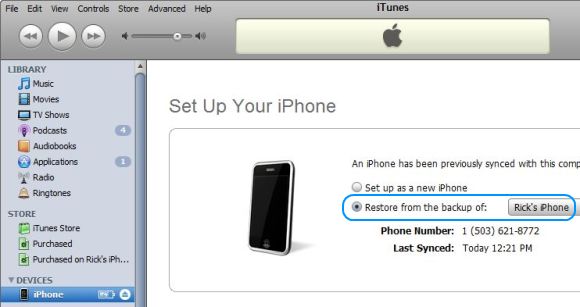
Important: Once the backup has finished, do one last sync and be sure to select everything you want transferred over (apps, music, etc). This will copy everything over from the old iPhone to the new iPhone, including email accounts, contacts, photos, apps, etc. It won’t delete any of the new iPhone apps either, like the new Compass or Voice Memos.
A few Gotchas worth pointing out:
I had to go in an enter passwords for the email accounts – those weren’t transferred over, which actually makes sense from a security point of view. Same thing for Wi-Fi networks. It didn’t save my work or home Wi-Fi network settings, so I had to reconnect to them and re-enter the passwords for those networks.
Other then the hassle of transferring purchased apps and making sure everything was selected for the backup for Music, Applications, Videos, etc – this was a fairly bumpy process that took about 2 hours all together from start to finish.
If you’d like an easier, faster and safer method for transferring everything from your old phone to your new phone, and that works with just about any type of phone, then this new MobileTrans app from Wondershare is your ticket.
Wondershare MobileTrans App
What if you could replace the 2 hours of manual transfer steps with just a single click?
The new MobileTrans app from Wondershare let’s you transfer contacts, text messages, photos and other file types between devices directly… and with just 1 click. You can run it on Windows or Mac, and it works with Android and Blackberry phones… and you can even download and try it for free!
Here’s how it works:
1. Download, install and run MobileTrans Phone Transfer.
2. Connect both of your devices to your computer.
3. Click “Phone to Phone Transfer”
Now wasn’t that way easier? 🙂
It works perfectly with Apple, Samsung, HTC, LG, Sony, Google, HUAWEI, Motorola, ZTE, and more smartphones and tablets. It’s also fully compatible with major providers like AT&T, Verizon, Sprint and T-Mobile.
Download a copy of MobileTrans for Mac or Windows, and in a few minutes you’ll have all of your data transferred over to your new phone. You’ll also have something you can recommend to your friends the next time they upgrade one of their phones!

Challenge
Hi Ricky,
This was a very helpful article.. I had the first generation iPhone and just received my new 3GS.. So I am ready to backup, restore, transfer my music and applications, etc.. However, here’s my dilemma.. The laptop that I synced to is gone, stolen (along with some important personal items, but I won’t go there).
So without the original music and apps contained in my iTunes (only on my old iPhone) is there any way that those can still be transfered to my new 3GS?
please let me know if you can help me!
Many thanks,
Chris
Sorry to hear about your
Sorry to hear about your laptop getting stolen!
If you still have your old iPhone then you should still be able to back it up on your new/other computer, and then can restore the new 3GS using the steps described above.
Hi, I was in the middle of
Hi, I was in the middle of setting up my new Iphone 3GS from the backup of my first generation iphone… I had to stop in the middle of this sync, and when I went back to finish, I didnt have the option to finish what I had started. How do I make the new phone restore from backup? Thank You.
Great article.. thanks! Do
Great article.. thanks! Do you know if this will work with an unlocked&jailbroken set? Trying to transfer my old 8gb setup to my new unlocked&jb 3gs. Anything I should watch out for with the backup process that you know of?
thanks for the info, you
thanks for the info, you helped so much.
Thanks from Australia. I
Thanks from Australia. I just got my new 3Gs and found your page. 30 minutes later, it all looks fine – so thanks for the information. It worked a treat.
Thanks
Thanks for the information. Made the transition from my wife and my 2Gs to new 3GSs a snap. You rock.
this worked great except
this worked great except that my voice memo icon has disappeared all the voice memos are still on the phone because i can search for the voice memos but there is no icon to record new memos
Legend – worked like a charm
Legend – worked like a charm for my UK (O2) 3G to 3GS!!!
YOU GENIUS!! This worked
YOU GENIUS!! This worked perfectly. I was beginning to lose hope of getting all my contacts transferred over. So happy. So easy. Grand x
iphone 3g 8g
excellent! thank you for your easy instructions. drop iphone in the bath, took 2days to dry out,had to open it and dry it with a hairdryer! lucky for me its fine and working fine apart from when i get phone calls or dial out, theres no sound! only way is to have it on speaker phone! tried the usual advive i found online, did restore, plugged and unplugged headphones into the headphone jack about 100 times! ect ect…. no joy!
its not in warranty now either and is not a contract phone. so my hubby is willing to buy me a new one. thus looking up about transfering data before we go out and buy another one! do you have any tips about my diaster? would be grateful.
regards
abbey
highlands
scotland.
Yesterday Feb22, I dropped
Yesterday Feb22, I dropped my 3Gs into toilet while I was cleaning bathroom.
Fished it out fast, removed SIM card, used blow dryer, vacuum, now its sitting in rubbermaid covered with rice. Praying for the best!
Now, I borrowed an old 2G iphone, and put my SIM card into it. Make me sync w/iTunes. But it wants me to sign up for brand new ATT service. How to do TEMPORARLY transfer ATT service to the 2G?
Need the help. Thanks.
Dryout
Put the phone in a huge jar of rice for a few days… it will absorb all the moisture. let the rice get in the earjack, sim card slot… everywhere
Crushed 3GS to Refurbished 3GS
Yesterday my boyfriend dropped a speaker on my iphone and crushed the top part of the screen. I can still receive texts and phone calls but obviously can’t see who from. Also, I am able to backup from the iphone onto my computer after the accident. Tomorrow I will get a replacement iphone, most likely refurbished. However, when I called the iphone technical support here in Japan, they told me that I had to download Microsoft Office Outlook 2003 or 2007 in order to backup the phone’s Notes (which happens to be impossible here in Japan as I can only download 2010 version).
They also said that none of my text messages will be able to be saved when transferring to the new phone as I did not use the special iphone text/e-mail service (which here in Japan is more expensive for people who text me, so I kept the normal cell mail – i.e. phone@softbank.ne.jp instead of phone@i.softbank.ne.jp).
We have spent the last 2 days, over 10 hours straight today trying to figure this out and so frustrated! Please help! The information here is very hard to come by and I have no idea how to get all of my data (Notes, text messages, applications, Phone book, etc.) onto the new phone and neither do they apparently (also spent hours in the phone shop but they were also unsuccessful!).
I will have to give up my crushed phone to get the new phone so nothing to compare to later. Please tell me what to do! Thank you very much for your help! Apple won’t even talk to me unless I pay another $70 on top of the $220 I will have to pay for a new refurbished phone tomorrow.
saving pictures
My old Motorola Razor was replaced with a Nokia. Both use AT&T service. I have a few pictures that were saved on the phone that I would like transfered to my me phone. Is that possible? Transfered to my SIM card? Please Help!
Thanks for this really
Thanks for this really helpful article. I just used it to transfer all my stuff from iPhone 3G to iPhone 4. It works just the same. Thanks again!
did it copy your text
did it copy your text messages to the iphone 4 as well?
Yes, this transfers text
Yes, this transfers text messages as well.
3G 3.1.2 to iphone 4
will this process work to move my purchased apps, contacts, etc from an iphone 3g running 3.1.2 to a new iphone 4, or do i need to upgrade to 4.0 on the 3G prior to creating the backup?
Iphone4
Well, I just got my iphone 4, followed the instructions, and everything is going well so far! One side note, make sure you’ve registered your phone with AT&T first (in the U.S.). Once that’s done, THEN hook up the iphone to itunes to restore from backup.
This is a great article.
This is a great article. Thanks so much for your help. Would have been a headache without it!
old iphone’s future life!?
will i still get to use the paid applications for the old iphone legally after transferring to the new one?
data transfer
I bought a 3Gs today and have tried to transfer all from my 3G. However, when I backed up my old stuff and then inserted USB into new iphone 3Gs it said the software wasnt compatible and I couldn`t restore from old phone. So I stupidly sysnched as a new phone. Is there any way I can get the data onto my new phone?
Backing up a new 4
Melanie – hopefully you have solved your issue by now. I just did the same thing and found that you can right click on the phone name on the left side of iTunes and select restore from back up. It will allow you to select which phone you want to restore from.
You are a life saver! I was
You are a life saver! I was just having a major fit freaking out thinking I was going to have to go through this process all over again 🙂
Hi!
Has anyone tried
Hi!
Has anyone tried restoring to a new JB Iphone?
Did it loose the Jailbroken cappabilities?
Tnxs
copy sms from blackberry to iphone
Hi Rick,
I just bought an iphone 3gs and i`d like to transfer my sms messages from my blackberry to my iphone. I used the desktop manager to transfer my notes and contacts but i cant seem to find a way to do it for my texts…do you know how?
ALSO, I have an ipod touch and want to transfer that music onto my new iphone…is that possible?
Thanks!!
Helpful
Hi Rick,
Thank you for the step by step instruction. I’m so happy to find this. I also wanted to know if it will transfers music that I did not purchase from itunes but it’s in my phone.
Thanks!!!!!!
Your easy step by step
Your easy step by step instructions made the transfer of ALL of my old iPhone contacts, apps, music, etc. to my new 3GS iPhone seamless.
Thank you!!!
Thanks
This was super
Thanks
This was super helpful in syncing my mom’s old iphone to her new one. Couldn’t have done it without your help.
Iphone
My daughter gave me her 3gs and I tried to delete her information and put my 3G info on it–no luck. Does anyone know how to do
3 words for
3 words for you….(repeated)
Genius, genius, genius
Your instructions worked a treat
My 3G recently stopped
My 3G recently stopped working so I am now using my old original iphone. I have all my contacts and things from my 3G backed up on my computer but it will not let me restore the backup onto the old iphone. does not even give me the option. if you could offer any help itd be much appreciated
I followed the instructions
I followed the instructions to transfer my contacts ,music from iphone 3g to iphone 4 and worked like magic.Thanks a lot.
Question
Where does the transferred info and stuff go? I’m not getting another iPhone and I want to transfer the information to another phone (a windows phone; HTC Fuze). Any idea how to transfer to this type of phone? Does the backup also backup text messages and everything like that? Thanks for any help
Hey rick my 1st generation
Hey rick my 1st generation iphone just recently stopped working all of a sudden. Itunes will not allow my JordanMedlinsIphone link to pop up because it is requesting me to unlock my iphone by typing in the password on my phone which is completely impossible considering my iphones screen is permanently black and will not allow me to do anything. Anyways,my Dad still has his old Iphone 3Gs which he has been trying to give to me for some time now but I dont have any clue how to transfer all of my information (songs,apps,contacts,my number,ect.) from my old iphone 1st generation which has currently stopped working, to my dads used iphone 3gs. Is it even possible to transfer all of the data and memory from my old not working iphone to my new used iphone 3gs? Or would it just be easier to take my two phones to at&t and have them do it?
transfering iphone information
Hi Rick,
Last week my iphone 3G died I cannot turn it on at all. I got a replacement 3GS. I had my 3G synced to itunes on my 2002 apple imac. My new 3GS is not recognized by itunes on the imac b/c my itunes is not 10 or later and my mac is too old to upgrade from the 9 to the 10. This being said I had to install itunes 10 on my pc laptop so I could sync the phone and get it working. Soooo, how the heck do I get all my apps, contacts, music, etc. from this broken 3G to my new 3GS that is using a different computer and itunes. Help please!!
Hi this was great and
Hi this was great and everything has synced except the Contacts. Any thoughts on getting the contacts? It is making my husband sweat. 🙂
Iphone 4
I recently purchased a new iphone4 and didn’t transfer any of the songs, ringtones, or apps that I have recently purchased from my phone. I also didn’t back up any of my recent purchases. Is there anyway that I can get them back? I can just kick myself for not backing it up. My husband took over my old iphone so they wiped it clean at the store last night. Uggh!
Great Info!
Thank you so much! I just spoke with AT&T when my purchased apps didn’t automatically transfer, and was told by someone with a thick Indian accent that I had to re-purchase all my previously paid for apps! Fortunately, I didn’t trust that information, and took to the web – where I found your invaluable advice! (Actually, not really invaluable – I can put a personal price tag of about $150.00 you just saved me in repurchases. Thank you so much!
i have no patience for these
i have no patience for these things…you definately made it really easy… thanks.
backing up information
The article was really helpful, but I was wondering how can you take the backup information of an iPhone 3GS and transfer it all onto an iPhone 3G? iTunes keeps telling me that I need to set up the iPhone as “new”, then restore it’s software to a more updated version (since its an older iPhone) but once I do that I don’t see the option to put any backups on it, can you help?
thank you
cheers for your help ricky. in the process of transferring everything over. i’m not convinced the contacts are gona transfer tho ha! thanks again
Blain
Glasgow
Success
Hi just tried this ton convert old 3GS to next 3GS . Worked a treat.
Thanks & well done, good effort
Paul UK
Hey thank you this is really
Hey thank you this is really helpful! I was just wondering if the 100% transfers non-purchased items. I have a bunch of songs on my old phone from CD’s and just want to make sure they will re-download before I do this.
Works great for my iPhone4.
Works great for my iPhone4. Thanks.
hi Rick
i was just hopin you
hi Rick
i was just hopin you could give me some advise, My iphone 3gs smashed and they sent me a like for like off the insurance, i did all the back up and restore as i was told, the gentleman on the phone said if u back up ur old iphone then restore all ur music and pics will be safe…. however when i restored the new iphone my pics transfered but my music didnt…?? help??!!?
ta muchly!
Rach
thanks
Thanks Dude!! your advise worked like a charm!! i’m up on my new 3gs and rocking the apps!! yeah!! thanks again dude you are the best!!!!
3GS to 4
Thanks
Seems to be working and put my mind to rest as to how to carry this out.
Funny how this sort of scenario isnt easy to find on Apples FAQ’s, is as if they dont foresee this being a common question 🙂
THANK YOU SO MUCH!!!!
THANK YOU SO MUCH!!!!
thank you
omg 2 years later and your help was the only help I could find. My back up is done. Thank you!!!
Here’s my issue: I have the
Here’s my issue: I have the new iPhone 4s upgraded from the iPhone 3G. I have my contacts synced from Yahoo but cannot get my calendar, notes or text messages to transfer over. Whenever I plug in the 3G or 4s, I get the: “No supported calendar application can be found.” as well as “No supported notes application can be found.”
That being said, which PC Applications are people using that ARE supported for notes and calendar events???? I could live without the text messages but I really need the events and notes. Since the 3G can’t connect to anything by iTunes, what options do I have available??
fantastic, was pulling my
fantastic, was pulling my hair out until i found this, simple instructions and great advice. Cheers
Calendar
Hi Ricky, I haven’t tried this all yet as my main concern is that I need all the information in my calender and text messages to transfer over from old iphone 3 to my new iphone 4 (I’m on PC windows btw). Will this happen as part of the process you mention? All the emphasis seems to be on the music and apps.
Ta
Amy
Iphone 4S
I just got an iphone 4S yesterday to replace my 4 and i did the back up and restore but since i had the manually manage music button checked because i dont put my whole itunes library in my iphone none of my music or playlists transferred… This was such a bummer…… Verizon mentioned trying a third party software but that didnt work either….
will this transfer my phone
will this transfer my phone number too?
iPhone Development India
I recently bought an iPhone 5 but i am little bit confusion regarding how to transfer apps, contacts, music and other important files from old iPhone to new iPhone. From this blog i got an useful tips which might be helpful for me. Thanks for sharing this information.
Thanks for the guide, Ricky :
Thanks for the guide, Ricky 🙂
Now I finally know how to transfer my apps from my old iPhone to the new one.