Some hotels are greedy and charge for internet connectivity, or even worse they limit internet to a single wired connection per room – like the hotel I’m staying in right now. They only have a single Ethernet cable in the room and no WiFi.
Fortunately I’m using a MacbookPro which makes it’s fairly easy to share the internet connection with my iPhone and iPad. Just turn on Internet Sharing and the built-in Airport will act like a wireless access point that you can connect to from any wireless device, just like you would connect to your wireless home network.
Here’s the step-by-step:
1. Make sure an Ethernet cable is plugged into your Mac and you can browse the web.
2. Make sure your Airport is also turned on, by clicking the wireless icon in your menu bar and selecting “Turn Airport On”.
3. Open System Preferences (click the Apple icon on the menu bar and you’ll see it as a menu option) and select “Sharing”.
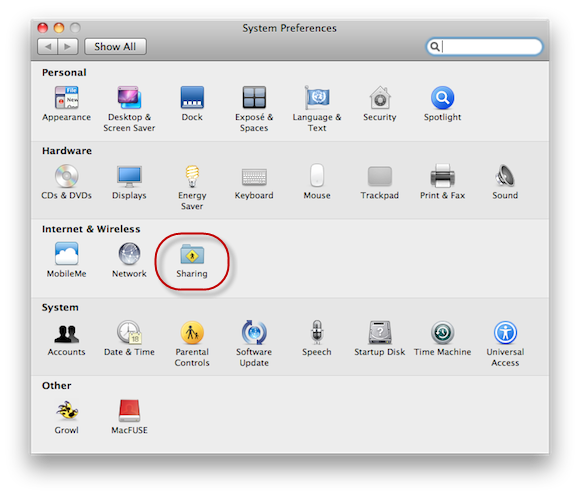
4. Click “Internet Sharing” and make sure “Ethernet” is selected in the “Share your connection from” dropdown, and “Airport” is selected in the “To computers using” listbox.
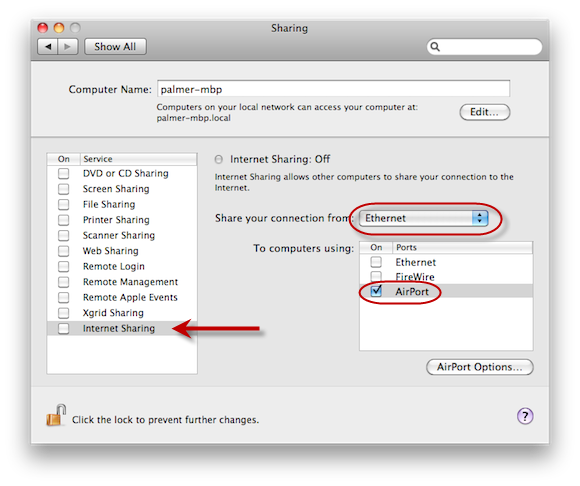
5. Click “Internet Sharing” one more time and you’ll be asked if you’re sure you want to turn on Internet Sharing. Click “Start” to turn it on and start sharing your internet connection with your iPhone or iPad.
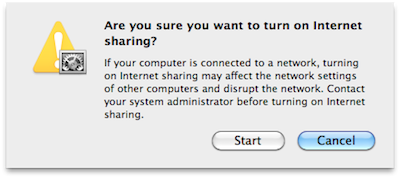
That’s all it takes to share your Mac’s internet connection and then you’ll be able to connect your iPad or iPhone to it the same way you’d connect to any other wireless network.
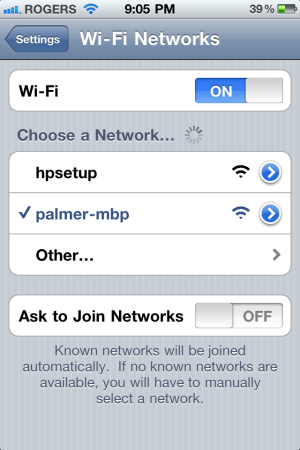
Nice tip. I didn’t know a
Nice tip. I didn’t know a Macbook acts as a router as well. Doesn’t that eat up battery life though? Anyway, I just got my iphone 4 unlocked and I would love try out connecting to the internet through my MacBook.
You actually don’t need your
You actually don’t need your iphone to be unlocked in order to share the wireless connection on your macbook, since it doesn’t use the phone signal.
Hmmm
Okay, so my MBP’s connected to the internet via Wifi right now. in the “Share your connection from: Airport”, I see an option to share it to iPhone USB. I plugged my iPhone via USB to my Mac, and enabled that option, but my iphone still cant access internet. What gives?
Hmmm
Okay, so my MBP’s connected to the internet via Wifi right now. in the “Share your connection from: Airport”, I see an option to share it to iPhone USB. I plugged my iPhone via USB to my Mac, and enabled that option, but my iphone still cant access internet. What gives?
INTERNET SHARING WHILE MACBOOK ON 3G NETWORK
When I am on the Net via 3g Verizon card, internet sharing is disabled, so I cannot piggy back the net connection on my iPad. FWIW: I can tether my iPad to my Droid2, also on Verizon, but cannot have it near the 3g card without Droid2 losing connection. JB
problem
This used to work for me on and off, but for the past couple of weeks it hasn’t worked at all. Does anyone have a solution???????
I used to be able to connect
I used to be able to connect my iphone4 and ipad2, but now neither are connecting to the “airport” I have sharing from my Macbook Pro. Any tips/ideas how to fix this?
Do you also have a VPN
Do you also have a VPN connection established? When I connect to my work VPN then it blocks the Internet for the shared wifi network.
I have the same problem,
I have the same problem, with the access to the wifi (routed by my macbook pro) but the iphone doesn’t catch the internet connection, though it’s connected to the Wlan.
However, a comment to that VPN: My internet didn’t work on my laptop when I was connected to my work VPN, but they were able to fix that conflict, it was some safety configuration on our work server. Wanted to tell you this here, so you don’t have to waste time trying to fix the VPN on you own computer (as I tried with no success).
Tks for the tip. i am in a
Tks for the tip. i am in a hotel in Shanghai and may hotels here do not have wi-fi. Worked very smoothly with iPad and iPhone 3gs . tks for sharing this valuable information!
Thanks for this amazing tip!
Thanks for this amazing tip!