I’ve had my Motorola RAZR V3 phone sitting in my desk for about a year now, after upgrading to a Blackberry Curve (which I recently upgraded to an iPhone).
Figured it might be worth something to someone, so I put an ad on craigslist for $50 and was able to sell it the next day for $35. Not bad for a very popular phone that take camera pictures, shoots video, browses the web, and lets you text message your friends.
Before I handed the phone over though, I wanted to erase all of the pictures and address book contacts (preferably without having to delete them one by one).
The RAZR has a built-in menu option for wiping the phone clean and resetting it to factory specifications, with all of the default settings it came with out of the box.
Click the menu button, and then select “Settings” — “Initial Setup” — “Master Clear”.
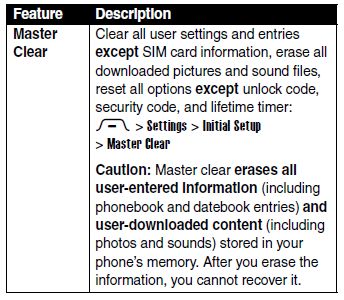
This will reset all the default factory settings for your Razr phone, and will also delete all user content. That includes pictures, address book entries, ring tones, text messages, the work.
You’ll be asked to enter a security code, which is 000000 by default for AT&T phones (6 zeros).
If you only want to reset your Razr to default factory settings but not delete your data on the phone, then choose the “Master Reset” option instead of Master Clear.
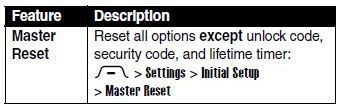
The Master Reset option won’t delete your address book entries or your photos.
The Master Clear option will completely wipe your Razr of all data (ideal if you’re selling your Razr and don’t want any personal files to be visible to the phone’s new owner).
how do i do the master reset
how do i do the master reset if i forgot/dont know the security code?
Master Clear for Motorzr V3 GSM wireless phone.
I would like to clear all the information on my RAZR phone and I followed the instructions above. When I enter the 000000, I get “Security Code Incorrect. Try Again” Is there another code that I can use? I would sure hate to go through each contact, picture, etc., and delete manually. I looked in my User Guide to see if there was another code, but there wasn’t. I tried various number codes that I use for other things thinking I may have changed it, but they didn’t work either. Any suggestions?
Try 000000 for AT&T phones,
Try 000000 for AT&T phones, for the security code. Not sure about other carriers like Verizon.
Master Clear DOES NOT clear the SIM Card!
Master Clear will reset the phone’s options to the factory defaults and it will wipe the MEMORY Card of data. But I discovered that it did NOT clear the SIM card. It also left behind a picture on the memory card (found by connecting the phone to my computer using a USB cable.)
After the Master Clear, all the contacts were still on the SIM card and had to be manually deleted, one-by-one.
If anyone knows a method for securely wiping ALL user data from BOTH the SIM and the Memory Card, I would be very insterested in learning.
how do i reset razr phone
how do i reset razr phone unlock code and all i cant get the enter unlock code off the screen and i dont know unlock code my niece forgot what she set it as
thanks
yo boy ricky thanks for your suggestion after reading your article i was able to reset my moto razr.
erase data on razr with no sim card
Can you erase all data on an old razr with NO sim card? To be clear, with no sim card, you can’t get to settings…or anything else under menu.
First I believe I
First I believe I accomplished the master clear then after that I did the master reset. Now when I open the flip lid the screen says “unregistered sim”. Does that mean mission accomplished as I plan on seeking a buyer and selling my phone? Elsewhere I read doing the master clear and then followed by the master reset is not enough to assure that I have wiped out everything personal from my Razr V3 black GSM. It suggested that I also remove the SIM card. Do I really need to do that and if I do then how do I remove it? I see it below the battery’s bottom edge but can’t figure out how to slip it out or even the battery out which appears to be necessary to remove the sim card. Also what should I do with the SIM card as I will never need it again once I sell my Razr. Won’t the buyer need my sim card to start fresh with my Razr or will that person need to put in a fresh brand new one?
Please advise. Thank you.