I pulled out the camcorder after it was finished and recorded a few minutes of video to capture the moment, and then uploaded it to YouTube.
Of course, the best way to share a video with your friends is to post a link to the place where all your friends are connected, which of course is Facebook.
Here’s how you can post a YouTube video to Facebook:
First, click “Profile” to visit your Wall.
Next click “Share Link” and paste in the link to your YouTube video (e.g. http://www.youtube.com/v/IZ2oyvVyFzQ).
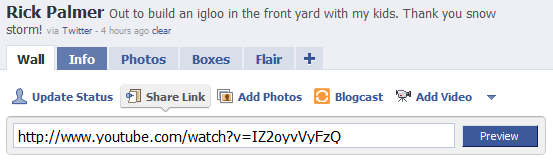
Facebook will figure out that it’s a YouTube video and will post it to your Facebook account.
That’s all there is to it, and you can even choose a picture to use for the video.
All your Facebook friends will see that you’ve posted a video link (shown below), and they’ll be able to view your YouTube video by clicking the link that’s posted.
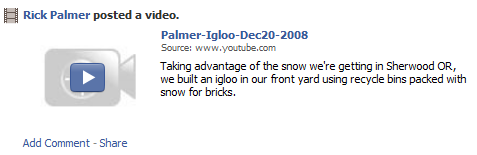
Here’s the YouTube video of our igloo project. We used recycle bins packed with snow for bricks, each row set in a couple of inches for a dome effect. Then we capped off the top with a piece of plywood that we covered with snow.
Now, where’s that bottle of Advil for my back?? 🙂
Aweseom igloo! I followed
Aweseom igloo! I followed all your directions and I can’t get a video I added a link to to show up on any friends page. I clicked allow for EVERYTHING in the settings etc etc…. I put the Posted Item app on there too.
When I put a link in there I get no preview button, it just gives me the choice to remove or post (with no image).
When I post it it will play, but only on my page, and does not show as a POSTED VIDEO on others home page as I see their videos posted on my HOME page. Any ideas would be greatly appreciated.
It actually is showing up on
It actually is showing up on other’s facebook pages who are your friends, you just won’t see it when you view their profile pages (but they will).
I experienced the same thing, but then logged onto my wife’s account and could see the video that I posted.
Hope that helps.
I got it to
I got it to work…………………. it was my assumption that the people I was having look to see if it was on their HOME page have like me on many others, clicked “show less” about me…. or a particular person. All is good! thanks………………..
Here’s a stumper…
I’ve posted youtube videos using the same method you outlined above several times before. Today it’s not working. it’s just posting it as a link to youtube. You can click it and it goes to my video on YouTube with the little Facebook link header thing… but the video isn’t showing up ON my Facebook like it’s supposed to. Any ideas?
Posting YOUTUBE videos
Hi
I am so frustrated. I used to be able to post youtube videos on my status and it would show up on my friends walls. no longer can i do that. it shows in my profile but my friends can’t see it. initially it shows on my wall and then goes away after a few seconds. is there a new place to click in the settings to change this? help me, please.
Workaround!
there’s a simple workaround for that problem:
copy the link of the YT-vid in an alternative browser-app like Mercury. you won’t be able to see the actual video there, but you can click the share button beneath, type in your FB-login et voilá!
(i guess, it even has worked out with Safari, but the last time i tried, it would just open up the YT-app, which is no use in this case).
if you don’t have the YT-link at hand, just click on the email button and copy/paste it from there.
NOT THE WALL!!
ok i understand how to post a link to a video to my wall, but i want that video to show up in my “videos of me” not on my wall, the reason why is because i cant upload these videos via facebook like i would a photo is because even though my video is very well within the requirements of facebooks limitations for uploads, during the upload it stops progressing and hangs, or the kb/s slowly drops while the progress hangs until it cant drop anymore, then stops. I have let the computer sit overnight and it was still frozen at the same place, so the problem is not time. I have searched tirelessly for solutions to either problem with 0 results, please someone help me!
Thank you! I found a bunch
Thank you! I found a bunch of other answers that didn’t work. But this did perfectly!~
post
I keep forgetting how to post a video link to facebook home page, all they do is go to my wall, I can’t share the link to the main wall. Please help!!!