Connecting your Bluetooth wireless phone with your computer is called pairing. You can do this with any bluetooth-enabled phone.
Question: How do I connect my Bluetooth wireless phone with my laptop, so that I can send and receive files?
Answer: Connecting your Bluetooth wireless phone with your laptop is called pairing, and I’ll use a Blackberry Curve to show you how it works. You can do this with any bluetooth-enabled phone, although the menu options might be slightly different depending on the type of phone you have.
Make sure that Bluetooth is enabled on your phone. For Blackberry phones, that means selecting the “Set Up Bluetooth” application from the main screen, and then selecting “Enable Bluetooth” after clicking the menu button.
I’m assuming your laptop comes with a built-in Bluetooth adapter (or you can get a bluetooth adapter like this one, that plugs into one of your USB ports).
Next, set up your computer to allow Bluetooth connections. If your computer comes with Bluetooth, then you’ll see a Bluetooth icon in your Control Panel (Start button -> Control Panel from Vista):
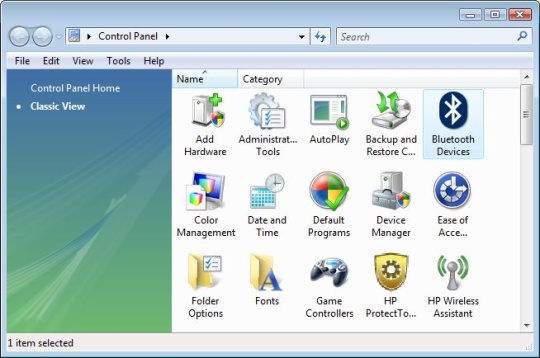
Double-click the Bluetooth icon and you’ll see a Bluetooth Devices dialog. Click the Options tab and make sure the options to “Allow Bluetooth devices to find this computer” and “Allow Bluetooth devices to connect to this computer” are both checked.
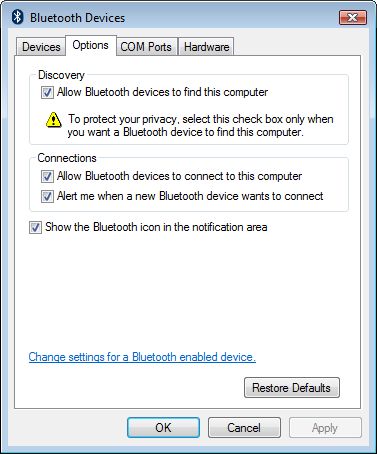
Next, click the Devices tab and then click the “Add” button. This will open the Add Bluetooth Device Wizard, and after verifying that your device is set up and ready to be found (ie. Bluetooth has been enabled on your wireless phone) it will try to find your phone.
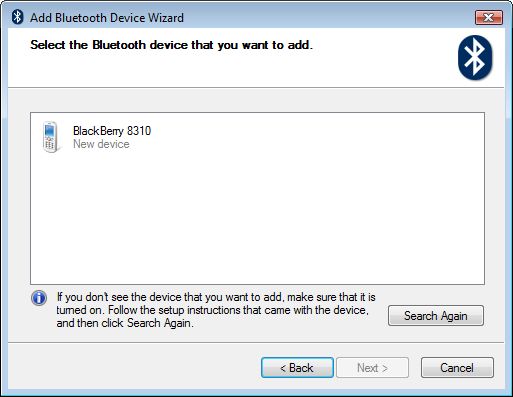
Select the Bluetooth device and click Next to set up a passkey, which is a number that associates your computer with a Bluetooth enabled device (like a cell phone or tablet). You can choose your own passkey or let Windows choose one for you.
Click Next and then enter the passkey in your phone.
After entering the passkey in your phone, Windows will finish the pairing process and your phone will be connected via Bluetooth.
To send a file from your computer to your phone, just right click the file, choose the “Send by Bluetooth to” option, and then select your phone as the recipient.


Hey I just read this article
Hey I just read this article about pairing the curve to vista and everything is exact until the very end my computer asks me to instert the disc that came with my phone… it is looking for drivers. I don’t have the disc is there someplace else I can find the drivers?
information needed
heh can you tell me how to connect a one laptop to another laptop via bluetooth
if yes then please send me a reply at my email id please
i am in need of it if you can help me then please do
thanking you,
shubham arora
Regarding bluetooth
When I connect my laptop and bb 8310 to send a photo via bluetooth, it says can not find service. I have a dell laptop with Windows Vista.
blackberry 8310
Platform 2.7.0.90
App Ver. 4.50.110 (152)
Please advise. both devices can recognize each other. But that msg. comes up. What can I do to fix this.
pairing
I have a helio phone, but when i tried to pair my bluethoot with my computer i got a message saying “Windows cannot find any Bluetooth devices. Make sure that your Bluetooth adapter is attached to your computer and is turned on, and that your Bluetooth device is turned on” and my phone did found my computer but a message came up that headsets and hands-free related products are available for pairing’ how can i get around tnis message?
thanks
same problem
Hi I read your comment and I was wondering if you get any help since I have the same problem I have a samsung A900 phone and try to pair it with my laptop but it says the same make sure that your bluetooth adapter is attached to your computer and is turn on and my computer has bluetooth built in can u reply to my message please?
Thank You
bluetooth music
Hi I have bought a new stereo that supports bluetooth! I bought an adaptor for my laptop and and I can add the stereo as a bluetooth item but the stereo doesn’t seem to recognise the laptop. Even though I can pair my phone just by turning the the blue tooth on to the stereo and play music off my phone through the speakers! The laptop picks up the stereo but I want to play my itunes through the stereo that are on the laptop, the same way the music off my my phone does!
thanks
help me plz
hey i have lg cu920 and i am trying connect it with my sony VGN-FZ430E laptop. and i cant connect it says you need bluetooth passcode so can i get it so please help its very important to me .
thank you /
sonam
LG cu 920
Dear Sonam,
I also have cu920 phone. can u tell me how to set bluetooth on this phone. when i have to send any file via bluetooth, system always asking for BT (bluetooth settings.
please help, if u know how to do this.
Regards,
Fahad Malik
bluetooth
i have a HP compaq CQ60 and i cant sort out my blue tooth. i can send pics and music to my laptop from phones but my laptop wont pic up any devises. i have tried all of the above and no joy. any help or advice will be appriciated.
Hi, I was wondering if it is
Hi, I was wondering if it is possible to turn my Blackberry into a Bluetooth device, i mean, i don’t wanna buy a Blue tooth device, i just want to connect my BB to de computer via USB and use it as a Bluetooth device so i can pair my Wii remote and my Iphone.
Thanx
I have an iphone 3gs and
I have an iphone 3gs and when I try to pair with hp touchsmart600
it does everything but in the end tells me I do not have the drivers.
I tried everything you said
I tried everything you said up to and including clicking on on the bluetooth icon in the control panel. I don’t get a screen like the one you show. I get a screen that just has “name” and “device category” and it’s empty. I have an Acer Aspire 5050 with Windows Vista. My phone is a Blackberry curve.
Wifi over BT
You will be needing a blue tooth dongle to do this. And oh, wifi access points are much cheaper and more efficient.
http://www.techienow.com/
It’s necessary to have a dongle however, this is complex to use for some PC users and bluetooth dongle and bluetooth adapter such as BlueSoliel is an easier choice.
how to connect nokia bluetooth to laptop windows7
if you can help me out pl.
@#%***
When im pairing my phone with my comp. appear another device from apple comp. right in front of my phone screen and tellme that “pairing rejected by another device…..how do i deleted this other device?…by the name (apple comp) pleeeees help…
thank you…..Hector.
bluetooth
Hi, I have nokia Bluetooth headset and I want to connect to my HP Laptop windows 7 to listen music…..but I cannot pair it with my laptop.Can u plz guide me that bluetooth head set can be pair with laptop and if yes, what is the procedure…..waqar
Hi, I’m having a problem
Hi, I’m having a problem with the computer saving the “allow bluetooth devices to find this computer” setting. It comes up with an error box saying that “an error occurred while saving your settings. The bluetooth device may be unplugged. The following settings were not saved: Discoverability settings; Connection Settings.” Why am I getting this error and HOW can I save it? Of course my device is unplugged, it can’t plug in because it can’t be discovered, and can’t discover my computer because this box won’t tick and save. ugh.
BB 9200 pin number
I want to connect my laptop to my BB using blue tooth. It ask for my bb blackberry pin number but I don’t know it. Would u be able to help its a BB 9200
i click on the bluetooth
i click on the bluetooth settings button and nothing comes up. so due to this i cant change the settings of my computer. any ideas?
i dont have bluetooth
i dont have bluetooth devices on my control panel, i even search for any bluetooth devices on my laptop but i cant find it. but apparantly my laptop comes with bluetooth but i cant find it anywhere on my laptop. how do i go about it?
hiya,when i get the
hiya,when i get the bluetooth icon up,i double click on it but there is no options tab it just goes straight to search for a device and finds nothing.help?!
hello i haveing a night mare
hello i haveing a night mare with my mac and hp laptop. They are paired but not connected. they can see each other but the HP laptop cant seem to recive files from mac(which is what i need) the mac says the laptop is not connected!?!?!?!? i been through lots of settings and it looks like it should work, it could be the mac but its blaming the PC doh please help
I picked up this plantronic
I picked up a plantronic m1100 bluetooth, but i cant pair it to my hp running windows 7, is there a driver that anyone here knows about?
so wat if ur control panel
so wat if ur control panel doesnt hav bluetooth wat shud u do then????? plzzz!!!! can sum1 any1 ans my question……….
If your control panel doesn’t
If your control panel doesn’t have a bluetooth icon, then you’ll need to get a bluetooth adapter like this one and plug it into your USB port on your computer.
When I try to send documents
When I try to send documents from my laptop windows8.1 to my iPhone 4 via Bluetooth message read device object push services no available or busy how can I fix this problem
Ricky,
Ricky,
Your article was really helpful. I now know how to use bluetooth and I’m able to pair my samsung with both my laptop and my huawei.I was able to transfer all my photos from the mobile to the laptop and between phones. Thanks again
I don’t know if my meter
I don’t know if my meter w765qc laptop has inbuilt bluetooth (does not appear on control panel) please help
I would like to pair it with my phone
regards
I have a Droid Razor M and HP
I have a Droid Razor M and HP dm4 laptop. I get as far as does this keypass match the one shown on your device. They match but both the phone and laptop say they can’t connect because the codes don’t match? Any ideas? Thanks