Top 5 Free Alternatives to Winzip
Here are 5 alternatives to Winzip that are all compatible with Winzip’s compression technology, and most of them are even free.
How to back up your iPod
Answer: Wow, sorry to hear that you lost all those tunes – that can be really expensive!
iTunes does have a built-in backup feature, but it requires you to use a recordable CD for each album. You can access this feature by selecting the songs you want to back up, and then selecting the “File” – “Back Up To Disc” menu in iTunes.
That’ll convert your mp3 songs to audio format that you can play from a CD or DVD player, but you’ll burn through a LOT of discs for several gigs of music files that live on most ipods.
A more ideal solution would be to back up all of your ipod music to a single location on your computer, and preferably an external hard drive.
MediaPilot has a slick backup feature that lets you backup all of your ipod music to a single location on your hard drive. No recordable CDs or DVDs are needed with this approach either.
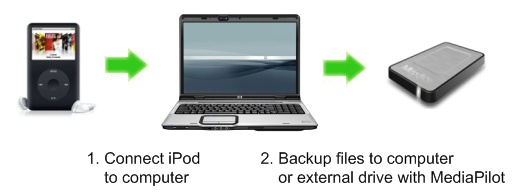
Here’s how it works.
- Plug your ipod into your computer using the regular data cable, which should start itunes.
- Download a copy of MediaPilot, install it and run it on your system.
- Select the Tools – iPod File Backup menu.
- Choose a backup folder location and identify how you’d like the backup folders to be organized.
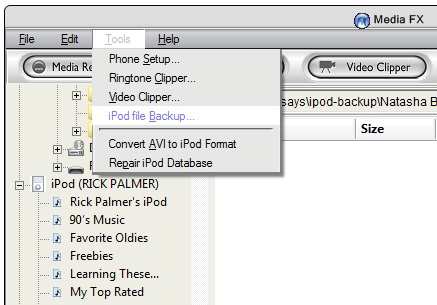
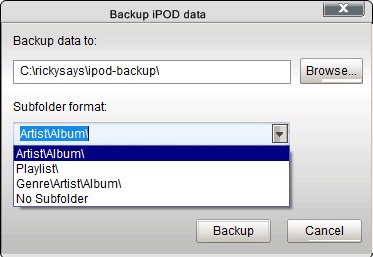
Copy photos from an iPhone to a Samsung Galaxy
Tired of that iPhone or just switched to an Android? Here’s how to wirelessly transfer your photos, videos, and documents from your iPhone to your Android (or vice versa) using your wireless network with no data cables required.
How to reset a mac and restore to factory settings
If you’re selling your Mac or giving it back to your company’s IT department, you’ll want to protect your personal information by wiping the hard drive and resetting to factory defaults.
Copy browser bookmarks from a Mac to a Windows PC
You can easily transfer your browser bookmarks from your PC to your Mac, or vice versa.
How do I get back to the old Facebook that I love?
I assumed she had probably accidentally clicked something to agree to let Facebook use her as a guinea pig, but I couldn’t figure out how to get her old Facebook back. Mine was still the old one too.
Well, that all changed this morning, when I logged into Facebook like millions of other users and discovered that I’ve been switched over to the new Facebook too.
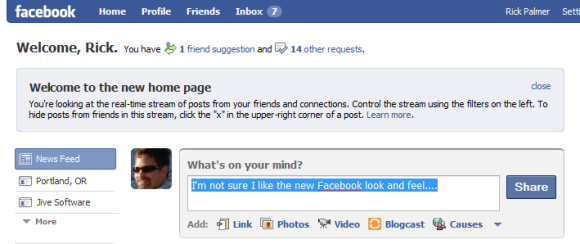
I’m not sure if I like it yet or not. All I see so far are rounded corners on user avatars, and have read lots of complaints about bugs and scripting errors. There are even Facebook groups that are being created by users who think the new look just plain sucks.
Oh, and the question has changed to “What’s on your mind?”, and “What are your thoughts?” (I’ve seen both today, so I think they’re testing each one to see what users feel about it).
Is that what this has turned into? What we’re thinking about?
I like the good ole’ “What are you doing?” much better. It feels a lot less touchy-feely. And to me it’s a better subject to learn what my friends have been up to, which keeps me connected. I learn their thoughts along the way, while they describe what they’re doing, and that feels like a better starting point to me then jumping right into how we’re feeling about things.
Many people just want things back to the way it was, which was awesome. Facebook membership has been growing extremely fast lately, and it’s a great way to connect with old friends and stay connected with existing friends.
What do you think?
Do you want the old Facebook back, or do you like the new look and feel? What do you like about it?
Transfer photos from a cell phone to a Mac
Question: How do I transfer photos from Razr phone to Mac OSX? I’m really looking for something free and I hope you can point me in the right direction!
How to Remove the Apple Security Breach iPhone Popup
Today I was just browsing through various websites using Chrome on my iPhone – and nothing questionable by any means – when I suddenly received a “Security Breach Detected” popup message claiming to be from Apple.
How to transfer pictures from a Pantech phone to my computer?
Three options for transferring pictures from a Pantech Impact P7000 mobile phone to your computer.