“Twitter is a service for friends, family, and co–workers to communicate and stay connected through the exchange of quick, frequent answers to one simple question: What are you doing?”
Twitter has evolved into a place where people post (aka. “tweet”) not only what they’re doing, but what they think about any topic under the sun, resources they’ve found interesting, photos they’ve snapped from their mobile device, and even a marketplace where business connections are planted, cultivated, and harvested on a minute-by-minute basis.
How to link to a specific Tweet:
With all those tweets floating around the Twitterverse, there’s bound to be one you’d like to link directly to. Maybe you want to send it to a friend or coworker, or bookmark it for future reference.
You can link to any tweet on http://www.twitter.com just by clicking the date-time below each tweet (go ahead and click the image below to try it).
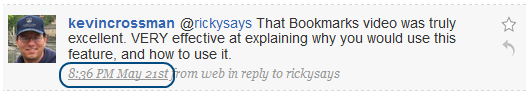
That’ll take you to a page showing just that tweet, which you can bookmark in your browser or share with your favorite online community.
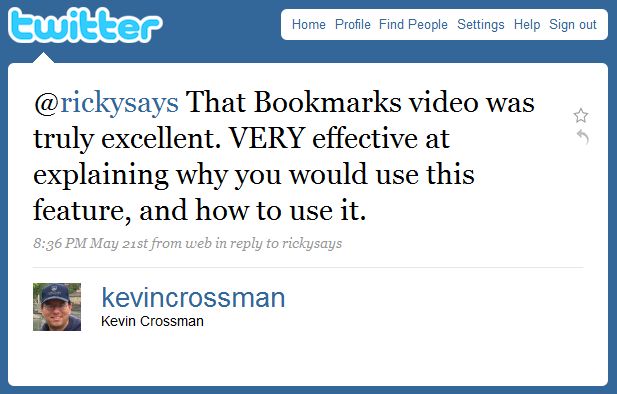
If the tweet is a reply to another tweet, you can also view the original tweet (which sometimes is necessary to figure out the context behind what might otherwise seem like an odd comment).
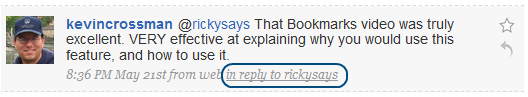
I’m hooked on Twitter. It’s grown into much more than even it’s original charter ever dreamed, which was (quoted directly from their sign-in page):
“Twitter is a service for friends, family, and co–workers to communicate and stay connected through the exchange of quick, frequent answers to one simple question: What are you doing?”
Twitter has evolved into a place where people post (aka. “tweet”) not only what they’re doing, but what they think about any topic under the sun, resources they’ve found interesting, photos they’ve snapped from their mobile device, and even a marketplace where business connections are planted, cultivated, and harvested on a minute-by-minute basis.
How to link to a specific Tweet:
With all those tweets floating around the Twitterverse, there’s bound to be one you’d like to link directly to. Maybe you want to send it to a friend or coworker, or bookmark it for future reference.
You can link to any tweet on http://www.twitter.com just by clicking the date-time below each tweet (go ahead and click the image below to try it).
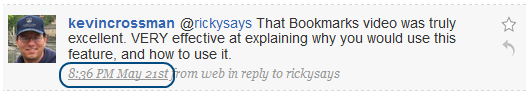
That’ll take you to a page showing just that tweet, which you can bookmark in your browser or share with your favorite online community.
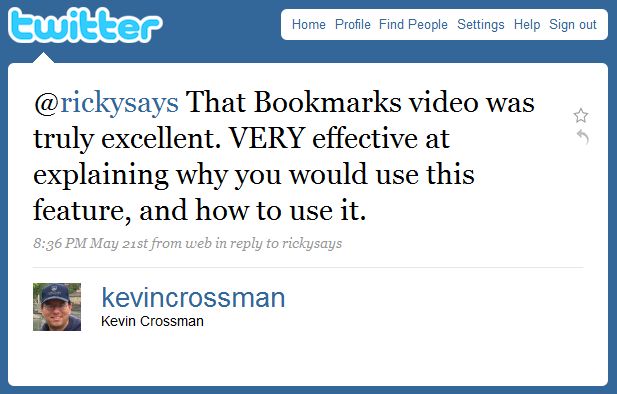
If the tweet is a reply to another tweet, you can also view the original tweet (which sometimes is necessary to figure out the context behind what might otherwise seem like an odd comment).
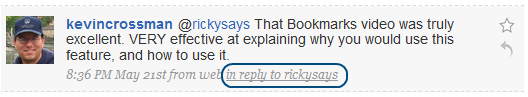
Click the “in reply to” link below the tweet to view the original tweet.

Another Twitter tool worth checking out is Tweetdeck, which gives you a lot more features then Twitter’s website – such as url shortening, and a side-by-side display of tweets, replies, and direct messages.
You can link to individual tweets in Tweetdeck the same way.
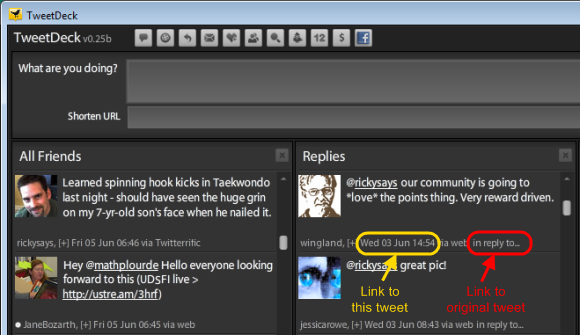
The next time you find a business lead on Twitter, use these techniques to send your boss a link to the tweet (also a great way to show your boss the value of Twitter for actual business purposes – something I’ll talk more about in a future post).
Follow me on Twitter at http://twitter.com/rickysays.