Question: I’d like to capture screenshots of my iPhone – is there a way to do this?
Answer: You can take screenshots of your iPhone as long as you’re running the iPhone 2.0 software.
How to take screen shots of your iPhone
1. Hold down the Home button, and press the Sleep/Wake button at the same time. Your screen will flash letting you know that the screenshot was taken.
2. Navigate to your photos (Camera Roll) and the most recent image will be the screenshot you just captured.
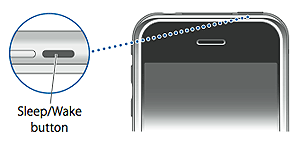
Wondering if you have the latest iphone software installed?
The iPhone software upgrade is available from within iTunes. To upgrade or check for available upgrades, connect your iPhone to your computer, then select it’s icon within iTunes.
Click the button that says Check for Updates to download the upgrade.