iPhones show a battery meter at the top right of the screen, that shows you how much charge is remaining. You can also make that meter show an actual percentage of remaining charge, which lets you know more precisely when it’s time to juice up again.
To show the battery percentage on your iPhone, tap on the “Settings” app (usually on your main home screen) and then tap “General”.

Next tap “Usage” (I know – not very intuitive, but it’s in there).

You can toggle “Battery Percentage” from Off to On just by tapping “Off”.
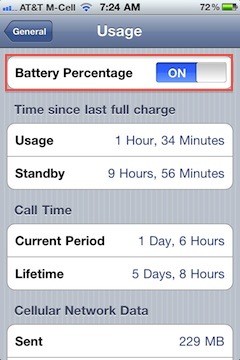
That’s all there is to it, but knowing where to tap is the key, and in this case it took a bit of tapping around to find it. Hope this is helpful 🙂