Question: I downloaded the iOS 5.0 software for my iPhone, and ended up loosing all my pictures on my camera roll. For some reason they didn’t copy over after the upgrade and sync was finished. Did I miss a step somewhere?
Answer: Be sure you sync your iPhone before doing the iOS 5.0 upgrade, so that your camera roll photos will all be in iTunes. Then when you upgrade, they should still be on your phone or at least saved on your computer.
Photo sync settings in iTunes
Be sure you properly configure your photo syncing settings in iTunes, to make sure all of your photos are transferred to your computer when you sync your iphone!
To do this, connect your iPhone to your computer using your usb cable, select the phone in iTunes and then click the “Photos” tab.
Check the option to sync all photos (with iPhoto for the Mac in this case).
You can also transfer your camera roll photos using Window’s built-in photo importer using the steps described here: https://www.rickysays.com/copy-iphone-pictures-to-windows
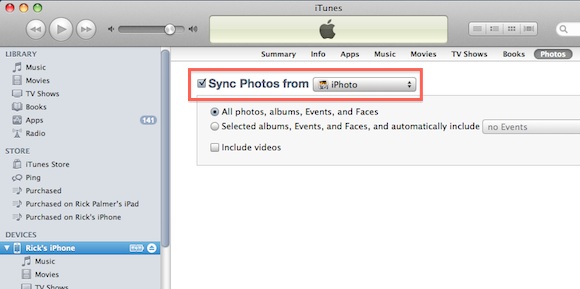
losing camera roll pics
I lost all my camera roll pics as well when I upgraded to 5.0….irreplaceable. I can’t understand how apple lets this happen so easily…..it would seem so easy to have a little warning bubble when something like this was liable to occur…..I have lost all faith in apple upgrades, and am both sad and very angry.
losing photos with iOS 5.0
I found my photos on the Apple iPhone app.
I am having the same problem
I am having the same problem with my iPhone but for some reason my iPhone has messed up completely!! Sick to death of apples bulls##t. I installed the ios5 the other day lost all my photos and videos and now for some reason I can’t even use camera roll, I take a picture or video it stores into my phone but whenever I click camera roll or photos to view it my screen goes black and I can’t even see my photo albums, can anyone help me?
loss of camera roll too
Yes exactly same thing happened to me and I have waited to upgrade until now. What are Apple doing about it.
I thought I had lost all of
I thought I had lost all of my bosses photos… I have found that the files are still on the iphone just in the wrong directory where the os can’t locate it. I used iphone explorer which will work on PC or Mac. I crashed my pc but I was able to pull my pictures off!!
iphone explorer
What did you do with iphone explorer to get the pictures back? Everytime I connect my manager’s iphone to my pc, iphone explorer crashes.
pictures found!
I thought I lost them too! Apple should have backed them up automatically and let you browse through the files later but NO, you have to download third party software to get them. Thank God there is a great app called iExplorer that mounts your phone and lets you browse through all it’s contents new and old. Thank You iExplorer!
I bought iExplorer, but I
I bought iExplorer, but I can’t figure out how to use it to find my pics! Help, please!
Where did you find the
Where did you find the pictures when using iExplorer? Trying to find them, but not having much luck…
losing photos with iOS 5.0
I found my pictures on the photo app on the iPhone.
I did the same thing! I
I did the same thing! I downloaded IOS5…it froze towards the end of the update. 🙁 Then lost all my pics in the camera roll. I keep reading different items from others but still having hard time finding pics. Are they truly gone. I downloaded IExplorer on phone, do I need to do same on PC? How does it work? The odd thing is my pic for locked screen is one of the pics in my camera roll that I can’t find now! So, it’s gotta be there somewhere. anyone got any ideas for me?
I lost my picures when my
I lost my picures when my iPhone was upgraded to IOS5 too. I was able to get my pictures by downloading and installing iExplorer onto my PC. The application is straight forward to use. It will show you all the folders and files on your iPhone and then you can drag and drop them to a folder on your PC.
I found the files on my iPhone in the following folder Media->DCIM->100APPLE
I found them in the same
I found them in the same place Media>DCIM>100APPLE using iExplorer. Thanks!