Instagram keeps track of the users and hashtags you search for, so you can easily find them again in the future. If you’re looking for a way to cover your tracks or clear out your search history, just follow these easy steps.
1. Go to your Profile (far right button on the bottom of your screen).
2. Tap the Settings button on the top right of your screen (shown below for a Samsun Galaxy S4 – Android, and it’s a gear icon for iPhones).
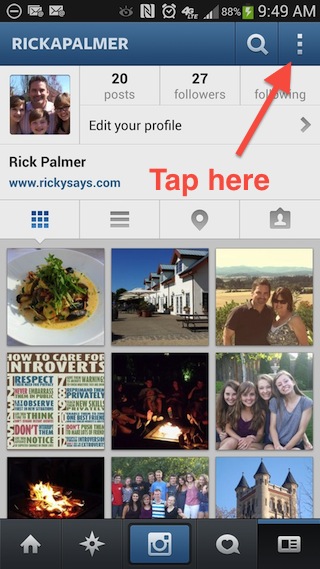
3. Scroll down and tap “Clear Search History”.

All of your previous search terms and users will be removed.
I have tried to follow these
I have tried to follow these steps however it still predicts names that I do not want when I do @ sign. How do I stop this from happening?
Have you figured this out yet
Have you figured this out yet? I can’t find out anywhere!
My son wants to clear the
My son wants to clear the browsing history on his Instagram account on his phone. We have tried everything at the help center plus numerous things online, but it is not working. He has a Samsung Galaxy S4, and we have tried all of the possible ways (ie. clearing through Instagram settings, clearing browsing history on the phone, uninstalling and reinstalling the app, etc.) Nothing seems to be working. Is there anyway for us to do this without him having to just make a new account? Please help! Thank you for your time.
Search history can be cleared
Instagram search history can be cleared using the instructions I posted above, but not search suggestions (what pops up when you start tapping letters in the search field).
This has been confirmed by Facebook here.
So how do you delete the
So how do you delete the search suggestions?? Any idea?
I’ve deleted my search
I’ve deleted my search history but when I try to send pictures to someone, my searches come up
Is this likely to get sorted
Is this likely to get sorted or is it a feature they are likely to keep? I really don’t want people to see my predicted accounts/hashtags when I’m searching, ex gf’s etc. It makes instagram quite unusable.
the way u get rid of pages
the way u get rid of pages that you have viewed is, that you uninstall the update and go back to factory settings. reinstall the update and notice that when u type, only accounts that you are following or are being followed by show up in the results.
Hi I have tried all this over
Hi I have tried all this over and over again also I have tried deleting the app but both does not work I type two letter in and it comes up with my old searchs please help
this way doesn’t clear every
this way doesn’t clear every thing like auto fill and pages
the only way to clear everything in android phone is to go this way:
open Application manager
open Inatagram
then start to clear everything
1. Clear defaults
2. Clear cache
3. Clear data
then uninstall Instagram and Install it again
now you have cleared very well