As a parent myself, I think its important to be aware of the dangers that are lurking on the Internet so that you can protect your kids from viewing inappropriate or adult-related web pages.
My kids use our home computers daily to play games online or to do research for their school projects. It won’t be long before they’ll want to start blogging or visiting social networking sites that their friends have told them about.
As a parent myself, I think its important to be aware of the dangers that are lurking on the Internet so that you can protect your kids from viewing inappropriate or adult-related web pages. Internet security vendors like Symantec (makers of Norton Antivirus), McAfee, and Panda Software have already started gearing up for the challenges our current generation of children are facing on the Internet.
Here are some chilling statistics from Panda Software’s child security web site:
- 25 percent of five-year olds use the Internet.
- In 2004 more children used the Internet than adults.
- 44 percent of children have felt sexually harassed on the Internet.
- 28 percent of minors visit pornographic web pages.
- Children accessing pages with violent content: 38%
- Children accessing pages with racist/xenophobic content: 16%
- Children entering chat sessions about sex: 26%
- 50% of children use the Internet alone.
Wow, this list really got my attention, and I hope it gets your’s too! These facts prompted me to start an all-out strategic battle to protect my kids from these dangers, while still letting them safely enjoy the games and resources that are available on the Internet.
Here are a couple tools I’ve started using for filtering web site content and monitoring the web sites my kids are viewing on the Internet:
Monitoring
You can’t watch your kids 100% of the time that they’re on the computer, but it’s helpful to have the ability to track their Internet activity when you’re not around, as well as other types of computer usage such as IM chats and email.
There’s a handy program called PC TattleTale Parental Control that will take screenshots of your system every few seconds, and then lets you view it in a video-like display whenever you want to check up on your kid’s computer activities. It works on Windows and also on mobile phones (Androids, iPhones and iPads).
It can secretly track keyboard usage (handy for getting passwords) and lists all programs that were used on your system, so you can monitor email and chat conversations, and keep tabs on the software programs they’re using.

See Activity
PC Tattletale shows their daily click activity. See when they use the computer and how much. Are they using it late at night without you knowing?

Makes Simple Movies
As they use the computer during the day PC Tattletale makes simple movies. Watch them to quickly see everything they did. It is like you are sitting next to them looking over their shoulder.

Watch From Anywhere
Yes! Now you can finally watch them from anywhere. Watch from a remote PC, iPhone, Andriod, tablet, and more. Watch them while you are at work or on a business trip.
Filtering
For web site content filtering I use Panda Internet Security. It’s installed on both my home computers (the work station upstairs, and my wife’s laptop that the kids play on downstairs). Panda comes with a Web Content Control module that filters web site content so that I don’t have to worry about my kids viewing inappropriate web sites. It also protects against viruses, spyware, adware, malware, and even system hijack attempts.
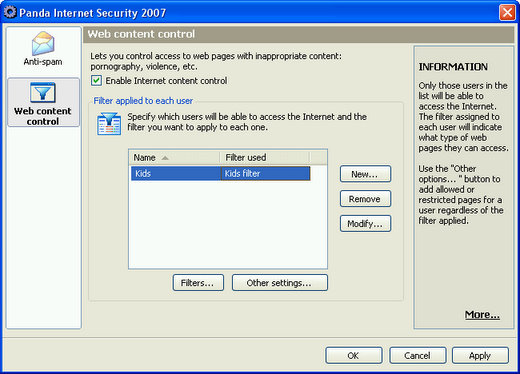
The Web Content Control settings let you create varying levels of protection, including a very restrictive Kids filter that only allows the safest web sites to be viewed, and a few medium-level pages that are just right for teenagers, and then a no-restriction level that’s perfect for parents.
Changes to the web content filter settings are password protected, so your kids won’t be able to change them once they’re set. You can also modify the default settings to add or remove sites at your discretion.
Panda Internet Security and PC TattleTale Parental Control are both very powerful tools for protecting your kids online, and making sure they aren’t exposed to inappropriate web site content containing pornography or other graphic material.


Hmmm
Whilst I agree that we should help to protect our children in online situations, I do not agree with the, well let’s be honest here the sneaky and underhand way of logging all keystrokes and taking screen snapshots.
The world we live in is paranoid enough already – let us as parents not add to that.
So what do I use / advise?
I advise discussion – talk to your children, educate them, guide them (and then just like we had to when young) let them make their own decisions.
Does this mean I’m reckless? Indeed not as I use and strongly advocate programs that filter out the unwanted websites.
Talk, and talk some more – but do make it a two way thing. Make it a learning and fun time. Don’t preach and don’t be sneaky 🙂
Though I’ll admit there are times when only sneaky works – but that’s the last step, not the first.
Just my 2p.
My three kids are all
My three kids are all younger than 10, and protection is my biggest concern. I’ve had friends who have reported their kids stumbling upon web sites with adult-related content, and that’s what I’m trying to avoid.
I’m not going to discuss this with my kids at this age either – I don’t want to raise curiosity or alarm. When my oldest gets a couple years older then the discussions will begin, but at this point I view her naivety as a good thing, and something worth protecting.
Filter
Ricky –
Do you know if there is anyway to filter the internet access on a Blackberry Curve?
None that I know of. You
None that I know of. You bring up a good point though: if kids have a blackberry or similar smart phone, then they will be able to browse the web and potentially view inappropriate websites.
In that case, I’d recommend getting them a cell phone that doesn’t have built-in web browsing capabilities.
With a parental control
With a parental control program that has sites filtering system you can easily block certain sites on children’s computer, of course, you first need to know sites’ urls.