My son is a die-hard minecraft addict, who starts playing Minecraft every weekend morning at 7:00 a.m. He’d play Minecraft all day long, every day of the week, if I’d let him. But like most parents, I want my son to have a variety of interests, hobbies… and hopefully even some friendships with non-electronic real-live people.
Speaking of real-live people, I recently discovered that Minecraft has a built-in chat feature that lets everyone on a particular “server” communicate with each other in real-time. My son is only 11, and I’m not thrilled with the idea of anonymous adults chatting (and sometimes swearing) with my son… I decided that Minecraft would have to go, unless we figured out a way to disable the chat feature.
Fortunately we discovered an easy way to disable chat, while still allowing access to the command line for entering Minecraft commands!
To disable chat on Minecraft, follow these steps:
1. Log into Minecraft and click on “Options” on the main screen.
2. Click “Multiplayer Settings…” and then move all the sliders to the far left.
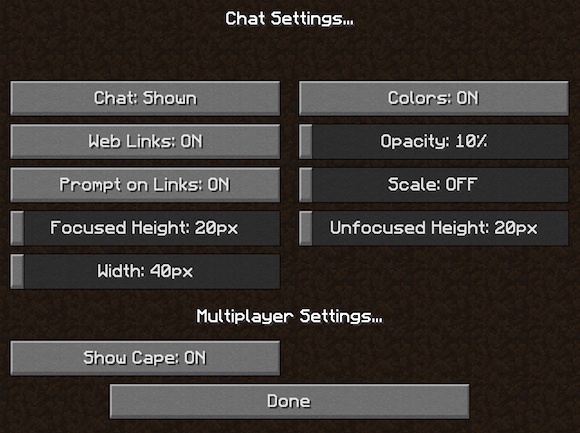
3. Click “Done” and you’ll see the chat window completely disappear.
You’ll still be able to use the command line to issue Minecraft commands, but the chat window won’t be visible.
Thanks! I’ve been searching
Thanks! I’ve been searching for two weeks on how to do this, and someone finally got it. Thanks again.
Thank you!!!!!
Thank you!!!!!
u can put the scale at 0% and
u can put the scale at 0% and that would reduce the text size to 0% 😉
Thank you so much. My 8 year
Thank you so much. My 8 year old son just started to play multiplayer and didn’t like the chat at all. was going to disable multiplayer until I found this. Thanks
you can also find servers
you can also find servers that have swear plugins.
I am also a parent and work with kids as part of my business.
we have just started a server where teachers and adults monitor kids behavior and act as basically a recess monitor.
Right now the IP is hidden but I am considering opening it up a bit more to the outside. email me if you or anyone is interested.
(currently its free) chesstony@gmail.com
Thanks!
My son would also play all day long if he could. When I installed the game for him, we went on servers that seemed friendly and well mannered. I found no reason to not let him play independently. Then the next day he came to me really saddened by the fact that someone was constantly telling him to “F-off”. I was shocked, and nearly uninstalled it. Just before doing that, I went online to see if I could at least disable chat or mute the command window (where all the chat takes place), and thankfully find your very helpful article.
Minecraft had since changed its menu layout, so if you ever find the time to update the screens and instructions, I’m sure your new visitors would appreciate it.
Thanks again!
Thank you! Just the solution
Thank you! Just the solution we were looking for.
Thanks so much. Now my son
Thanks so much. Now my son is having much more fun without the abusive chats.
Thank u soo much I need this
Thank u soo much I need this
So helpful! I almost kicked
So helpful! I almost kicked my son off Minecraft! Thank you! He is mad he cannot text his friends on the server but we were seeing all kinds of profanity and inappropriate 8 yr old chat!!
My son is only seven and he’s
My son is only seven and he’s pretty good at going into the settings and changing things, is there any way to lock this feature up so he cannot disable it and turn the chat back on? Right now my 3 boys use their iPads with Pocket Edition but they are really wanting to use it on PC with all the extra addons, was curious to find out if this solution was something that could not be changed by the child?
Hello, Do you know any
Hello, Do you know any possible way to disable/turn off chat in Minecraft PE (pocket edition)? Other than simply typing codes into a particular server? Any way to disable it for good? Thanks so much for any help you can provide!!!!
Ummm, as long as your child
Ummm, as long as your child abides by the rule not to re-enable it, thats fine but 8 or 11 ??? my Grandson has been changing all those setting since he was 5!