How to copy photos from your iPhone to your PC using Window’s built-in photo importer. No iTunes needed!
The iPhone’s built-in camera makes it easy to snap decent quality photos, but the process for copying those photos to your computer using iTunes is clunky and a little different than you’d expect from most digital cameras.
Fortunately it’s easy to just copy photos from your iPhone to your PC using Window’s built-in photo importer.
1. Plug in your iPhone to your computer using the usb charging cable that comes with your iPhone.
Windows will detect your iPhone and ask you what you’d like to do:

2. Click “Import pictures” to start the import process.
3. Enter a keyword tag to let you easily find your pictures after they’ve been uploaded to your computer. The keyword tag will be used for the folder name that’s created during the import.
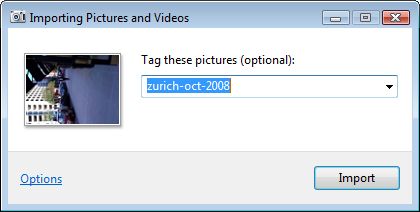
4. Click the “Import” button to start the import process. You can also choose to remove photos from your iPhone once they’ve been uploaded.
Once your photos have been copied over to your computer, Windows will open the Photo Gallery and will show you the pictures you’ve just uploaded.
I have transferred some pics
I have transferred some pics from the iphone to the computer as you described in this article. They were placed in a folder in my pictures file. I have tried to rename this folder and when this effort is done I get the following screen. “The action cannot be completed because the folder or file in it is open in another program. Close the folder or file and try again.” I have other folders and have never had any problem renaming. I have no idea what folder or file would be open and no not know what to do, please advise my course of action. I am running Windows 7 Home Premium.
George.
thanks a million so easy
thanks a million so easy with your instructions worked well thanks again
You need to remove the lock
You need to remove the lock code and then plug in your iphone to see your pictures. Or that worked for me:)
apple makes it hard!
arghhhhhhhhh this is what I bloody hate about apple.
I know is supposed to be easy- but it isnt.
You can view pictures from your camera roll from the iphone in windows explorer, but try and copy pictures from an album stored on the phone to the pc- you cant veiw them on the pc!!!
Anyone got any ideas?
Photos
Thanks. I was able to get my photos from my iphone to my PC. How can I move them back to the iphone?
Doesn’t work. I have Windows
Doesn’t work. I have Windows XP and apperantly does not read my iPhone with Windows XP
Hi, I used the process above
Hi, I used the process above to transfer photos off my laptop onto my iphone 4, now I cant delete them off my iphone, help! Thanks in advance!
thank you very much. it
thank you very much. it worked very well. was scratching my head around like hell before i read his. thanks a million.
iPhone pictures upsidedown
Hi! I got no problem with importing the pictures, though when they are imported some of them are upsidedown. And I can’t turn them right again, cuz the computer says something about that the picture can’t be saved due to something wrong with the file type… So please help me turn things right! 😉
when i connect my iphone 4s
when i connect my iphone 4s to my comp (windows xp) it doesnt register at all. i cant find any icon for iphone on my computer. im a bit of a novice at computers and would be greatfull for any help
Editing
I was easily able to put my pictures from my iphone onto my computer. But when I went through to edit them, it won’t let me. Error message “This picture can’t be saved because of a problem with the pictures file properties”. I’ve tried clicking the ‘read only’ box, I made sure they were in the form of a jpeg. I’ve copied them into a different folder. Nothing is letting me make changes to them. Any ideas? Thanks
After tring endlessly with
After tring endlessly with all tips so far, I found the only way to get my photos was to plug iphone into computer without itunes downloaded onto it. Autoplay appeared instantly and allowed me to import the photos to windows gallery. This then allowed ne to back them up to a flash drive and put back into original computer with itunes.
OMG!!! Fabulous
OMG!!! Fabulous instructions for copying iPhone photo s from 5 to windows 7…onto external hard drive. Apple seems to like to be mysterous over user friendly. Now I can update to latest software update…
I have linked my iphone to my
I have linked my iphone to my computer and now when my daughter attaches her to download files we get as far as the DCIM folder but it is empty – how can we get to see the pictures again?
I did everything you said to
I did everything you said to do to import pictures and i still get the message ‘no new pictures.’ Help!!! Thanks!
Thanks man! You are God send!
Thanks man! You are God send! I am sick and tired of using apple’s stupid ways to do most basic things….
This is the simplest and best answer…works like a charm…and I am so happy to know that people like you live on this earth who would help other fellow members!
Reallly appreciate this man!