How to copy photos from your iPhone to your PC using Window’s built-in photo importer. No iTunes needed!
The iPhone’s built-in camera makes it easy to snap decent quality photos, but the process for copying those photos to your computer using iTunes is clunky and a little different than you’d expect from most digital cameras.
Fortunately it’s easy to just copy photos from your iPhone to your PC using Window’s built-in photo importer.
1. Plug in your iPhone to your computer using the usb charging cable that comes with your iPhone.
Windows will detect your iPhone and ask you what you’d like to do:

2. Click “Import pictures” to start the import process.
3. Enter a keyword tag to let you easily find your pictures after they’ve been uploaded to your computer. The keyword tag will be used for the folder name that’s created during the import.
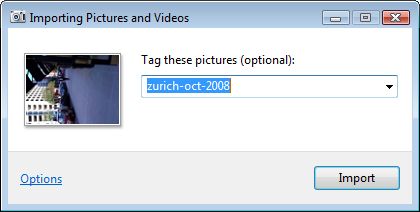
4. Click the “Import” button to start the import process. You can also choose to remove photos from your iPhone once they’ve been uploaded.
Once your photos have been copied over to your computer, Windows will open the Photo Gallery and will show you the pictures you’ve just uploaded.
photos
Thanks chap that’s the first sensible answer I’ve read and works a treat
unlock
Make sure you open the number lock on the iphone before you use ‘import photos’ option on windows. otherwise it will simply say no photos found.
hi, i have an iphone 3gs and
hi, i have an iphone 3gs and a windows vista computer. i connect my iphone and it shows up on my computer but it says no photos found, i opened the number lock and it still says this. please reply
regards.
Same trouble for me I do not
Same trouble for me I do not know what to do
Thank you! It worked 🙂
Thank you! It worked 🙂
When it says ” no new pics found…”
When it says no new pics found…, did the pics transfer over yet ? I’m hoping no because this is happening on a work comp.
Thnks
transfer pics from iphone to vista
YOU ROCK!
I asked the Lord to show me how to do this and within 5 minutes you showed up on the search!! It is exactly as you said and soooooo easy! Sending you a kiss and a hug….it’s ok because my husband is happy I am happy transfering the pics. In super grateful appreciation forever!!! DD
Make sure you unlock your
Make sure you unlock your phone BEFORE you plug in your USB, then the pictures will show up. Unlocking the phone once its already plugged in wont help, it must be unlocked at the time of connection to the computer.
Great advice! Who would have
Great advice! Who would have thought it had to be unlocked BEFORE I plugged in the USB.
Thanks so much!
This was the key I needed.
This was the key I needed. Thanks!!
Rather than photos, how do
Rather than photos, how do you import pics located in the galleries of your iphone into vista. It seems not to want to do it for me unless you are importing the camera photos.
not working in my computer with vista
Hi,
I tried this before and it works but now when I’m trying it again it doesn’t work. Sometimes I can open the apple iphone icon and all folders but there are no photos nor videos… What do you think the possible reason for this? I also notice that when I click the properties of apple iphone icon, it simply says “battery”. do I need to charge it 100% before transferring the photos and vids?
Thanks,
Elid69
iphone auto-play
my auto-play stopped working. when i plug in my iphone to my computer now, it only opens itunes, not the auto-play anymore.
how do i fix that pleaseee help meeee
I posted your question in a
I posted your question in a separate thread, along with the answer:
https://www.rickysays.com/how-to-fix-autoplay-for-iphone
Did that do the trick? 🙂
I had that same problem but
I had that same problem but went to Computer and clicked on my iPhone. It then opened to the folders and I just simply clicked on it to open the pictures and then selected the desired ones and dragged them to the desired folder. Finished in less than 5 mins.
can’t sync photos from iphone
Dude – control panel was the only thing that worked for me using Vista, with iTunes working for everything except photos. Thanks soooo much this is just in time to send out my Christmas pix. – Linda
Thanks! This one actually
Thanks! This one actually worked after trying hundreds of other suggestions. I still would like the auto-play to work, but my device never shows so it is good to know I can do it this way.
My computer is not detecting
My computer is not detecting my iPhone how
did u fix yours
MY SONY LAPTOP IS NOT DETECTING MY IPHONE
I want to transfer the photos from my iphone to laptop. But it is not detecting my iphone.
what about images from an
what about images from an album on the iphone. i have albums that i need to copy to vista but they arent on my pc, if i sync, will it delete the photos off and not copy them to the pc?
Getting photos from iphone
I am familiar with the idea that plugging the usb into to port on my comp is supposed to help me upload my picts. The problem is my iphone is not being detected by my computer. The device is not detectable. What is wrong?
My computer is not picking
My computer is not picking up my iphone as a device when it is plugged into the usb port. What is wrong?
I looked at my autoplay. The itunes application can id my phone, my computer, sony vaio, running vista, cannot detect my iphone when plugged into the usb port.
Thanks man. It helped.
Best
Thanks man. It helped.
Best Regards.
pictures HELP
my computer doesnt detect my iphone!? that box doesnt pop up when i connect it with the usb!?
iphone pics
I had success by deleting my iphone from Device Manager’s Portable Devices, then replugging in the iPhone and using Windows Photo Gallery, I was able to import my entire camera roll with no problem.
I can see the dialogue box
I can see the dialogue box saying “Import pictures” , but after that it’s saying that no new pictures…. and opens nothing.Even if there are new camera foto’s
Plug the Iphone in… go to
Plug the Iphone in… go to device manager and right click on portable devices… select scan for hardware changes… then go back to my computer
Thanks a lot. finally I can
Thanks a lot. finally I can see iPhone on “My Computer”. Why they made is so complicated?
that didn’t work for me. I
that didn’t work for me. I did exactly as you said and it still says no new pictures are on this device when I just took pictures of my son’s birthday party and his halloween costume. What else can I do?
both ‘device manager’ option
both ‘device manager’ option and ‘control panel’ option works. Catch here is that after changing the settings when u connect iPhone ensure that it is not locked. If it locked, still iTunes alone open up, otherwise it prompts from Import pictures.
this was really helpful, and
this was really helpful, and I followed the steps exactly, but I could not add a tag to my imported iphone pics. Is there something i could be doing wrong?
pics ither then those on camera roll
Hi, i can get the pics on the camera roll by doing this but my other pics in my iphone photo albums wont come up. These weren’t taken from the camera on the iphone (and they’re the important ones lol). Any ideas? Cheers
i disabled my apple usb
i disabled my apple usb thing from the device manager – portable devices and now it wont let me enable it!! HELPP!!!
Autoplay
Hi,
My autoplay does not detect any devices that are plugged in, my iphone shows in ‘my computer’ and portable devices and also sync’s fine with itunes. The autoplay box does not pop up when i plug it in, nor can i add it as a device from the autoplay set up.
Please help as this is really annoying me!!!
Many thanks.
THANKS!! Finally a way to
THANKS!! Finally a way to move pictures from my iPhone! Didn’t realize that the autoplay option had been disabled…once I changed that, everything worked!
Yup I connect iphone
Yup I connect iphone (running vista) and box pops up. I click on import pictures and it says no new pictures have been found.
In my computer you can click on iphone icon, goes to DCIM, goes to Apple100 but folder is empty (it cant see the pics) there are 200 pics on camera roll but Vista cant see them! Any ideas ?
iphone
my vista doesnt even acknowledge my iphone anymore help
Help
I have the tmobile tap and I have no clue on how to import pictures from my phone to the computer I plug it into the computer with the usb cable but i dont know how to find the option of importing anyone able to help me??
ok i have transfered my
ok i have transfered my pictures from my iphone onto my computer by the way u have vista ok so now the problem is that once i click on my pictures it will show how many pictures i have but there is no image only some pictures show not all. What can be the problem how to do i fix that help please
from pc to iphone
hello, how about transferring photos from pc to iphone..how would you do that?
hi, my iphone shoes up in
hi, my iphone shoes up in itunes but nowhere else. it doesnt even show up in device manager or my computer, not does the dialog box with the import picture option pop-up. HELP! plz and thanks
No sync
My computer, running 32bit Vista, used to treat the iphone like an external HD in the past. Just wiped my drive and now it will not show up. I checked all the autoplay tabs, right clicked on portable devices in the device mgr, checked and re checked my computer to see if it was recognized.
When I plug the phone in, it charges and Windows says that it is searching for a driver. Eventually I am told that a driver was successfully installed and recognizes my digital camera. The only problem is that nowhere can I find I way to take the pictures from my phone. I go into Adobe Bridge CS3 and it does not recognize my Iphone.
import pics
I have a Dell computer with Vista on it. I followed the instructions above but Auto Play did not come up. Searched for Auto Play in Start — it came up but the iPhone was not there. Apple says it is my computer, Dell says it’s the phone. I really need the pics on the phone for a presentation. How else can I get them into the computer? Help!
I have an iphone and a Dell
I have an iphone and a Dell laptop w/ Vista. Iphone shows up in itunes, but not ANYWHERE else. Using same cable and my wife’s iphone on my laptop, her phone shows up. My phone also does not show up on her computer with either her cable or my cable. So, it’s not my computer or my cable. I’ve uninstalled and reinstalled everything. I’ve tried all the tricks I’ve found on the web. Vista will not acknowledge my iphone even though itunes does and it works fine in that respect. Any suggestion?
I have been able to upload
I have been able to upload pictures from my iPhone to my computer (running on Windows Vista) one time and that’s it. Since then I always get a message that says “No new pictures or videos were found on this device,” even though I’ve taken a ton of new pictures. Help?!
My iphone shows up in device
My iphone shows up in device manager but it has the yellow explanation point on it (Windows cannot start this hardware device because its configuration information (in the registry) is incomplete or damaged. (Code 19))- it also does not show up in my computer nor does the auto play start when I plug it into my computer (itune atomatically starts. Can u give me some direction on how to fix this problem? Thank you!
WHOO HOO
So I Read ALL these, and I simply deleted my 550 photos down to 495. It worked. Even people who emailed me photos and photos from other places were ok. Just make sure you delete any of them down to 195. Dont think it matters where the original source is from.
Thanks guys
If you can’t import photos
If you can’t import photos from your iPhone to your computer (whether Mac of PC), you might want to check to see if you have any photos in the camera roll on your iPhone that did not originate from the iPhone camera (i.e. someone emailed you, taken on another camera, received from your computer, copied from the internet, etc.). If you do then Apple disables your ability to import or sync ANY photos contained on your iPhone until the non-originating photos are removed from the iPhone camera roll. The only work around is to email those non-originating pictures to yourself and then delete them to re-enable your ability to import/sync the remaining photos. I know it’s a pain. Of course you could let Apple know how unsatisfactory this is at: http://www.apple.com/feedback
If you can’t import photos
If you can’t import photos from your iPhone to your computer (whether Mac of PC), you might want to check to see if you have any photos in the camera roll on your iPhone that did not originate from the iPhone camera (i.e. someone emailed you, taken on another camera, received from your computer, copied from the internet, etc.). If you do then Apple disables your ability to import or sync ANY photos contained on your iPhone until the non-originating photos are removed from the iPhone camera roll. The only work around is to email those non-originating pictures to yourself and then delete them to re-enable your ability to import/sync the remaining photos. I know it’s a pain. Of course you could let Apple know how unsatisfactory this is at: http://www.apple.com/feedback
if you cannot see your
if you cannot see your “Apple Iphone” in Portable Devices or it doesn’t show up in My Computer, then this is the problem. i tried everything and nothing worked. when i deleted all the pictures saved from e-mails and messages from my Camera Roll, my computer started recognizing my Iphone again. THIS WORKS. just copy all your the non-iphone pictures and email them to yourself. that way you still have them.
No new pictures
“No new pictures or videos were found on this device”
I deleted pics to under 195, but photos still cannot be found. Yet I’m LOOKING at them!!! So frustrating. Apple troubleshooting tips are not on point. Any ideas??
Thanks!
Same here! Wish someone
Same here! Wish someone would tell us whats the matter! Its never done this before..
When I connect the iphone
When I connect the iphone and the import wizard comes up, when I click import it says access denied on each picture. However I am able to go to the phone thru My Computer and navigate to the folder on the phone and copy them that way to my pc. Any ideas why they would say access denied? I am stumped
Importing Issues
This process has worked for a while but, i restored my computer about a week ago. & I just now plugged in my Iphone into my computer and it gives me the option to import these pictures, but once i click import pictures, it pops up saying ” No new pictures or videos were found on this device.” & I have about 700 pictures on my Phone. Someone help. Im not sure if the restoring is the issue, or do i HAVE to have Itunes to import pictures on my computer?
Thanks.
Someone email me if you know how to fix this issue.
Open Pictures
Probably a simple question, but when I send photos from my Iphone to another email account (Vista operating system on the receiving computer), the jpeg’s cannot be opened. Can not save and/or copy, gives an error message. Any ideas? Thank you.
My Dell with Windows Vista
My Dell with Windows Vista was near capacity, so I bought a 1TB Seagate FreeAgent Desk hard drive and cut and pasted all of our family photos into it. The CHEAP Seagate hard drive crashed in 35 days! My only hope is that I had downloaded nearly 4000 of our favorites photos/folders into my 32 GB IPhone 4… problem is the autoplay import pictures feature in Windows Vista only sees the pictures that we have actually taken with the Iphone, not those imported during a sync… I went to control panel, and all I see is the folder with the photos taken, I cant find, or the other folders seem to be hidden. Can anyone help? P.S. Seagate is junk, and they offer no support for your files, but they will replace the junk they sold you with more junk… whoopee. Don’t Buy SEAGATE JUNK!
Import works but got the
Import works but got the same date on all pics (import time). Pics were also imported in random order
Thank you! I changed the
Thank you! I changed the auto-play to “Ask every time” then selected Import Pictures like you said and worked perfectly. I’d been scratching my head for so long trying to work out how to get these all important pics and videos and this was such a simple answer.
Brilliant 😀
iPhone Photo Backup
Thank you so much! It was easy and I’m hoping you have another helpful, easy post for getting the Calendar and Contacts list backed up to Vista.
Photos from i-Phone to PC
What if when you plugg in the i-Phone and select “Import Pictures” as you say, you get a reply that “no new pictures or videos found in thiw device”? Thanks
Easiest way I found:
Plug
Easiest way I found:
Plug your iPhone into your computer. Open up ‘my computer’. Your iPhone should be listed, right click on it and click on ‘import pictures’
resolution
when i transfer photos from my iphone 4 ios 4.0 to my vista computer the resolution seems way lower. why? is there a way around this?
Thank you so much have had
Thank you so much have had my iphone for nearly a year and I can finally get my pics onto my laptop :O)
Fix to No new Pictures on device!
The fix to the “No new pictures or videos were found on this device” with the iPhone and Windows 7 / Vista is to *turn off your passcode protection, disconnect the phone from your computer, reconnect it, and rerun the import*. Fixed. That’s sort of a pain to have to do each time, but it’s not that big of a deal I guess.
Hope this helps.
Tom YOU ROCK!!!!! I was
Tom YOU ROCK!!!!! I was wondering why my pics weren’t showing up. Turned off the passcode and BAM!
Google rocks too
problem importing photos to PC from iphone 4
Hello! I have an iphone 4 and a PC. I have been told by several people that there are two ways to import the photos to my PC from the phone: firstly, but importing via Picasa, and secondly, by selecting “iphone” under “my computer” or viewing files when I plug my iphone into the PC.
I have tried ALL of these options with no luck. When I try to import via Picasa, the final import option button is still greyed and will not allow me to press it. I know that I’ve followed all of the correct steps. When I click on “iphone” under “my computer” or try to import via Microsoft explorer, i am told that no content is found on my iphone (no photos, videos, etc.)
Am I missing something here? How can I (without paying for pricey software) import these photos to my PC? And why am I having issues with the PCs (not just mine) recognizing that there is, in fact, photo content on the phone?
Any and all advice/suggestions/help would be much appreciated! Thank you!
transfer of albums
hello guys is there any way to transfer the albums in my iphone to the pc(not camera roll)
iPhone and Windows XP
Under Windows XP Professional (SP3), my iPhone 4 didn’t show up in “My Computer”, but it did appear on the Device Manager List, with the proper drivers installed (no yellow question mark).
In the Device Manager, I uninstalled the device, then searched for new Plug-and-Play devices. Everything went back to normal. I could import my photos using Windows scanning software.
Opening the iPhone in My Computer displays nothing. You must right click to select “Import Photos”.
Hope it will help some of you.
Photo Transfer
thats all well and good but exploring yout IPhone via my computer for Photos only shows ones that have been taken with the camera, i have over 1600 photos on my phone in various named folders that i transfred there from Itunes, i have since formatted the machine and reinstalled i tunes, now i have no way of getting these photos back off my iphone to the PC, there is no option in Itunes to do this in fact they dont even show up at all, how it this done, as i just want to put them back on my PC
pics are in another album
hi the pics are in another album in i phone …. wich does not show while transfering the pics …. please your help in this regard will surely be appreciated ….
Zain
United Arab Emirates
what do i do if the “auto
what do i do if the “auto play” in the first step dont apear whe i plug my iphone?