Here’s how to transfer contacts from your old Blackberry to your new iPhone, and without buying anything extra along the way (completely free solution).
Just traded in your Blackberry for a shiny new iPhone? Here’s how to transfer contacts from your old Blackberry to your new iPhone, and without buying anything extra along the way (completely free solution).
We’ll do this in two main steps:
1. Transfer contacts from the Blackberry address book to Outlook on your computer (or Windows Mail).
2. Sync your iPhone with your computer using iTunes, which will transfer the contacts from Outlook to your iPhone.
Make sure that both the Blackberry Desktop Manager and iTunes are installed on your system, and that your Blackberry is connected to your computer with a usb data cable.
1. Transfer contacts from a Blackberry to Outlook
Run the Blackberry Desktop Manager program and click “Synchronize” from the main menu screen. Select “Synchronization” below the Configuration menu option to get to the Synchronization Configuration screen.
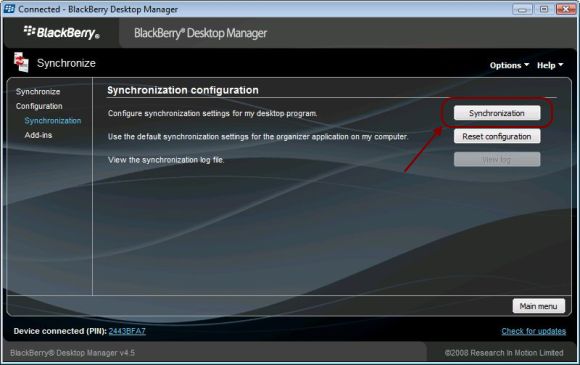
There you’ll click the “Synchronization” button to configure the synchronization settings. (that was a mouthfull of synch-related words wasn’t it? Hang in there)
You’ll be asked to choose the device applications to synchronize. Choose “Address Book”, and then choose “Outlook”. If you don’t have Outlook on your system, then you can choose “Windows Mail” instead.
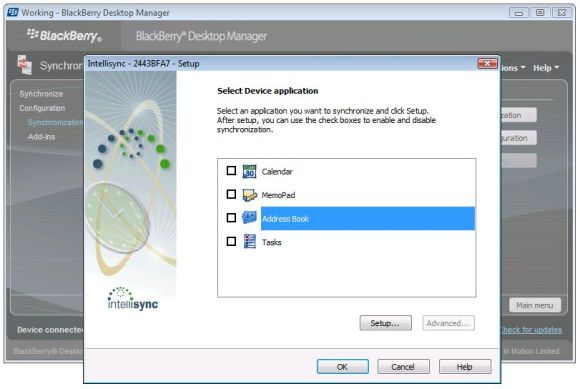
Next you’ll configure how you want to sync your contacts, either bi-directionally or just from your blackberry to Outlook (which is the option I chose):
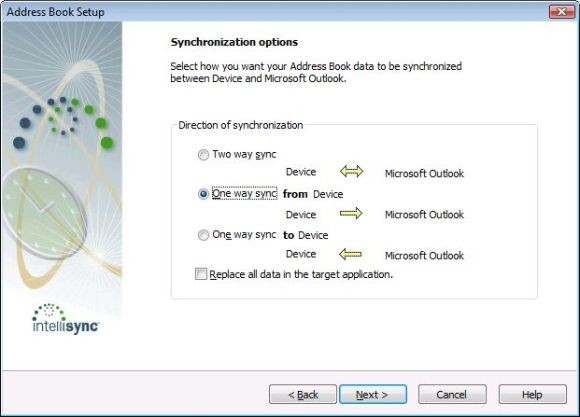
Click “Next” and then “Finish” to complete the synchronization settings. This will take you back to the synchronization screen.
Make sure you check the option to “Synchronize organizer data”. This is the setting that tells the program to sync your contacts.
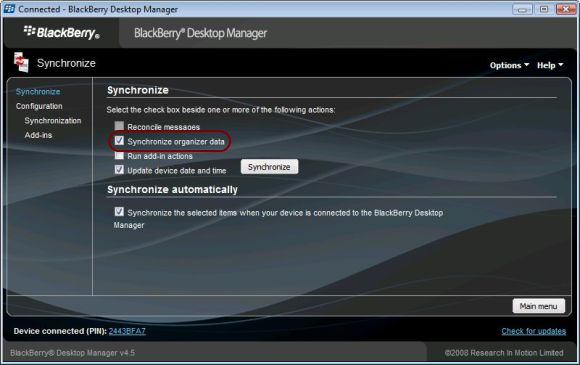
Click the “Synchronize” button to copy the contacts from your Blackberry to your Outlook contacts. You can open Outlook after the sync has completed, and you should see your Blackberry addresses in your Outlook contacts folder.
2. Transfer contacts from Outlook to an iPhone
You can import Outlook contacts to your iPhone by syncing your iPhone with iTunes.
Plug your iPhone into your computer and wait for iTunes to automatically launch (or run iTunes from the Start menu if necessary).
Select your iPhone in iTunes, select the Info tab, and then click the checkboxes to sync your contacts. Choose Outlook as the application to sync with.
Click Apply, then click Sync.
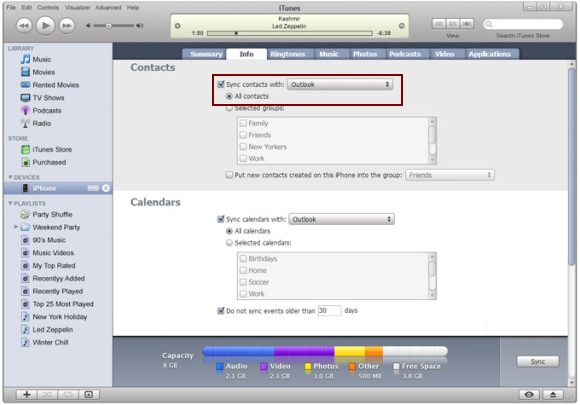
This will copy the contacts from Outlook over to your iPhone. Remember however, that you can only sync your iPhone with one computer at a time. If you later decide to sync with another computer, your contacts will be erased.
Our work here is finished, and your Blackberry contacts will now be copied over to your iPhone.
you saved me!! I thought
you saved me!! I thought the data was lost—over 1000 entries Woo Hoo
Used OutExpress instead
Thanks for the info, I do not have Outlook but I used Outlook Express and it worked like a charm.
error
1. Windows live mail doesn’t appear in my option list
2. Even if I select outlook, i still get a runtime error saying cannot find system in table file.
Am i doing something wrong?
YES!!! You do know stuff!
YES!!! You do know stuff! thanks a lot for this post.
BB to iPhone contact transfer…
THIS WAS AMAZING!!! I was so disgruntled by the fact that I may have to take 288 contacts and maneuver them clumsily from my sim card in bunches or manually enter the things that would not transfer via sim, but a quick search and this page popped up. THIS ROCKS!!! It was ridiculously easy and took so little time.
THANK YOU SO MUCH! Sincerely!
Amazing
You should be on the payroll of both Apple and Rim as you know better than their own techs.
Thank you very much for
Thank you very much for sharing the great Information and making my work easy
These were AMAZING
These were AMAZING instructions and saved about a million hours of tedious work. Beautiful and done in 5 min!
Many, many, many thanks!
Thanks so much I have been
Thanks so much I have been struggling with this for days. Posted it to Facebook too.
Cheers again
Juliet
wonderful solution!!
wonderful solution!! thanks!!*cheers~
Brilliant! My Mobile phone
Brilliant! My Mobile phone account Manager couldn’t tell me this.
I have an older version Bberry so the software is different but works the same. PLEASE NOTE: I had an “Intellisync” message at first but re-installing the Bberry software cured this. Thanks again!
dialing out requires a 1 prefix
Thanks for the great step-by-step. In my case I went from BB Bold through Outlook Express. I mapped all fields but when dialing a phone contact in the iPhone it says to dial 1 for long distance. Did I miss something?
I’m not looking forward to editing hundreds of contacts via the phone’s edit menu.
Any thoughts?
(NB, Canada)
really nice! thank you very
really nice! thank you very much! you saved me so much time, wonderful:D
and thanks again
sync Not working
Hi Rick,
Tried your solution with both Outlook and Windows mail, but not working.
Response: On the BB manager when trying to sync, 1st the BB Contacts are copied from BB then it shows that its reading from Outlook/Windows Mail, but when it comes to the contact number 732 it shows – INSTALL SYNC ERROR.
I have been trying different means for last couple of days now, but still unable to sync.
Pls help.
Many Thanks & Regards
Arif
sync Not working
Hi Rick,
Tried your solution with both Outlook and Windows mail, but not working.
Response: On the BB manager when trying to sync, 1st the BB Contacts are copied from BB then it shows that its reading from Outlook/Windows Mail, but when it comes to the contact number 732 it shows – INSTALL SYNC ERROR.
I have been trying different means for last couple of days now, but still unable to sync.
Pls help.
Many Thanks & Regards
Arif
Try deleting that particular
Try deleting that particular contact (after copying their contact info somewhere else as a backup) and trying the import again. Might be something corrupt with it, or a malformed email address.
This advice is worth
This advice is worth gold!
So simple and quick – thanks a bunch!
Thanks champ, worked like a
Thanks champ, worked like a charm, even for a bloke who has no sense when it comes to I.T matters
Amaaaaaaazing! I was
Amaaaaaaazing! I was dreading copying each contact 1 by 1
Thanks sooooo much!
Very clear n useful, many
Very clear n useful, many thanks
From BB storm to Iphone4
Transferring Blackberry contacts to iPhone
Thank you so much! The guy in the AT&T store only transferred names and phone numbers and nothing else! I had over 500 contacts so was desperate to find an easy way to transfer all my contact info from my Blackberry 8800 to my iPhone 3GS.
I do not use Outlook, so where you suggested Windows Mail, I opted to use Yahoo instead. I hopped over to Yahoo first to set up an account, then carried through with your instructions. Brilliant! Saved me a TON of work.
Thank you again.
Blackberry to iPhone
Used your instructions to the letter and now have 100s of blackberry contacts on new iPhone. I am very pleased and would like to say Thank You Very Much !!!
heartfelt thanks!
heartfelt thanks!
Thanks Very Much
Very Awesome!!! Thanks very much for so detailed procedure…It really helped a lot.Thanks again
Thank you so MUCH!
Your
Thank you so MUCH!
Your tutorial is really helpful!!!
Had to turn off wireless
Had to turn off wireless sync on my BB first. I synced to MS Outlook express from BB. Then I synced with Windows mail once I started iTunes. Worked great!
god bless you. thank you so
god bless you. thank you so much. i have been traying to transfer contacts for the last 2 days but no use. but your instructions worked like magic.
Excellent,best bit of free
Excellent,best bit of free advice i’ve ever come accross. Worked like a dream for a non techie punter.
Thanks this worked
Thanks this worked perfectly..:)
Hi what happens If I dont
Hi what happens If I dont have my old blackberry anymore and have the backup file for the phone and want to get contacts on my iphone 3gs? please tell me there is a way to do this please??????? lol..
Thanks for putting info on
Thanks for putting info on your site that works . It went easy as 123 I did this for my iPad and it is nice to find a site that helps instead of trying to sell something .
Thanks again this made my weekend
THX A MILLION
This worked PERFECTLY! Thanks for the guide! I will definitely recommend this to a few friends also making the switch.
I try syncing my contact
I try syncing my contact from bb to iphone , using itunes to sync contact with yahoo mail. But none of my personal contacts are sync into my phone, only contact like voicemail, hotline 3g those public contacts are sync into my iphone. Tried many times, still failed .
please tell me what is wrong.th
I want contacts without a sync partnership
Anyone got a solution? I have to export contacts from Blackberry for a client (3 blackberry’s) and import them into iPhones (three iphones). I can export to CSV file from the BB but apparently, due to the fact that Apple enjoys reaming any power user who doesnt subscribe to their mantra, I cannot just import the CSV directly into the iphone contacts. I cannot sync them for a number of reasons;
1. it is my laptop I have to do this on.
2. I dont have, nor do I want iTunes on my PC
3. I dont want my mac iTunes to sync my personal contacts to a clients iphone
4. Due to the partnering rubbish, I cannot then give back their iphones with contacts on them without them being deleted if they partner with another computer.
Any suggestions greatly appreciated.
Regards
Ben
Thank you sooo much!!! I
Thank you sooo much!!! I spent hours trying to figure it out since i couldn’t get tech support to help me (with my phone company). I appreciate this post soooo sooo much!!!
I went from a blackberry 8330 to an iPhone 4….Backup assistant never worked on my blackberry which cause all the hassle.
Thank you so much for the
Thank you so much for the information.
Would have taken only a few minutes if I actually had the BB desktop manager.
transferring contacts and memos from Blackberry to iphone
Thanks so much for the help – your advice worked perfectly for my 500 plus contacts…
However, I cannot get my Memos to transfer – after syncing, the Outlook “Notes” folder is still empty. I tried adding a “Memos” folder to Outlook, but it would not let me add it in the “Map Folder” area. Not as big a deal as the contacts were, but maybe you have some input that would help. Using Windows XP and Outlook 2003, trying to transfer data from my Blackberry 9500 to my new iphone4 (Verizon).
Thanks.
Like others – worked
Like others – worked perfect. This was after the AT&T store told me they could not do it and I had to call tech support, set up a Gmail account and spend forever doing the work. This method took about 5 minutes (while watching TV). Maybe the guys at the AT&T store need to look at this site if they want to convert more people over to iPhone. Would work better than lying to them that ALL of their data will transfer – as I was assured.
perfect solution
Ur articles is awesome ..in minutes i was able to copy all my contacts from my Blackberry 9700 to my new iphone3GS
thanks a ton
I’m switching from BB Curve
I’m switching from BB Curve to Iphone4 (halleluja). Thanks for all tips above, but I’m not using Outlook Express but want to transfer all contacts to my Macbook Pro. Is this possible or is there another solution when not using Outlook Express but Macbook Pro??
Thanks so much!
thank you
my husband was thinking he was going to have to rewrite all his work contacts … but you are amazing and just saved us alot of hassle !!! thank you very very much
Thanks you so much…
God
Thanks you so much…
God bless you 🙂
transfer blackberry contacts to iphone 4
Brilliant – worked first time and instructions spot on. Huge thanks.
thanks
Brilliant! this is what I call HELPFUL. worked like mint. thank you very much
Finally. A tutorial that
Finally. A tutorial that actually works the way it is supposed to. Thank you so much for these instructions. It seriously took no time at all so I could get my phone up and running before I left for work. Not to mention, everything was clear and understandable.
Tnx a lot, worked perfectly
Tnx a lot, worked perfectly for me in minutes, keep posting………..
BB to Iphone
Thank you so much. My BB got wet and did not work properly anymore but I was able to still connect to BB Desktop. My biggest concern was that I had lost all of my contacts but thanks to your easy to follow instructions I was able to transfer them all to my Iphone. Even the Bozo’s where I bought my phone could not tell me if this was possible or not. Thanks again, you are a lifesaver.
Thanks mate… I needed this
Thanks mate… I needed this info
Migration
Thank you for the tips! Did not use exactly your options but it all worked anyhow! Great web-based advice! :)) THANK YOU!
No Outlook I have MacBook Pro
Hi Rick,
I was able to sync my blackberry to my desktop, but I don’t have an Outlook with my MacBook Pro, but I have an address book from my macBook pro, so how do I transfer the ocntacts from my mac address book to my iPhone?
Help, please thanks.
well done
bundle of thnx for this help…it really work