Here’s how to transfer contacts from your old Blackberry to your new iPhone, and without buying anything extra along the way (completely free solution).
Just traded in your Blackberry for a shiny new iPhone? Here’s how to transfer contacts from your old Blackberry to your new iPhone, and without buying anything extra along the way (completely free solution).
We’ll do this in two main steps:
1. Transfer contacts from the Blackberry address book to Outlook on your computer (or Windows Mail).
2. Sync your iPhone with your computer using iTunes, which will transfer the contacts from Outlook to your iPhone.
Make sure that both the Blackberry Desktop Manager and iTunes are installed on your system, and that your Blackberry is connected to your computer with a usb data cable.
1. Transfer contacts from a Blackberry to Outlook
Run the Blackberry Desktop Manager program and click “Synchronize” from the main menu screen. Select “Synchronization” below the Configuration menu option to get to the Synchronization Configuration screen.
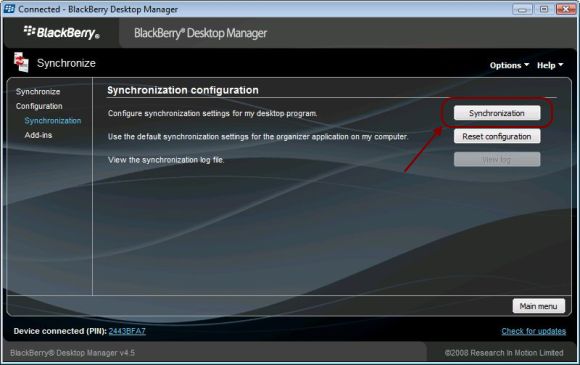
There you’ll click the “Synchronization” button to configure the synchronization settings. (that was a mouthfull of synch-related words wasn’t it? Hang in there)
You’ll be asked to choose the device applications to synchronize. Choose “Address Book”, and then choose “Outlook”. If you don’t have Outlook on your system, then you can choose “Windows Mail” instead.
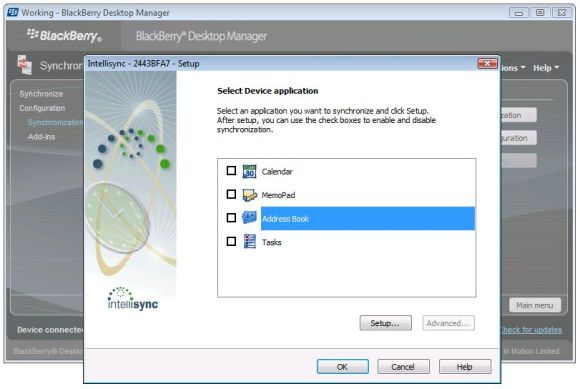
Next you’ll configure how you want to sync your contacts, either bi-directionally or just from your blackberry to Outlook (which is the option I chose):
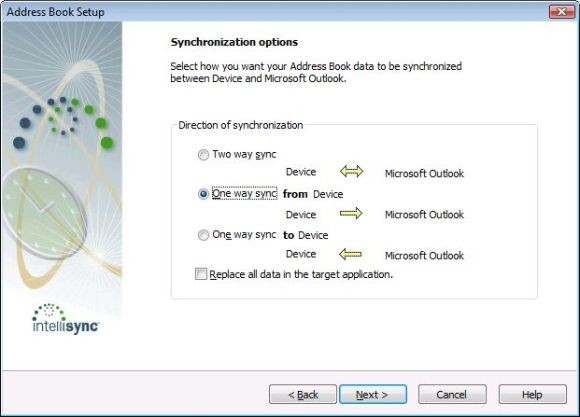
Click “Next” and then “Finish” to complete the synchronization settings. This will take you back to the synchronization screen.
Make sure you check the option to “Synchronize organizer data”. This is the setting that tells the program to sync your contacts.
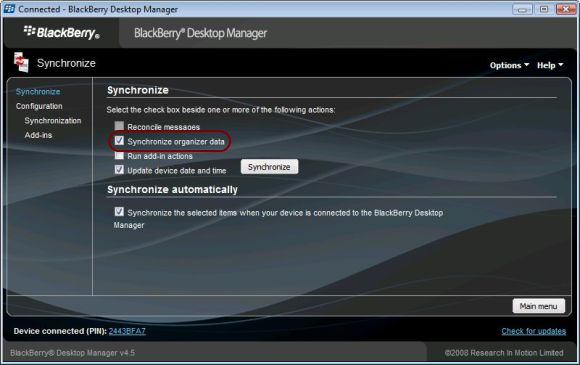
Click the “Synchronize” button to copy the contacts from your Blackberry to your Outlook contacts. You can open Outlook after the sync has completed, and you should see your Blackberry addresses in your Outlook contacts folder.
2. Transfer contacts from Outlook to an iPhone
You can import Outlook contacts to your iPhone by syncing your iPhone with iTunes.
Plug your iPhone into your computer and wait for iTunes to automatically launch (or run iTunes from the Start menu if necessary).
Select your iPhone in iTunes, select the Info tab, and then click the checkboxes to sync your contacts. Choose Outlook as the application to sync with.
Click Apply, then click Sync.
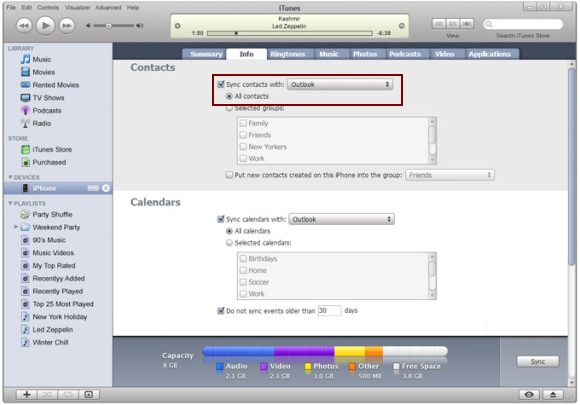
This will copy the contacts from Outlook over to your iPhone. Remember however, that you can only sync your iPhone with one computer at a time. If you later decide to sync with another computer, your contacts will be erased.
Our work here is finished, and your Blackberry contacts will now be copied over to your iPhone.
worked like a charm…THANX
worked like a charm…THANX FOR THE INFO!!!
Thank you, worked perfectly.
Thank you, worked perfectly. Nextel Blackberry 8300 to iPhone 3GS
2/18/2010
GREAT!! totally worked like
GREAT!! totally worked like a charm. Thanks your a life saver.
Data transfer
My thoughts exactly. Aside from taking 32 minutes to update iTunes the whole process of getting BB data to my iPhone took less than 10 minutes, despite my having to look for certain tabs.
My only ‘gripe’ is that my calendar and some other info from the BB could not be transferred to the iPhone.
Not a big deal, but the addresses are all there and intact…that alone would have taken me hours to input everything. Thanks a bunch, Ricky Says
Bouquet to you
Very easy to follow instructions. It worked exactly as you said it would. To me, that is amazing. Thanks a gazillion!
Blackberry Contacts to IPhone
Thank You so much. Worked Perfect.
I have managed to sync the
I have managed to sync the bberry to outlook, but syncing outlook with iphone does not work.
After this my laptop started chrushing every time I conncect the iphone to it (showing a message that a still camera is connected?!)
Gr88888888888888….. u just
Gr88888888888888….. u just rock…. copied all my contacts from BB to iphone within minutes…. cool…. thx a lot…..
Thanks!
Unlocked & Jailbroken Iphone on 3.0, your instructions were perfect. Completed Sync from BB > Outlook > Iphone in under 15 minutes! Thanks very much, tutorial was a huge help!
Like a charm
Thanks alot for putting this info out there. It’s exactly what I was looking for!
Thanks so much. After
Thanks so much. After calling AT & T and Apple I decided to go online and find my own answers. Your directions were perfect!!
Thanks! Smooth transition
Thanks! Smooth transition from BB to iPhone:)
Done
Thanks for the easy instructions, I used them and was done in minutes.
transfer
worked great! very very easy and smooth! thanks Ricky!
Oh you really rock. I don’t
Oh you really rock. I don’t have BB desktop installed, but I’ll try this out once I get it installed. I’m just bookmarking your blog for anything I need to know!
Can I copy from Iphone to BB
Can I copy from Iphone to BB at the same method? Thanks
Help
Hi there,
Thanks for this – what happens if i dont have outlook on my laptop? Or will it be there and i am just being blind?
Thanks
Other Contacts
You can do the exact same method, and transfer the contacts to windows contacts (instead of Outlook). It was very easy, the same directions. And the iPhone reads this as the source to import – easy as pie.
Note: it took me 30 minutes to do this because I had to find my BlackBerry tools CD and download that on my lap top first. Then I had a problem with wireless synchronization of my contacts on my BB which took a while to figure out how to turn off. (On contacts icon, select “options” to turn off wireless sync).
Took me a while but the directions were great!
Dears, how about transfer
Dears, how about transfer contacts from iphone to Blackberry…
I suspect if you follow the
I suspect if you follow the same procedure but also have your iPhone hooked up, then you can select the bi-directional (device to computer and computer to device) option.
Not sure, but I imagine someone can verify this or provide the right info.
Worked like a charm…
Worked like a charm… thanks a ton.. 🙂
How about if I use a Mac?
How about if I use a Mac? Your workaround is only for PC using Outlook. I’m a Mac using (ugh!) Entourage. And, last time I looked, a few years ago, there was no DesktopManager for Blackberry/Mac.
Thank you for this great
Thank you for this great information. AT&T didn’t know how to do this!
How can you do this without
How can you do this without outlook, we don’t own a PC. Can it be done on an apple?
Thankkks
RICKY YOU ARE THE MAN! had to transfer contacts from 3 blackberrys to 3 iphone, thankksss for your help, nice instructions!
file transfers
used ur instructions for transferring files from blackberry to iphone… FANTASTIC!!!! u are a life and time saver!! att and apple didn’t have a clue (as usual)!!
Thanks. This helped me pull
Thanks. This helped me pull my contacts from Outlook to my iPhone. Much appreciated.
you are awesome!!! you saved
you are awesome!!! you saved me soo much time!!! God blesss you!
Good job!
I followed the instructions of this article step by step to fully copy my contacts and memos from BlackBerry to IPhone 3GS. Worked like a charm!
Wonderful! I thought I was
Wonderful! I thought I was going to have to input all of my old contacts by hand…all 300 of them. Thanks to you I don’t have to, and it was so easy. No one at Best Buy or Walmart could tell me how to do it. You are my hero!
Awesome, clear, concise and
Awesome, clear, concise and exaxtly what I needed to know. The way my desktop looked was diferent to the explanation above but the instructions were so clear it was still easy to follow.
You solved a problem all the
You solved a problem all the “experts” were baffled by – Orange shop staff were no help (as my iPhone is on Orange and Blackberry on Vodaphone), and work IT professionals promised to look in to it but didn’t. With your clear instructions I was able to do the job reasonably easily, although my desktop was different and i had to fumble around turning wireless wynchronisation off and on. Thank you.
THANKS a MILLION!!! You
THANKS a MILLION!!! You helped me with your easy to follow instructions.
Worked great
I was able to move contacts and memos exactly as described. Thanks!
How can I do this with my
How can I do this with my macbook? If i go and do it on a PC with windows and outlook, when i plug the iphone back into my macbook, (lets say to download some music) will it delete the contact list from the iphone because i used somebody’s itunes other than my own??
Blackberry/iphone sync
You have saved my sanity – got the 3GS iphone today after 10 years or so of dedicated BB use – with all the accumulated contacts – and thanks to your incredibly clear easy to follow instructions I am up and running with all my contacts in the new phone – painless and took twenty minutes. I cannot tell you how grateful I am – had reached the point of hurling iphone across the room when I found your site. Have you thought about applying your method to solving climate change, bringing peace to the world etc – should be a doddle for you – thanks again!!
what if my blackberry is gone?
My blackberry broke, my iphone replaced it.
I backed up my contacts, just wondering is there a way to still transfer the backup file?
Mac and Entourage
Thank you very much for your posting – it’s helped a ton of people!!
I’m in a bit of a unique situation in that I’m on Mac Book Pro and using Entourage as my mailing system, so I can’t download Outlook or the Blackberry Desktop Manager (BDM) for PC.
I’ve downloaded the BDM intended for Macs, thinking that I could sync my info it a similar way to the one you described, but to my Entourage instead of Outlook. Someone above mentioned that the BDM for Macs doesn’t exist…but just FYI it does now. Unfortunately, however, the BDM options are a bit different for Macs. It doesn’t appear to let you sync one way, and it doesn’t appear to allow you to choose where you can sync the contacts to.
Can you be of any help?! Much appreciated!!
:o)
Mac and Entourage
Thank you very much for your posting – it’s helped a ton of people!!
I’m in a bit of a unique situation in that I’m on Mac Book Pro and using Entourage as my mailing system, so I can’t download Outlook or the Blackberry Desktop Manager (BDM) for PC.
I’ve downloaded the BDM intended for Macs, thinking that I could sync my info it a similar way to the one you described, but to my Entourage instead of Outlook. Someone above mentioned that the BDM for Macs doesn’t exist…but just FYI it does now. Unfortunately, however, the BDM options are a bit different for Macs. It doesn’t appear to let you sync one way, and it doesn’t appear to allow you to choose where you can sync the contacts to.
Can you be of any help?! Much appreciated!!
:o)
worked perfect!!!!!!!!!!!!!,
worked perfect!!!!!!!!!!!!!, but im itunes didnt let me use outlook so i used yahoo, but besides that it went great thank for the help
data transfer.
Hello, I’d like to know if you have any ideas on how to transfer the blackberry back up data saved on a laptop to an iPhone? I lost my Blackberry so thats unavailable. appreciate it..
BB tran to Iphone
Excellent dude great stuff everything works fine…
Thank YOU! Somehow in the
Thank YOU! Somehow in the last 24 hours I’ve managed to get one desktop that won’t boot up… with my Itunes library on it. Thankfully I have all songs on my 5th gen IPOD (although NO idea how to load them into a new ITunes library). I also have one HP mini less than two weeks old that wont boot up… BOOTMGR is compressed… I feel doomed! 🙁
But somehow, I managed to get through your instructions perfectly and now my contacts are on my new Iphone. All is not lost. Thanks again!
thank you sooo much,
thank you sooo much, followed the instructions and it worked perfectly. thanks again xx
Worked perfectly! Thanks!
Worked perfectly! Thanks!
iphone
I’m also going from Blackberry to iphone. I have done the actions you suggested in order to move contacts from blackberry to outlook express to iphone but …………… it has only transfered conatcts who have email addresses. Can you help?
I have managed to sync the
I have managed to sync the bberry to outlook, but syncing outlook with iphone does not work.
After this my laptop started crushing every time I conncect the iphone to it (showing a message that a still camera is connected?!)
worked like a charm! goood
worked like a charm! goood call buddy.
Perfect
Thanks a lot. It was really helpful!
Just that my BB device manager did not have the the option to select the one way update from BB to outlook!.
However it was nice.
Thanks
Thanks!
Thank you for the clear, simple, easy way to handle all of this. You’ve done a great job. If you were in Pittsburgh, I’d buy you lunch.
Canada
Just seen your post on Ricky says I use to live in the burg! Go Steelers!!!
Brilliant! I actually
Brilliant! I actually thought I would have had to put in over 100 contacts! Time and money saved! Thanks!!
Can you transfer Blackberry
Can you transfer Blackberry contacts to an apple e-mail account?
AWESOME!
Hey.. worked like wonder. Transfered my contacts data from Blackberry 8520 to i-Phone 3GS within minutes… thanks for such a comprehensive yet simple explanation of how to do it
Thanks
Thanks for such simple, spot on instructions. Got my new iPhone 4 up and running in about 10 minutes! My friends all told me it was a long winded process but this has been the best set of instructions I’ve seen. Keep up the good work!
Hi, followed the
Hi, followed the instructions, but got stuck when sync completed from blackberry to windows mail. I cannot see the contacts in windows contacts folder….it did transfer them but when i go to windows mail i can’t find them….any suggestions?
Thanks, Joe
Thanx
Just wanted to say a huge thanx for this…I managed to transfer my contacts.You are a life saver!!…
Now,is there any way to to do the same to my e-mails please?