Cell phone camera technology is changing rapidly, and manufacturers are starting to bundle higher resolution cameras with their cell phones.
Sanyo’s M1 and Apple’s iPhone both include 2.0-megapixel cameras that take decent quality photos, and Blackberry phones include a built-in flash with their 2.0-megapixel cameras.
More recently the Samsung Flipshot hit the market with a high quality 3.0-megapixel camera; putting it head and shoulders above typical camera phones like the Motorola RAZR V3 with it’s low-end 1.3-megapixel camera.
In fact, most cell phones still come with low resolution 1.3 megapixel VGA cameras that take low quality pictures; just enough to capture the moment, but nothing you’d want to show off in a photography contest.
You can still pull off a little magic though with your existing camera phone, provided you follow a few simple guidelines:
1.  Stillshots are better than motion shots
Stillshots are better than motion shots
If you can get your subject to hold still, the picture will turn out sharper and more recognizable. Action shots – especially with the slight delay inherent to digital cameras – will turn out very blurry or bitmapped on a camera phone (that choppy look you get from a low-res camera).
2. Lighting is everything
Take your photos outside with plenty of light. Most camera phones don’t come with a flash, which means they’ll use a longer shutter time indoors to capture more light – resulting in an overall blurry picture, since subjects will be moving while the shutter remains open.
Avoid too much bright sun however, since it can create unattractive deep facial shadows if your shot is taken into the sun. A good rule of thumb is to always keep the sun behind you, which will illuminate your subject and get rid of ugly shadows.
3. Close-ups are better than long shots

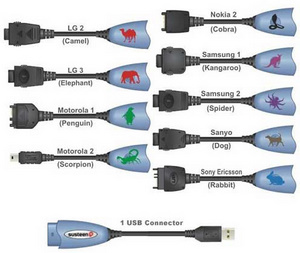
 Stillshots are better than motion shots
Stillshots are better than motion shots