1. Mark All Messages As Read/Opened
Select the most recently dated email in your main email folder (the one at the top).
Press the menu button, and choose the “Mark Prior Opened” option.
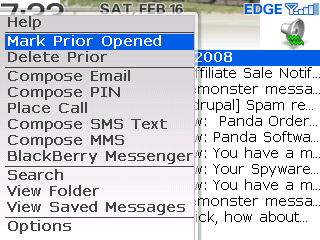
All of your email messages will be marked as opened, taking your message counter back down to zero (perfect for obsessive-compulsive guys like me who just have to keep track of new messages vs read/opened messages).
You can also select any previous day in your email inbox, in which case choosing the “Mark Prior Opened” menu option will only mark all messages previous to that day (including messages from that day).
2. Delete All Messages
As email messages pile up in your inbox faster than you can individually delete them, you’ll probably start looking for an option that will delete all email messages from your Blackberry.
Select the top-most day in your email inbox, press the menu button, and choose the “Delete Prior” option to immediately remove all email messages from your Blackberry email inbox.
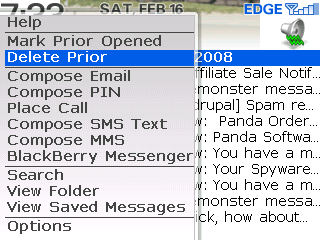
You can also select a prior day in your inbox, and only messages prior to and including that day will be deleted.
Be careful with this one though. It’s a very handy option that keeps your email inbox under control, but there’s no “Undo” feature, so deleting email messages is a permanent operation that happens immediately.
3. Move to the Top
When you get an email message and you open your Blackberry inbox, you’ll find yourself at the first unopened email message. That’s fine if you only have a few messages waiting to be read, but if you want to pop up to the top of the list to view the most recent message then here’s a handy shortcut.
Press the “T” key to move to the top of your email inbox, or press the “B” key to move back to the end.
With these shortcuts in mind, you can quickly move to the top of your inbox and mark all messages as read with just a couple button presses – putting you back in control of your Blackberry email.
What other tips and tricks have you found useful for Blackberry email?
Email folders
Hi Rick,
Could you please advise how I am able to delete an email folder using the Blackberry device and not using a pc?. I have a blackberry 8320 Curve.
Regards,
Faisal
viewing older emails
Hi Ricky
One thing that really irritates me about my blackberry is that the email only seems to show my 10 latest messages. I don’t have time to reply to every message there and then, so I repeatedly have to go onto the actual email server to reply to the older messages rather than being able to do it through my blackberry. This is incredibly irritating, as the whole reason I bought the blackberry was so I didn’t have to go on the server when I was out of the office.
Is there any way I can set my blackberry to show every email I have received until I decide to delete it myself? I have a pearl 8110.
Thank you in advance for your help.
Kind Regards,
Rachael.
Perfect!
Thanks for these great tips! These are so helpful it’s ridiculous.
Thanks again.
Preview email
Hi Ricky,
Any chance I can “preview” my email without having to actually click it open? I have a blackberry pearl 8110, set to the smallest font. There is plenty of room for a preview screen, I just don’t know if this feature exists?
Thanks
I came from the world of
I came from the world of Treo’s. On my old phone I was able to delete e-mails on the computer and they would disappear from the phone, it doesn’t look like this is the case with the curve. Is this true?
It actually depends on more
It actually depends on more than just the mobile device.
For example, if you have your email program set up to remove emails on the mail server after you’ve downloaded them to your computer, and you download them before they get sent to your mobile device (Curve, iphone, treo, whatever) then they won’t show up on your mobile device.
But the blackberry email service checks mail about as often as my home computer does, and so usually mail gets downloaded to the curve and deleting it on my computer doesn’t delete it from the curve.
If you delete email on the curve however, then it will also delete them on the mail server – so if you haven’t downloaded them yet on your computer, then they wouldn’t show up on your computer.
Hope that helps.
How can I delete an email
How can I delete an email account that has been previously saved to my phone? I have a blackberry curve
Read e-mail on PC and BB (eliminate double the work)
Hi Ricky,
I was able to sync multiple email accounts on my BB Bold, but when I read messages on my mailbox they still appear as unread on my Blackberry. The same thing happens when I read emails on my Blackberry – they appear as unread on my computer. How do I fix this?
Please help.
thanks,
John
Thank you!
I was going to have to scroll allllllll night to finally get to the top of my Blackberry messages. Thanks for the tip!
Spacing/paragraphs in bb emails
Your tips are great very helpful Ricky. Can’t find anything specific to this problem but know others are experiencing it. Incoming emails to two different accounts are formatted fine…my responses or new email messages lose all formatting; particularly problematic and frustrating are spaces for paragraphs. My emails are a glob of sentences one after another. Thats fine for text messaging but not for sending business emails.
Can you help? (Just spaced a paragraph here…wish I could do that on my bb curve 8330 via sprint…
bnc
Ricky
I’ve got exactly the
Ricky
I’ve got exactly the same issue as this!
Any ideas?
Thanks in advance
Missing some email
Hi Rick,
I need your help. I have just actived my blackberry. Yes i can check the email and reply on my blackberry But the problem is wall the email that I opened in blackberry didnt appearance on my PC and if i opened the email from laptop , all the email didnt appearance on my blackberry. Not just incoming email it also happen to all the email that i reply. Please help me what i have to do so the inbox and sent folder contain both on pc and blackberry is same. so it didnt confuse me. Thanks so much.
is this even possible?? i
is this even possible?? i wish it was!! please lemme know tanj22@hotmail.com
to clear things up:
when i read my emails through my phone it does not “mark” them as read when i sign into my account by computer…
thanks 🙂
mail size
How can i restrict the amount of Kb that are downloaded of each email?
for example i used to have an HTC, which could be set to receive only the first 5kb of every mail and it gives you the option to download the remaining of every mail that you choose to do so.
is it possible to do something like that in the new BB Curve????ch
marking emails with a priority
Hello Ricky:
Hope you can answer this one as it is driving me crazy. On my old PDA’s
I could mark or flag emails for follow-up or with a priority. I can not
find anyway to accomplish this on my blackberry bold. I too get hundreds
of emails per day and some I answer on the spot and some I need to do some
research on. I used to simply flag those for follow-up on my Nokia PDA and
get to them when my research was complete. Or if I did not want to peck out
a 20 page document on my PDA I would mark it or flag it with a priority and
Get to it later. The priorities also transfered to my outlook and vice
versa. Any suggestions on how to accomplish this or some other work around.
Any ideas would be helpfull.
Thanks
Dmitry
just highlight any email
just highlight any email click menu and then save and you can get back to it by selecting view saved massages. hope that helps
UserName
I have multiple email accounts on my Blackberry Curve 8300. I need to change the Username on one of my accounts and I’m not finding it under the edit account. Can you help?
I’d like text messages only
I’d like text messages only to show up in the message section, I’d like e-mail only to show up in the e-mail section, and I’d like messenger messages only to show up in the messenger section. Right now ALL of them show up in the message section…anyway I can change that? I have a blackberry pearl…I used to have the curve and I remember I was able to change it on there but I can’t remember how I did it. Any help?!
Same Problem
I have the exact same problem for the Curve. Any help would be greatly appreciated!!
click on your messages and
click on your messages and press the blackberry button, scroll to option and go to general options in there you will see SMS and Email Inboxes use the blackberry button and select the option to separate the two. I hope this helps!!!
Email
If I delete prior on my blackberrry, for example my yahoo email account, will the emails be deleted when I log into yahoo from my desktop?
I am not able to get into my
I am not able to get into my messages through my phone, I can’t open my inbox to check mails, so I see that there are new mails but I can’t check them through my phone, becasue it just doesn’t open the message folder.
The problem is that i have to many messages, and i can’t delete them, becasue i can’t open message folder.
is there any way to delete old messages without entering the message folder???
phone is: balckberry bold vodofone.
I am not able to get into my
I am not able to get into my messages through my phone, I can’t open my inbox to check mails, so I see that there are new mails but I can’t check them through my phone, becasue it just doesn’t open the message folder.
The problem is that i have to many messages, and i can’t delete them, becasue i can’t open message folder.
is there any way to delete old messages without entering the message folder???
phone is: balckberry bold vodofone.
E-mail
Hi, I have an email envelope showing on my Pear 8110, but my inbox is empty, how can I find it or delete the envelope ? Thanks
This was such a huge
This was such a huge help…Thank you so much. I do have one question though…my Blackberry has recently stopped receiving pictures, via text message. Do you think this is phone related or could I have perhaps shut something off? Thanks a lot for your help!!
Hello,
When I first bought
Hello,
When I first bought my Blackberry Bold 9000 I had activated an email, however later on I added a second email and i didn’t need the first email so i deleted that; however, although the first email is deleted, i still receive emails from it in my Messages folder. How do i stop this? Pleeeease help me!
Help
I have this same problem, how do I deleted the old one?
I just purchased an BB Bold.
I just purchased an BB Bold. I have several e-mail accounts. When I add those accounts to my BB it only shows me any mail that arrives after I load the accounts, all my past mail does not show. Since several times a day I may have to refresh my emeory by checking mail from several days ago to several months ago you can understand how frustrating this has and will become, not to mention cutting own on my productivity. Could someone tell me how to load all my accounts completewith history and icon.
Also, How can I load Google with an icon?
Cant delete prior
I haven’t had my BB 8330 a month and love it — my first problem with it is that the Delete Prior won’t delete Sept 29th …..Weird!!! Every day can be deleted but things sent on 9/29 remains… like a glitch. Any help with that?
email
the bb gives u an option when u delete u go to settings and check whether its written delete on mailbox and handheld or prompt.
choose prompt and when u delete an email it will ask u whether u wud like to delete only from the phone or also from the mailbox u can choose.
and yeh when u sync it go to your mailbox and say leave a copy on the server that will make it be sent to your blackberry the only problem i have had is hotmail emails i recieve them but a little late then they actually came so i forwarded my hotmail to my gmail and perfectly working
btw i have a bb8900 and bold 9000
facebook
I have my facebook notifications sent to my email which I get on my blackberry. Even though I hit “delete on mailbox and handheld” it only deletes them on my blackberry and not my yahoo account. Any help?
I have this problem too,
I have this problem too, with Hotmail. I have to go into Hotmail remotely every day to delete all the FB notifications that i already read and deleted on the BB. The Curve can import, read, delete locally and remotely the hotmail messages so why not the FB forwards too?
email
Is there a way to check your email on a blackberry (I have the tour) and have it remain as unread when I check my mail on my computer? I use 3 different emails and Entourage and Outlook to check them regularly but when I check the emails first on my phone often times they will not show up as new messages on the computer afterwards. Any help?
email
did you get an answer to your question? Can you share it?
thanks
email
Is there a way to check your email on a blackberry (I have the tour) and have it remain as unread when I check my mail on my computer? I use 3 different emails and Entourage and Outlook to check them regularly but when I check the emails first on my phone often times they will not show up as new messages on the computer afterwards. Any help?
Blackberry email
I have the same quetion….what is the answer?
Is there a way to check your email on a blackberry (I have the tour) and have it remain as unread when I check my mail on my computer? I use 3 different emails and Entourage and Outlook to check them regularly but when I check the emails first on my phone often times they will not show up as new messages on the computer afterwards. Any help?
E-mail on Blackberry Curve
Hello.
My Blackberry Curve does not show my current e-mails. So, I have taken the battery out and tried rebooting, but I have the same problem. Please advise.
Thank you.
Bberry 8350i msgs
Hello – I am in charge of ALL of our bberries at our local PD and have become very knowledgeable. HOWEVER, there is still one thing that is stumping me and I fixed it one time before but have forgotten – Bberry 8350i, set up on BIS, envelope for sprint.bberry.net account and envelope for groupwise account…..received email on 9/28 at 1001 hrs to groupwise….read, didn’t delete…..received same message as new again this morning at 0758…..how do I stop this? Any help would greatly be appreciated! Thanks so much…..Ginger
Deleted all my emails from BB Tour
I have accidentally deleted all of my emails and pin/SMS messages from my BB Tour. I pressed the “Delete prior” instead of “Mark prior open”. I have GMAIL, yahoo mail, hotmail and my work email. However, I have all of these emails on their respective servers, but wiped off of my BB. Is there anyway I can retrieve it back on my BB, including the pin/SMS messages? Any help would be appreciated.
Regards,
Sharjeel
THANK YOU
I have been trying to figure out the “mark prior open” for a while. Thank you for the tip!
Folders
Hi Ricky ,
the tips your giving out are very useful, kindly try to assist me with this, am new to the BB technology!! on my PC i developed folders of which i classify each and every email i receive so i can get it easier when i need it,so on the inbox i only see the unread emails, but with the BB i can see the my folders as labels but am never able to move the read emails to any of those folders!!! any idea how can i do it??
will be very greatfull
thanks
Hassna
BB8900
Ok, where to start…
First off id like to say that i bought my curve8900 used to test it out since i was fully convinced in buy an iphone…
however, im hooked now on the BB its wicked!!!
the first challenge im facing is that i keep receiving the previous owners facebook notifications and one or two e-mails…any suggestions on how to clear that up??
secondly, the SMS,MMS icon appears on the main screen when i have no new messages whatsoever…any tips on that??
Thank you in advance for any tips…
bubye.
There is still 1 Email
There is still 1 Email envelope showing , but the inbox is empty? Is is hidden , or how do I get rid of it ? Thankss
Open you email folder
Open you email folder highlight the date at the very top of the folder hit the blackberry button and select Mark Prior Opened and that will open all email before that day. I hope this helps!!!!!!!!!1
In my email inbox in
In my email inbox in blackberry curve am not able to see sender email address,but it showing the phone number.
can you help me please……
Saved Messages
Ricky,
I have a Blackberry Curve that I no longer use and I need to get the saved messages off before I give the phone to a friend to use.
I need to keep these messages but not on this phone.
Is there some way I can do this?
Thanks!
SMS/MMS Icon
I just bought the BB curve 8530, it’s my first smartphone and I LOVE it!! Only problem, I have the SMS/MMS icon showing 1 new message, but I can’t find a message. I went through and cleared all files/folders, history, messages, etc. Still the icon remains. My boyfriend is having the same issue w/ his BB Curve 8530 (got them together). Any ideas what this icon is meaning since we both are unable to find a message or where the message is hidden? Any help is appreciated as we are going nuts trying to figure it out.
Thank you.
THANK YOU!!!
Thank you so much for this article! I had been scrolling forever to get to the top not knowing i just had to press “T”! I am so happy about this. It has happened to me so many times! thank you, thank you, thank you!
blackberry
hi i have question, i just downloaded facebook mobile onto my blackberry and my friends have facebook on their blackberry but they get a little icon with an f on the top of their screen when they get a notification or friend request or message and i just get a text from a code. How would i be able to recieve that little blue f icon on the top of my blackberry and not just recieve a text from a 5 digit code? Please help me out!!! thank youu!!
Hi Sammy,
I’m not sure how
Hi Sammy,
I’m not sure how to do this offhand, but thanks for posting and I’ll look into it.
In the meantime, I put your question in the Open Questions forum in case others knows the answer.
FB Icon
Sammy, if you havent already, download the FB for mobile app to your phone. This enable the blue icon you are looking for.
email
Hi Ricky, my Blackberry Bold email box is quite full and busy. It keeps going to the first email which is old, To get to the latest email I have to scroll for ever, how can I get it to stay at the latest (most current)email that I’ve received last?
Deleted message is still appearing on my bb home screen
Hi Ricky,
I came across your site while trying to find a solution for my BB problem and I hope that you can help me.
I am using a BB Curve 8520, I haven’t experienced any problems until now. I received an email with an attachment of pictures I deleted the email and attachment from my BB handheld account and from the main account, it has been removed from both but on my BB handheld main screen it is still showing an icon for an unread message from the address.
I have tried to delete all prior in the hope that it would remove the icon and I have even removed the account and replaced it but it is still there.
I look forward to hearing from you, many thanks.
??
how do i change/delete the blackberry email from the previous owner of my phone.. i have the Blackberry curve 8330 smartphone
Go to Options > Advance
Go to Options > Advance Options > Service Book. Then scroll down to the email address and click the BB button and click delete.
Hi Ricky,
Thanks for your
Hi Ricky,
Thanks for your explanation.
There is something I still confuse, how if I just want to delete some of the email (not all email). How to mark it? as I found nothing for it. for it.
Thanks
Dear Ricky,
How if I just
Dear Ricky,
How if I just want to delete some of the email (not all)
How to mark it, b’cos it’s so wasting time to delete it one by one.
Thanks..
sms text
I have a BB 8330 and I love it but I want to know if I am able to move sms messages to a folder that I created. Thanks.
deleted messages
when i open my messages on my BB 8330, they transfer the opened messages to my AOL deleted messages when i look through the AOL server. Is there a setting where i can preent this from happening?
Copy of mails sent thru BB
Hi, I have BB Bold 9700, how do i mark copy of the mails sent thru my handheld without marking CC to me on every outgoing mail.
Blackberry Bold 9000 email
I have blackberry bold set to receive email from my companay’s email account. I receive all my company email messages to my blackberry with the excption of one staff member. I can’t determine why all email messages from this one employee will not go to my blackberry. Any ideas?
Open E Mail
Would really appreciate your help.
When traveling I sometimes will only take the Blackberry. When I get home, all messages I have looked at are marked as read on my computer. Is there a way to open messages on the Blackberry but show as unopened on the computer?
Thanks much!
Email problem BB Tour
Recently bought a new Tour and setup one email account. I usually delete several emails on the device at the same time. I recently tried to do this(deleting 4 emails at once)and it seems to stay in an endless “deleting” loop. Whenever I open the email app the “deleting” message appears and never goes away. So I cannot do anything with emails, read, reply,etc. Thanks if you can help.
Delete Loop
In one of my inboxes on my blackberry 8900, the “deleting” item stays on forever. It looks like an infinite delete loop. I have removed the battery for a few minutes, and when I come back to the inbox, it isn’t there, until the next time I try to delete a message, and then it happens again. Any ideas?
When I am reading a long
When I am reading a long email it says “more available” at the bottome and when I bring up the menu and press “more” nothing happens. Am I doing something wrong?