iPhone Wins in the End over the Blackberry
Despite all the reasons I posted earlier for not buying an iPhone and keeping my Blackberry Curve, I ended up buying an iPhone and completely love it.
Answers and advice from a geek who knows stuff
Despite all the reasons I posted earlier for not buying an iPhone and keeping my Blackberry Curve, I ended up buying an iPhone and completely love it.
The release of the new Macintosh “Leopard” operating system is coming up this Friday, Oct 26, 2007. According to Steven Jobs, the New York Times reports him saying “The Macintosh has a lot of momentum now. It is outpacing the industry.”
Answer: I completely agree with you. If you paid for music, then you shouldn’t be limited to playing it in on just your one computer running iTunes (in my opinion anyway).
When you buy songs from the iTunes store, it downloads them to your computer in .m4a or .m4p format. You won’t be able to play those songs anywhere else because they have DRM protection built into the music files.
It turns out that there are two legal ways to remove DRM-protection from music purchased from iTunes, so you can play them on other music players like Windows Media Player, WinAMP, etc.
Let’s start with the hard-but-free way first, and then we’ll cover the easy-and-affordable way.
Approach 1: Make backup CDs using iTunes and then import the CDs back into iTunes.
With this approach, you’ll need a recordable CD or DVD for each album that you want to convert. Plug in the CD-R into your CD burner, select the album in iTunes, and choose the File — Library — Back up to Disc menu in iTunes 8 (used to be File — Backup to Disc in older versions, but now the menu is hidden under the Library menu in version 8 and greater).
Once the backup process has finished, then eject the CD-R, put it back into the CD burner, and then import the songs back into iTunes.
Be sure to configure iTunes to use MP3 encoding when importing songs, which will make sure that it imports them into mp3 format that will run on other music players.
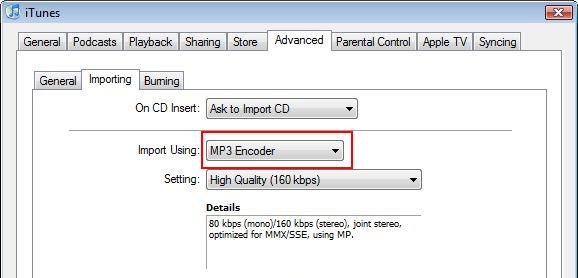
Approach 2 (recommended): Convert DRM-protected songs directly to mp3 format using Aimersoft.
Connecting the Plantronics Voyager to my iPhone was a complete breeze, but getting it to work with my computer took a little persistence and eventually an operating system upgrade. Here are the steps to take.
Trying to decide between a Blackberry Curve and an Apple iPhone?
In this article I compare the features of a Blackberry Curve with an Apple iPhone.
According to Apple only a “very small number of iPad users have experienced issues with Wi-Fi connectivity”, and that a patch is on the way, yet I see articles all over the web that indicate the problem is much wider spread.
We all hope our kids will grow up and live much longer than we do, but if your kids are off to school like mine are, then you’re probably a co-signer on their student loan – which leaves you at risk for the balance if tragedy should strike.
Question: Have you any info on formatting the memory chip for a camera after deleting all the photos? I tried to make an 8×10 enlargement of our family photo.
The film developer recommended using a higher resolution. I figure it doesn’t get much better than a D50 so I asked the clerk what to do. She said that if a memory chip is emptied but not reformatted, the photo (that was deleted) is actually still there and can bleed onto the new photo taking it’s space.
Do you have any input on this? The photo is great but if you look close, it definitely could use better resolution.
Answer: This question has been heroically rescued from the Open Questions forum by Greg Woosley. You can view his reply below, and stop by his website at http://codenoter.blogspot.com/ for some useful tips on “tricky geek things he’s figured out once and doesn’t want to figure out again later”.
iPhones show a battery meter at the top right of the screen, that shows you how much charge is remaining. You can also make that meter show an actual percentage of remaining charge, which lets you know more precisely when it’s time to juice up again.