Question: I keep getting duplicate emails on my Blackberry Curve 8310, and it seems to be only messages that I reply to (where the original message will show up again after I reply to it, even if it was received several weeks ago). Is there a way to turn this off?
Answer: The trick for turning off duplicate emails was to switch the account type to use my company’s outlook web mail address instead of integrating directly with the exchange server.
Basically I logged into the Blackberry email account setup screen and deleted my existing email account, and then created a new one that used the same web address that I use when I log into Outlook with the web client.
The devil is in the details however, and here are the tricks I used to create a blackberry email account that used my company’s outlook web address instead of exchange.
First, I logged into the blackberry internet service page (http://att.blackberry.com for me since I’m with AT&T), and then deleted the account that I had set up.
Next, I created a new account using test@test.com (or some bogus email address that the service won’t be able to find. This is necessary because it won’t show you the super advanced account configuration options unless it can’t connect to your mail server, so this fakes it out).
Question: I keep getting duplicate emails on my Blackberry Curve 8310, and it seems to be only messages that I reply to (where the original message will show up again after I reply to it, even if it was received several weeks ago). Is there a way to turn this off?
Answer: The trick for turning off duplicate emails was to switch the account type to use my company’s outlook web mail address instead of integrating directly with the exchange server.
Basically I logged into the Blackberry email account setup screen and deleted my existing email account, and then created a new one that used the same web address that I use when I log into Outlook with the web client.
The devil is in the details however, and here are the tricks I used to create a blackberry email account that used my company’s outlook web address instead of exchange.
First, I logged into the blackberry internet service page (http://att.blackberry.com for me since I’m with AT&T), and then deleted the account that I had set up.
Next, I created a new account using test@test.com (or some bogus email address that the service won’t be able to find. This is necessary because it won’t show you the super advanced account configuration options unless it can’t connect to your mail server, so this fakes it out).
It’ll search for a while and then will prompt you for additional information about your account (exactly what we want). Check the option to provide your own email account settings, and then click Next.
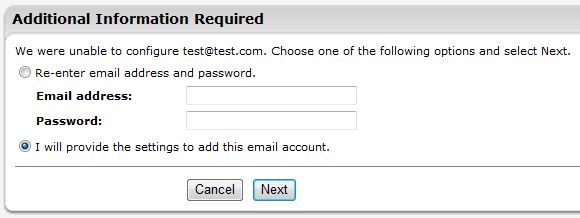
It’s a work email account:

Check the option to access your email account using a web browser:
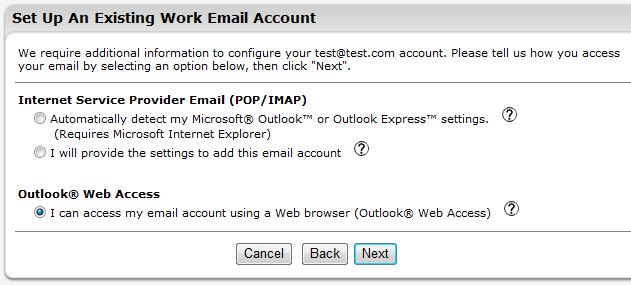
And then add your outlook web access info:

That did the trick for me.
This had been bugging me,
This had been bugging me, but I wasn’t able to figure out how to fix it. Tried looking at a couple dozen other sites and using various keywords, but I finally got to your site. Too bad it wasn’t the first one I saw though. Thank you!
Glad this helped, Ryan!
Glad this helped, Ryan!
Wow!!
Thanks so much! I have searched high and low and posted on many forums for an answer and I think you may have solved my problem. I’ll know at 7:15 tonight if my emails don’t get resent to me from the entire day. THANKS!
OWA less
Well I’m so glad that someone has been able to resolve this issue! I’m having the same problem, but I work for a public school and we don’t have OWA to the best of my knowledge (don’t use MS Exchange, etc). Any ideas on what I might do to resolve the issue? Thanks!
Yeahhhh
Hi,
this was the answer to my problem.
Great Job!!!!
Many Thanks
Stefan
Duplicate Emails on BB
Hi Guys this is my first pos on the forum ans I live in New Zealand (FYI)
I have stumbled onto the resolution to the Duplicate emails in BB after days of searching and testing. I have added a entry into Regedit on the blackberry server a few days ago to resolve one issue. Two days later I started to receive complaints about duplicate messages on the BB’s. Rolled back on the change and issue resolved.
I have tested on a live environment
I have tested and it is working
This is only for BES and outlook
1. In the Registry Editor, go to one of the following locations:
For BlackBerry Enterprise Server 2.1 and earlier:
HKEY_LOCAL_MACHINESoftwareResearch In MotionBlackBerryServer
For BlackBerry Enterprise Server 3.5 to 3.6:
HKEY_LOCAL_MACHINESoftwareResearch In MotionBlackBerryServers
For BlackBerry Enterprise Server 4.0 to 5.0:
For Windows 32-bit OS: HKEY_LOCAL_MACHINESOFTWAREResearch In MotionBlackBerry Enterprise ServerAgents
For Windows 64-bit OS: HKEY_LOCAL_MACHINESOFTWAREWow6432NodeResearch In MotionBlackBerry Enterprise ServerAgents
*** If the ProcessMailDelay registry entry already exists, change the Value data field to the number of seconds you would like mail processing to be delayed. If the ProcessMailDelay registry entry does not exist, create a registry entry with the following values:
Name:
ProcessMailDelay
Type:
DWORD
Value:
This value specifies the number of seconds to delay email processing. For example, a value of 45 delays mail processing for 45 seconds. (decimal to 45)
3.Set Decimal to 45
4. Restart the BlackBerry Dispatcher and BlackBerry Controller.
Important: Restarting certain BlackBerry Enterprise Server services delays email message delivery to BlackBerry smartphones.